
FocusBox: Pomodoro & Focus Timers Online Chrome 插件, crx 扩展下载
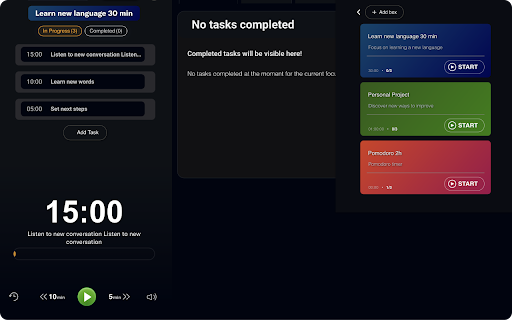

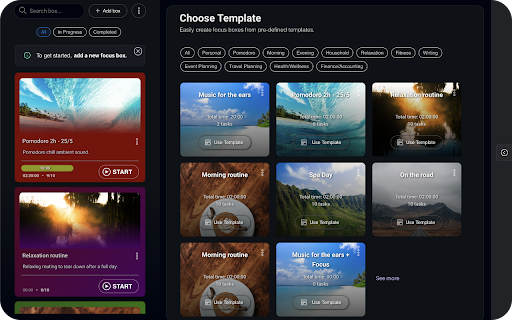

FocusBox is a productivity tool that helps you take control of your time using Focus Boxes, Tasks, Pomodoro Timers, To-Do lists.
? Pomodoro Timers - To-do lists ✅ - Ambient sound and videos ? - ? Celebrations - ? Analytics.
FocusBox combines Pomodoro & Focus Online Timers ⏱️ with Timeboxing ⏰ for better productivity.
FocusBox is a powerful productivity tool that helps you take control of your time using Focus Boxes, Tasks, Pomodoro Timers, To-Do lists, Background Videos with Ambient Sounds and Insights to help you stay focused and get more tasks done every day.
Get started in less than 30 seconds:
Choose from a list of predefined focus templates and start the timer of first task:
? Pomodoro
? Morning
? Evening
? Household
? Relaxation
? Fitness
? Writing
? Event
? Planning
Or create your own new box:
- Create a new box (project)
- Add the tasks and set the duration for each task to break your workday into manageable chunks
- Start the timer and maintain focus throughout your tasks.
- Choose from multiple background images or videos from a list of categories: Art, Beach, City, Coffee, Painting, Roads, Sunsets, Tropical, Lakes, Rain, Water drops, Waves, Winter
Get started today to enhance focus ?, productivity ? and reduce procrastination ?♀️ and laziness ?.
After each completed task, celebrations ? are available to be displayed, from confetti ? to unicorns ?, to flying stars ?.
Celebrations are an essential part of the FocusBox experience. By recognizing and rewarding your achievements, you can stay motivated and on track towards your goals.
--
Pomodoro™ and Pomodoro Technique ® are registered trademarks of Francesco Cirillo. FocusBo is not affiliated with Francesco Cirillo.
| 分类 | 📝工作流程与规划 |
| 插件标识 | eocgeobmpphpanigjkhcdgmagkebeokn |
| 平台 | Chrome |
| 评分 |
★★★★☆
4.9
|
| 评分人数 | 11 |
| 插件主页 | https://chromewebstore.google.com/detail/focusbox-pomodoro-focus-t/eocgeobmpphpanigjkhcdgmagkebeokn |
| 版本号 | 1.0.1 |
| 大小 | 479KiB |
| 官网下载次数 | 333 |
| 下载地址 | |
| 更新时间 | 2023-03-14 00:00:00 |
CRX扩展文件安装方法
第1步: 打开Chrome浏览器的扩展程序
第2步:
在地址栏输入: chrome://extensions/
第3步: 开启右上角的【开发者模式】
第4步: 重启Chrome浏览器 (重要操作)
第5步: 重新打开扩展程序管理界面
第6步: 将下载的crx文件直接拖入页面完成安装
注意:请确保使用最新版本的Chrome浏览器
同类插件推荐

Focus Tab
Your own new tab to help you Focus? Introducing th

Pomodoro timer Extension with TODO list
A simple extension with a pomodoro with TODO listT

Focus Timer
A time management method based on 25-minute stretc

Pomodoro Timer & To-Do List Chrome Extension – Boost Focus & Productivity
Stay productive and organized with our free Pomodo

Focus Ninja - Boost Productivity with Pomodoro
Focus Ninja gives your new tab a fresh look with a
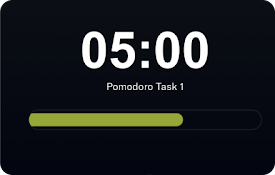
FocusBox: Pomodoro & Focus Timers Online
FocusBox is a productivity tool that helps you tak
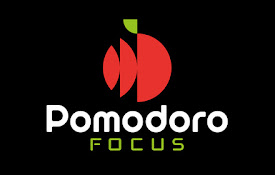
Pomodoro Focus - Task Management
Maximize productivity with an ever-visible foregro

Pomodoro 方法
2024 年 Chrome 浏览器上的最佳 Pomodoro 方法计时器扩展,如果你正在寻找 Pom

Pomodoro
The Pomodoro Technique - Focus. Relax. Improve. Ac

Visual Timer
A visual timer to help you focus on your current t

Minimalist Focus Timer
A Clean and Concise Timer Using the Pomodoro Techn
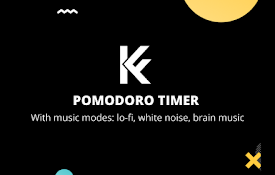
Kaizen Flow - Pomodoro Timer (new tab)
Replace your new tab page with a dashboard for get

Otto: Pomodoro timer, Blocker and Automations
A mindful timer that helps you reduce procrastinat