
Voice Control for ChatGPT Chrome 插件, crx 扩展下载
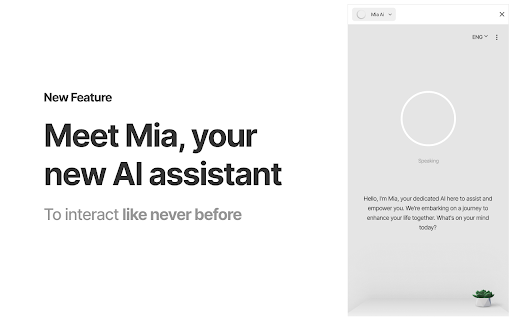
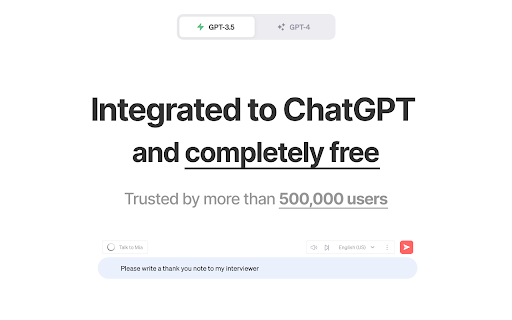
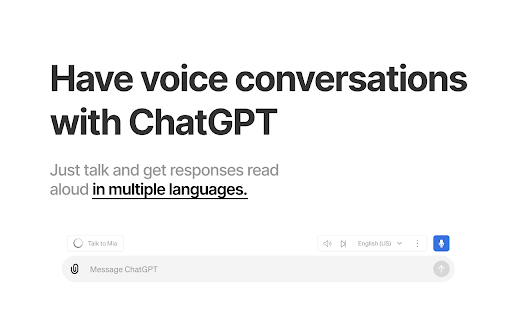
Expands ChatGPT with voice control and read aloud.
Voice Control for ChatGPT allows you to have voice conversations with ChatGPT. By introducing a recording button, it enables you to record and send your voice queries to ChatGPT, eliminating the need for typing. The AI's responses are subsequently read aloud, ensuring a smooth, auditory interaction. Furthermore, the extension will enable you to transform ChatGPT into your personal voice assistant with Mia AI.
Features:
? Record voice input and submit it to ChatGPT
? Read responses aloud (or disable if you prefer reading)
? Supports multiple languages
? Record voice by clicking the microphone button, or...
⌨️ Press-and-hold space to talk
? Repeat read aloud
?️ Use voices from OpenAI or your browser
? Mia AI - turn ChatGPT into your personal voice assistant
? New feature: now also works with Claude AI
Browser support:
✅ Chrome for desktop
➖ Edge (Windows only)
❌ Brave
❌ Mobile browsers
❌ Other
Usage guide:
1. Install Voice Control for ChatGPT to activate voice commands for ChatGPT
2. Go to chat.openai.com
3. Login or create an account for ChatGPT - it is free
4. To activate voice control click the microphone button or press-and-hold the spacebar on your keyboard
5. Accept access to the microphone when prompted
6. Start talking to ChatGPT
The extension will automatically read-aloud responses from ChatGPT. Toggle read-aloud on/off by clicking the mute button.
This tool enables voice transcription through dictation. It utilizes browser-based speech-to-text and text-to-speech functionalities, while also seamlessly integrating with ChatGPT's voice capabilities. This is the perfect tool while we wait for Advanced Voice Mode to come to the web version of ChatGPT.
To enable on Claude AI, find the extension popup next to the address bar and click the "Claude" link. When prompted, accept permission to read claude.ai.
? Need help or found an issue?
Please click the link in the support section or write a message to [email protected]
Note:
‣ Please allow microphone permission when prompted.
‣ Uses native speech recognition from the browser.
About:
The extension is created by the team behind Talkio, Mia and TalkaType. Please check out our other projects.
Talkio: https://www.talkio.ai
Mia: https://heymia.ai
TalkaType: https://www.talkatype.com
| 分类 | ⚙️功能性 |
| 插件标识 | eollffkcakegifhacjnlnegohfdlidhn |
| 平台 | Chrome |
| 评分 |
★★★★☆
4.3
|
| 评分人数 | 9 |
| 插件主页 | https://chromewebstore.google.com/detail/voice-control-for-chatgpt/eollffkcakegifhacjnlnegohfdlidhn |
| 版本号 | 3.9.8 |
| 大小 | 1.32MiB |
| 官网下载次数 | 500000 |
| 下载地址 | |
| 更新时间 | 2025-02-24 00:00:00 |
CRX扩展文件安装方法
第1步: 打开Chrome浏览器的扩展程序
第2步:
在地址栏输入: chrome://extensions/
第3步: 开启右上角的【开发者模式】
第4步: 重启Chrome浏览器 (重要操作)
第5步: 重新打开扩展程序管理界面
第6步: 将下载的crx文件直接拖入页面完成安装
注意:请确保使用最新版本的Chrome浏览器
同类插件推荐

欧路翻译 - 沉浸网页划词翻译工具
提供鼠标划词搜索、逐段对照翻译、PDF文献翻译功能。可以使用支持Bing、GPT、Google等多种

Voice control for chatGPT
Revolutionary browser extension enables voice chat
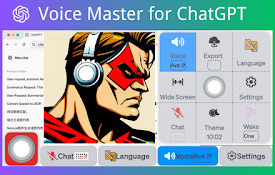
ChatGPT语音大师
支持 chatgpt.com 的中文语音引擎,让对话更自然,互动更流畅。我们的目标:打造最优秀的人机
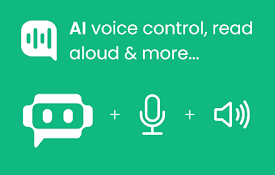
Voice Mode for AI Chatbots: Talk to ChatGPT, DeepSeek & More
Activate voice mode in AI chatbots (ChatGPT, DeepS
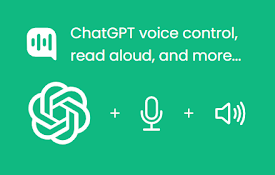
VoiceWave: Voice mode for ChatGPT, DeepSeek, and other AI chatbots
Have voice chat with DeepSeek, ChatGPT, and other

Voice Control for Gemini
Expands Gemini with voice control and read aloud.V

Luna - ChatGPT for Chrome
ChatGPT for ChromeUnlock a seamless ChatGPT experi

Voice Control for ChatGPT
Expands ChatGPT with voice control and read aloud.

OpenAI Translator
OpenAI-Translator is a browser extension that uses
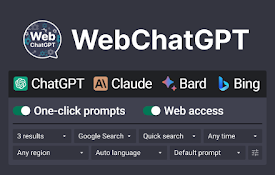
WebChatGPT: ChatGPT 具备互联网访问功能
通过网络浏览增强您的ChatGPT提示与相关的网络搜索结果。这个免费扩展将相关的网络结果添加到 Ch

ChatGPT 萬能工具箱
提升 ChatGPT 網站的使用體驗,提供一些好用功能。像是自動從 URL 填入提示、在回應的地方出

AI 双语字幕&网页沉浸翻译 — Trancy 语言学习
Trancy 不仅提供对 YouTube, Netflix, Udemy, Disney+, TED

沉浸式翻译 - 网页翻译插件 | PDF翻译 | 免费
【沉浸式翻译】免费的(原文/译文)双语对照网页翻译插件,支持PDF翻译(保留排版),视频双语字幕翻译