
Push Client Chrome 插件, crx 扩展下载

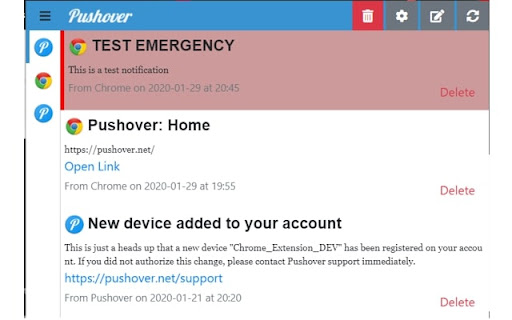

An extension that can send and receive pushes for the Pushover.net service
An unofficial Pushover extension to send and receive notifications from the Pushover.net service
You can send selected text, images, and current tab URLs to other devices using your own App Key and App Tokens.
You can register your chrome browser as a device which allows you to send messages to it from other devices.
Version 0.14.0
- Fixed bug with Chrome update preventing background updates
- Added Password/Key toggles so they aren't visible by default
- Added Icon overrides to allow custom icons to appear based on the text of the message. See bottom of the options page for details
- Updated to bootstraps default dark mode
- Updated backend code to latest versions
Version 0.13.0
- Added option to pick the startup page
- Added dark theme
Version 0.12.0
- Added attachments and html format to the Send Message page
- Remove html from the notification because it doesn't render correctly
- Updated to new manifest V3 format
- Refactored build code
Version 0.11.0
- Updating branding due to copyright issues
Version 0.10.0
- Added option to exclude context menu
Version 0.9.0
- Sort apps in the left navigation
- Allow HTML in the messages
Version 0.8.0
- Bug fixes
Version 0.7.0
- Adding SourceMaps for easier debugging
Version 0.6.0
- Fixed issue if Web Socket connection is denied due to network it won't attempt to reconnect
- Fixed slide issues when compiled for release
Version 0.5.0
- Updated library version
Version 0.4.0
- Fixed background sync issues
Version 0.3.0
- Updated the UI to split apps into tabs
- Added the ability to send free form text from the extension
Version 0.2.0
- Fixed an issue where clicking Refresh to soon after opening the dialog would remove old messages
Version 0.1.0
- Initial release
***The author of this plugin has no affiliation with Pushover, LLC.***
| 分类 | 📝工作流程与规划 |
| 插件标识 | fcmngfmocgakhjghfmgbbhlkenccgpdh |
| 平台 | Chrome |
| 评分 |
★★★★☆
4
|
| 评分人数 | 103 |
| 插件主页 | https://chromewebstore.google.com/detail/push-client/fcmngfmocgakhjghfmgbbhlkenccgpdh |
| 版本号 | 0.14.0 |
| 大小 | 617KiB |
| 官网下载次数 | 842 |
| 下载地址 | |
| 更新时间 | 2024-01-25 00:00:00 |
CRX扩展文件安装方法
第1步: 打开Chrome浏览器的扩展程序
第2步:
在地址栏输入: chrome://extensions/
第3步: 开启右上角的【开发者模式】
第4步: 重启Chrome浏览器 (重要操作)
第5步: 重新打开扩展程序管理界面
第6步: 将下载的crx文件直接拖入页面完成安装
注意:请确保使用最新版本的Chrome浏览器
同类插件推荐

Push Notifications
Show push notification for HelpTap new chats / job

Pusher Receiver
Receive iOS notifications from a jailbreak tweak c

Push Client
An extension that can send and receive pushes for

Gotify
Unofficial browser extension for GotifyAn extensio

Gotify Push
A Simple Chrome Extension For Sending and Receivin

Pushsafer
Pushsafer for Google ChromePushsafer for Google Ch

QPush - 从电脑快推文字到手机
QPush 是从电脑推送文字到 iPhone 上最方便的小工具,可以轻松推送文字或网页。在电脑上打字

delugesiphon
Send torrent links to your Deluge server.To report

Join
Bring your devices togetherBring your devices toge

Send To WebHook
Send link, image or selected text to webhooks by f

Right Click for IFTTT Webhooks - unofficial
Add Right Click button to trigger IFTTT Webhook pa
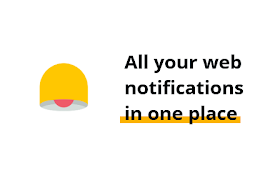
Notyfy - Web Notifications in One Place
Aggregates your notifications for Gmail, Facebook,

Wallabagger
This wallabag v2 extension has the ability to edit