
Raging Saiyan: Dynamic Goku Live Wallpaper Chrome 插件, crx 扩展下载
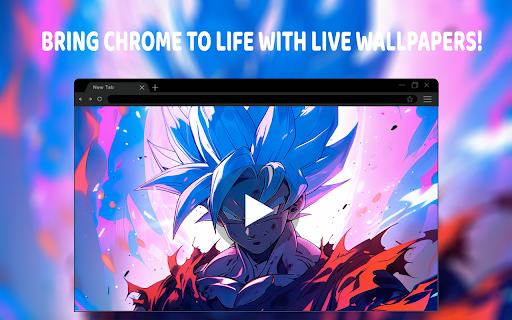
Transform your browser with the Angry Goku Live Wallpaper, featuring a sleek design, shortcuts, clock, and dynamic Goku visuals.
Unleash Goku's boundless power with Raging Saiyan: Dynamic Goku Live Wallpaper, showcasing the fierce energy of the legendary Saiyan in his most intense moments.
Feel the intensity of Goku's fury in Raging Saiyan: Dynamic Goku Live Wallpaper. Watch as the Saiyan warrior powers up to his fullest, his hair spiking and aura blazing with energy. The scene pulses with dynamic lighting effects, highlighting his iconic transformation into Super Saiyan and beyond, as waves of energy radiate from his body. Goku’s expression reflects his inner rage and determination, ready to face any challenge that comes his way. The background is filled with swirling energy and a powerful aura, capturing the explosive force of his strength. Subtle animations, such as crackling lightning, shifting auras, and the flicker of nearby objects, bring the scene to life. Integrated clock, date display, quick access shortcuts, and a search bar ensure that the wallpaper is both visually epic and fully functional.
⚡ Goku’s fiery Super Saiyan transformation, radiating with power.
? Explosive energy waves, lightning, and intense auras surrounding him.
? Dynamic action-packed animation bringing Goku's rage to life.
? A determined, battle-ready expression as he faces any challenge.
⏰ Integrated clock and date display for real-time updates.
? Quick access shortcuts for seamless navigation.
? Interactive features to feel the Saiyan rage in real-time.
? Search bar integration for smooth browsing.
? Unlock additional features to personalize your Dragon Ball experience.
It searches using the search engine selected by the user.
| 分类 | 🎨艺术与设计 |
| 插件标识 | fcpfkdlcnhhgmpeekphadnlogjlneknk |
| 平台 | Chrome |
| 评分 |
☆☆☆☆☆
0
|
| 评分人数 | 1 |
| 插件主页 | https://chromewebstore.google.com/detail/raging-saiyan-dynamic-gok/fcpfkdlcnhhgmpeekphadnlogjlneknk |
| 版本号 | 4.4.13 |
| 大小 | 21.86MiB |
| 官网下载次数 | 98 |
| 下载地址 | |
| 更新时间 | 2025-02-23 00:00:00 |
CRX扩展文件安装方法
第1步: 打开Chrome浏览器的扩展程序
第2步:
在地址栏输入: chrome://extensions/
第3步: 开启右上角的【开发者模式】
第4步: 重启Chrome浏览器 (重要操作)
第5步: 重新打开扩展程序管理界面
第6步: 将下载的crx文件直接拖入页面完成安装
注意:请确保使用最新版本的Chrome浏览器
同类插件推荐

Raging Saiyan: Dynamic Goku Live Wallpaper
Transform your browser with the Angry Goku Live Wa
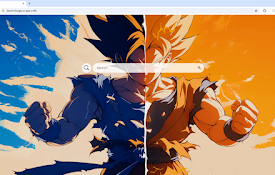
Goku Super Saiyan Power-Up Split
Witness Goku's Super Saiyan power-up split! On
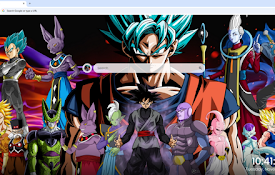
Dragon Ball Z Wallpaper
Enjoy epic Dragon Ball Z HD wallpapers on new tabs

Saiyan Warrior Goku Live Wallpaper
Empower your browser with Saiyan Warrior Goku live
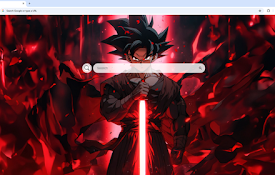
Goku Black Warrior Live Wallpaper
Goku Black with a glowing red sword, red sparks in

Goku Ultra Instinct: Epic Live Wallpaper
Witness Goku in his ultimate form with this stunni

Super Saiyan Goku Dragon Ball Live Wallpaper
Channel the unstoppable power of Super Saiyan Goku

Kid Goku with Shenron: Iconic Live Wallpaper
Relive the magic of *Dragon Ball* with this dynami

Goku Ultra Instinct Wallpaper
Unleash the power of Goku Ultra Instinct in every

Goku Destined Live Wallpaper New Tab
Witness Goku’s unstoppable journey with the inspir

Goku Live Wallpaper New Tab
Power up your new tab with the legendary Goku from

Goku Ultra Instinct Universe Dragon Ball Live Wallpaper
Unleash Goku’s unstoppable Ultra Instinct form on

Ocean Glow with Goku: Power and Serenity Live Wallpaper
Experience the perfect blend of power and serenity