
Rafflesia for Overleaf Chrome 插件, crx 扩展下载
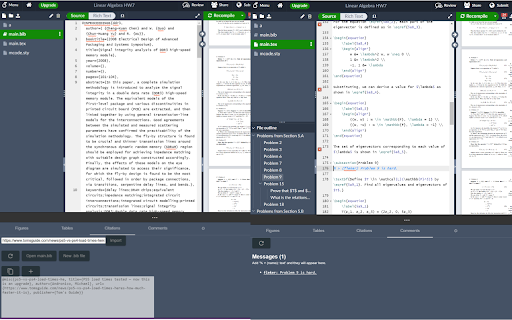
Handy tools for Overleaf
This adds a bottom panel to Overleaf documents which provides an ever-growing list of tools in order to maximize your productivity while writing papers.
When this is installed, a small toolbar will appear at the bottom of an Overleaf document. When you open the toolbar, you'll find several tools that can run locally and interact with your document.
Some tools include:
- Citations: You are able to add a link and automatically generate the appropriate BibTeX content and insert it into your document
- Comments: You can quickly find TODOs and FIXMEs scattered throughout the document
- Math Catalog: Helpful reference material for using various math formulas and processes in your document
- Timer: Set and manage timers to help you focus in brief sprints
- Word Cloud: See a count of characters, words, paragraphs and most frequent words
Tools can be updated or added over the course of the product lifecycle. I welcome ideas and feedback on what you want to see next to boost your productivity.
| 分类 | 📝工作流程与规划 |
| 插件标识 | fdcjfccjfkjbhpmaiomkbclokacahenl |
| 平台 | Chrome |
| 评分 |
☆☆☆☆☆
0
|
| 评分人数 | 3 |
| 插件主页 | https://chromewebstore.google.com/detail/rafflesia-for-overleaf/fdcjfccjfkjbhpmaiomkbclokacahenl |
| 版本号 | 1.0.1 |
| 大小 | 161KiB |
| 官网下载次数 | 83 |
| 下载地址 | |
| 更新时间 | 2022-07-10 00:00:00 |
CRX扩展文件安装方法
第1步: 打开Chrome浏览器的扩展程序
第2步:
在地址栏输入: chrome://extensions/
第3步: 开启右上角的【开发者模式】
第4步: 重启Chrome浏览器 (重要操作)
第5步: 重新打开扩展程序管理界面
第6步: 将下载的crx文件直接拖入页面完成安装
注意:请确保使用最新版本的Chrome浏览器
同类插件推荐
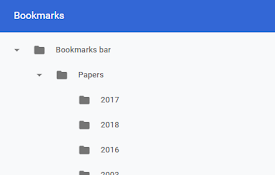
Where's That Paper?
Automatically adds viewed academic papers to your

open-in-overleaf
Access the LaTeX source code of arXiv papers on Ov

MathLeaf for OverLeaf
An enhanced math palette for OverLeaf editor | 为 O

Underleaf | AI & Dark Mode for Overleaf
Enhance your research and writing experience with

Turbo Recon
A reconnaissance tool for faster subdomain enumera

LeafLLM
LLM-based tools for OverleafThis extension adds th

Simplify Overleaf
Simplify your overleaf to focus on editing!There e

Rafflesia for Overleaf
Handy tools for OverleafThis adds a bottom panel t

GPT4Overleaf
GPT-based autocompletion for OverleafThis extensio

Writefull for Overleaf
Writefull is automated proofreading for academic w