
OptiPie TradingView Optimizer Chrome 插件, crx 扩展下载
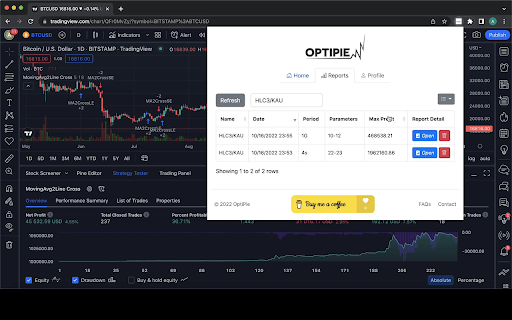

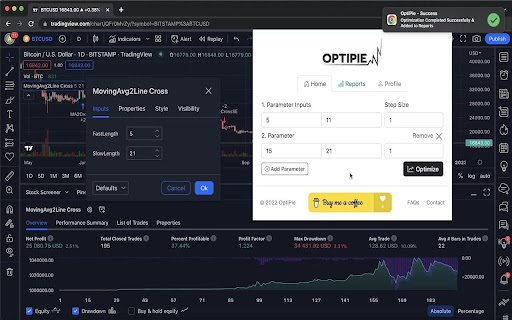
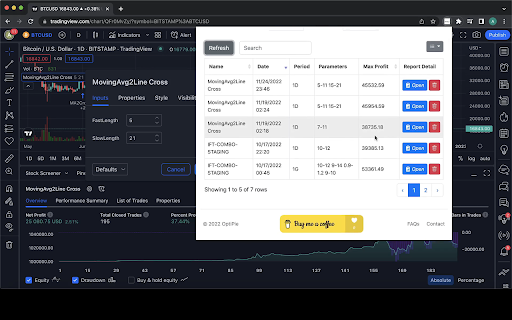
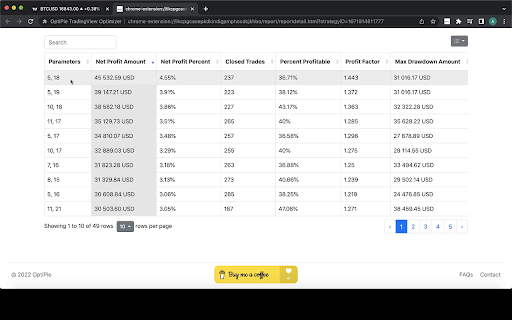
TradingView Parameter Optimizer as an extension
OptiPie is an open source strategy optimizer automation tool for TradingView.
Easily optimize strategies, store optimization reports and make analysis via simple UI.
Download as Chrome Extension Now!
Features
Optimize Strategies Up to 4 Parameters
Optimize any TradingView Strategy you want up to 4 Parameters.
Limitless Parameter Input Range
Unless your Internet or TradingView is broken, you can optimize with any input range you want.
Find, Sort, View & Analyze Reports
Easily find your report in Reports tab with table search and sorts. Open report detail view to make a deep analysis.
Reports Stored ⚙️
All optimization reports are saved locally using chrome.storage API thus can be reached or deleted any time within Reports tab.
Last Entered Parameter Inputs Stored In State
During your Chrome Session, last entered parameter inputs are stored in a state to make updates easier.
Announcing the OptiPie Plus ?
Join the OptiPie Plus Membership, discover amazing features, go beyond the limits!
- Multi-Timeframe Optimization
- Selectable Parameters
- Stoppable Optimization with Partial Report
- Extended Report Data
- Optimize Strategies Up to 8 Parameters
Try now!
https://buymeacoffee.com/optipieapp/membership
Latest Updates ? (v1.2.3)
Checkout news for the latest updates here!
optipie.app/news
New Paid Features: Introducing OptiPie Plus with amazing features
Increased Limits: 5 Parameters for everyone, 20 Parameters for Plus users!
New Feature: More explicit symbol definition in report summary
New Feature: Added time period information to the optimization report
General Fixes:
- Line break fix in the profile tab, for plus advertisement
- Save the report data if the next iteration has exactly same report data as the previous one
Plus Exclusive:
- Handle situation where user has favorite time frames
Visit optipie.app for more!
| 分类 | 📝工作流程与规划 |
| 插件标识 | fdndgpohalkoklpaopahkblpomlhmifm |
| 平台 | Chrome |
| 评分 |
★★★★★
5
|
| 评分人数 | 3 |
| 插件主页 | https://chromewebstore.google.com/detail/optipie-tradingview-optim/fdndgpohalkoklpaopahkblpomlhmifm |
| 版本号 | 1.2.3 |
| 大小 | 5.26MiB |
| 官网下载次数 | 1000 |
| 下载地址 | |
| 更新时间 | 2025-02-24 00:00:00 |
CRX扩展文件安装方法
第1步: 打开Chrome浏览器的扩展程序
第2步:
在地址栏输入: chrome://extensions/
第3步: 开启右上角的【开发者模式】
第4步: 重启Chrome浏览器 (重要操作)
第5步: 重新打开扩展程序管理界面
第6步: 将下载的crx文件直接拖入页面完成安装
注意:请确保使用最新版本的Chrome浏览器
同类插件推荐

TVExtBot 옵티마이저
트레이딩뷰 전략 백테스트 자동화 프로그램*** 트레이딩뷰를 사용하는 분들을 위한 전략 백테

Trend Switcher Finder Pro for TradingView
Find the best setting for trading Back TestingFor

AlgoPro Optimizer
A tool for optimizing and backtesting TradingView

TradingView Strategy Finder
Automated Backtesting ToolWith this extension you

OptiPie TradingView Optimizer
TradingView Parameter Optimizer as an extensionOpt

ATR Finder Pro for TradingView
Find the best setting for trading Back TestingProf

The Optimiser - TradingView Strategies
Optimise TradingView Strategies An assistant for o

RoboTV
Automação de trade utilizando o alerta do TradingV
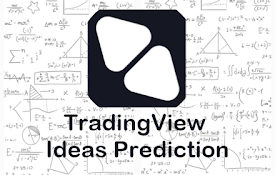
TradingView Ideas Prediction
Do you want to make more informed trading decision

Tradingview assistant
An assistant for backtesting trading strategies an
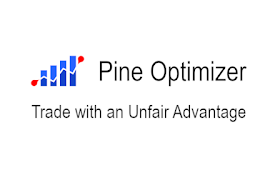
Pine Optimizer
Connects Pine Optimizer to TradingView, enabling u

NewHorizon Optimizer
TradingView Parameter Optimizer as an extension? I

Code2Trade.top
? Exploring the TradingView Strategy Tester Extens