
Simple Autoscroll Chrome 插件, crx 扩展下载


An extension that adds the ability to automatically scroll through long pages.
Ever want to read through an article without even touching a mouse or keyboard? Simple Autoscroll will help you with just that!
With Simple Autoscroll, you simply set how many pixels to scroll at set intervals, press "Go", and start reading! To stop the scrolling, simply click on the extension icon and the scrolling will cease.
Simple as that!
Tips:
- Want to scroll from the bottom to the top? Simply add a negative value into the "Scroll X Pixels" field.
- For a smooth scrolling experience, simple input lower values for both pixels and milliseconds. For example scrolling 1 pixel every 30 milliseconds provides a nice, smooth scrolling experience. increasing the millisecond count makes it slower.
Simple Autoscroll has not and never will never read any of your data and will only modify a page as needed to make autoscrolling work properly. Simple Autoscroll also does not make any network requests. Simple Autoscroll is an open-source extension. The source code is available on our GitHub page: https://github.com/danman113/simple-autoscrollv2
Note: Doesn't work on all websites.
UPDATE Version 2.0:
Simple Autoscroll V2 is now released!
* Extension Manifest V3 is now supported
* Your default settings are now synced to all of your devices!
* When selected, the new "Loop" option will make the page scroll back to the top once it reaches the bottom.
Version 2.01:
* Fixed a problem where scrolling would not stop
Version 2.2:
* Fixed an issue where many sites would not autoscroll
Version 2.3:
* Added a hotkey (Alt+J) to pause/resume scrolling. You can configure the hotkey on chrome://extensions/shortcuts
| 分类 | 📝工作流程与规划 |
| 插件标识 | fgecljolecpahpphjjhfhgiimljpkodo |
| 平台 | Chrome |
| 评分 |
★★★★★
5
|
| 评分人数 | 2 |
| 插件主页 | https://chromewebstore.google.com/detail/simple-autoscroll/fgecljolecpahpphjjhfhgiimljpkodo |
| 版本号 | 2.3 |
| 大小 | 71.42KiB |
| 官网下载次数 | 80000 |
| 下载地址 | |
| 更新时间 | 2023-06-02 00:00:00 |
CRX扩展文件安装方法
第1步: 打开Chrome浏览器的扩展程序
第2步:
在地址栏输入: chrome://extensions/
第3步: 开启右上角的【开发者模式】
第4步: 重启Chrome浏览器 (重要操作)
第5步: 重新打开扩展程序管理界面
第6步: 将下载的crx文件直接拖入页面完成安装
注意:请确保使用最新版本的Chrome浏览器
同类插件推荐

AutoScroller
This small extension does just what it sounds like

Auto Scroll Extension
Auto Scroller for Chrome to help user scroll autom

Auto Scroll
无论向上还是向下,一键滚动,随时回到最初的起点,随时来到终点一个简单的小工具,可以帮您一键滚动到页面
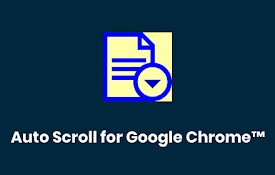
Easy Auto Scroll
Automatically scroll a web pageThis extension adds

Simple Autoscroll
Simple Autoscroll: Effortlessly navigate webpages

Auto Scroll Down
Customizable auto scroll web pagesA speed-customiz

Autoscroll : Automatic Page Scrolling
Cleanest web-extension to seamlessly scroll any we

Auto Scroll
Auto Scroll tool. Works with all websites!Improve

SelfScroll
This extension allow to automatically scroll the p

Autoscroll
Use Ctrl+Up/Down arrows to make pages scroll conti

Simple Autoscroll
An extension that adds the ability to automaticall

Chrome Auto Scroll
Automatically scroll a web pageClick a button and

AutoScroll
This extension adds customizable autoscroll suppor