
MintSafe - NFT Mint Scam Detection Chrome 插件, crx 扩展下载
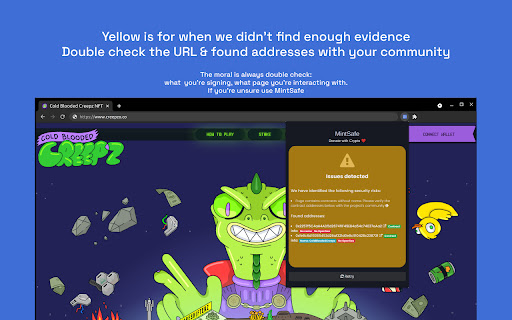
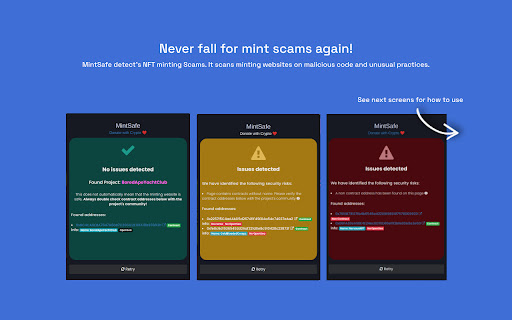
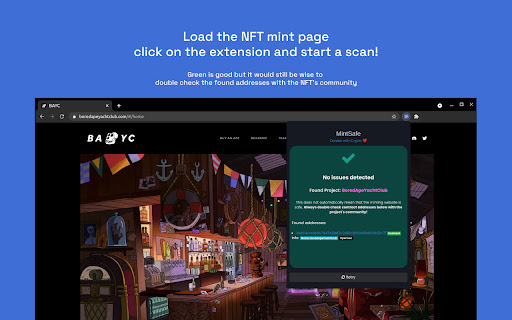
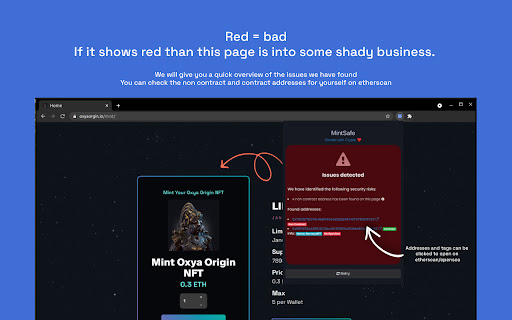
MintSafe detect's NFT minting Scams. It scans minting websites on malicious code and unusual practices.
MintSafe prevents you from falling for fake minting pages/phishing.
MintSafe gives Mint page insight and more! MintSafe scans the website you're currently on to see if it can detect any abnormal/malicious code practices. It will give you an overview of potential issues and detect mint scam/phishing websites with a great success rate.
MintSafe always provides involved addresses, what flags we raised, and links to Etherscan and Opensea to verify its authenticity. (Always quadruple check contract addresses found by MintSafe with the project's community!)
**MintSafe currently only supports Ethereum
See screenshots for further information on how to use or continue:
How to use:
1. Load the mint page of the NFT project you want to mint
2. Click to open the extension, a scan will start.
3. Tada! You will see a green screen if no issues have been found. It is still smart to verify the found addresses on the page with the NFT's community. If your screen turns red, that means we have found issues.
| 分类 | ♿无障碍访问 |
| 插件标识 | fgnmfalhbacmelhicioejdkikheeokak |
| 平台 | Chrome |
| 评分 |
☆☆☆☆☆
0
|
| 评分人数 | 6 |
| 插件主页 | https://chromewebstore.google.com/detail/mintsafe-nft-mint-scam-de/fgnmfalhbacmelhicioejdkikheeokak |
| 版本号 | 0.0.2 |
| 大小 | 529KiB |
| 官网下载次数 | 35 |
| 下载地址 | |
| 更新时间 | 2022-02-09 00:00:00 |
CRX扩展文件安装方法
第1步: 打开Chrome浏览器的扩展程序
第2步:
在地址栏输入: chrome://extensions/
第3步: 开启右上角的【开发者模式】
第4步: 重启Chrome浏览器 (重要操作)
第5步: 重新打开扩展程序管理界面
第6步: 将下载的crx文件直接拖入页面完成安装
注意:请确保使用最新版本的Chrome浏览器
同类插件推荐

NFT Rank
List NFT RankA tool that can see the current NFT r

Nifty Scanner
Scan your NFT assets.Are you certain you know wher

Mintedz - Extension for NFTs on OpenSea
Boost your OpenSea. Save time and money.This free

Orion NFT
Visualize directly on the collection pages their e

NFT Unmasked
NFT Unmasked allows you to snipe undervalued NFTs

MintSafe - NFT Mint Scam Detection
MintSafe detect's NFT minting Scams. It scans

WhaleDrop NFT Tools Beta
See your NFTs, NFT Market tools for Treasure Land,

SeaFloor
A browser extension by SeaFloor that lets you chec

TwitterScan - Find NFT Gems & Trending Tokens
Check the social media score and marketing info of

helloNFT
A tool for NFT traders and collectors.- Track NFT

RarityRanks
An extension that shows the rarity rank and rarity

NFTEye
Boost your OpenSea experience with rarity ranks an

TraitSniper
Fastest rarity revealing for NFT collections, snip