
Letterboxd Text Formatter Chrome 插件, crx 扩展下载


A simple interface for formatting Letterboxd reviews, comments, and more.
Minimal, light-weight, open-source extension for implementing the somewhat "hidden" formatting options in Letterboxd, similar to those in the official mobile app. It also implements the ability to preview your formatted post before submitting.
The formatting tags can be inserted using the on-screen buttons, or using the following keyboard shortcuts:
- Bold: (Cmd/Ctrl) + b
- Italic: (Cmd/Ctrl) + i
- Hyperlink: (Cmd/Ctrl) + Shift + l
- Quote: (Cmd/Ctrl) + Shift + k
Formatting tags will automatically wrap a selected area of text. Otherwise, the tags will be inserted at the caret position. Keyboard shortcuts can be disabled in the extension options.
Check out the project on GitHub:
https://github.com/SAMPPLUS/letterboxd-review-formatter
###########
Change Log:
v0.7.1 (01/07/2025)
- made preview scrollable when too tall
v0.7.0 (01/07/2025)
- fixed UI irregularities with new Letterboxd UI
- fixed extension breaking the trailer modal
v0.6.1 (01/06/2025)
- quick fix for the format bar not showing up in the review modal with the recent changes to Letterboxd's UI
v0.6.0
- made format buttons disappear while preview active
- reduced size of icon
- various visual and bug fixes
v0.5.0
- added option to disable keyboard shortcuts
- fixed modal opening animation
- sanitizing preview output for improved security
- various fixes and improvements
v0.4.0
- made styling and layout more consistent across different text areas
- performance improvements
v0.3.0
- added support for comments, list descriptions, and reviews accessed via the "Diary" page
- changed default keyboard shortcuts
- fixed the review modal becoming scrollable on Windows
v0.2.1
- decreased file size
v0.2.0
- support for the profile bio
- renamed to "Letterboxd Text Formatter"
- new icon
- various small fixes
v0.1.0
- implemented support for the undo stack. All changes can now be undone using Cmd+z (mac) or Ctrl+z (PC)
- limited the URL patterns on which the extension script loads
| 分类 | 👥社交 |
| 插件标识 | fhodoilamkcbaconfnnagmiblgngebef |
| 平台 | Chrome |
| 评分 |
★★★★☆
4.50
|
| 评分人数 | 4 |
| 插件主页 | https://chromewebstore.google.com/detail/letterboxd-text-formatter/fhodoilamkcbaconfnnagmiblgngebef |
| 版本号 | 0.7.1 |
| 大小 | 27.99KiB |
| 官网下载次数 | 1000 |
| 下载地址 | |
| 更新时间 | 2025-01-08 00:00:00 |
CRX扩展文件安装方法
第1步: 打开Chrome浏览器的扩展程序
第2步:
在地址栏输入: chrome://extensions/
第3步: 开启右上角的【开发者模式】
第4步: 重启Chrome浏览器 (重要操作)
第5步: 重新打开扩展程序管理界面
第6步: 将下载的crx文件直接拖入页面完成安装
注意:请确保使用最新版本的Chrome浏览器
同类插件推荐

Letterboxd Text Formatter
A simple interface for formatting Letterboxd revie

Tagger for Letterboxd
Tag your Letterboxd reviews with genres imported f

Letterboxd Editor Enhancer
Enhance the Letterboxd review editor with addition

Letterboxd Extras
Displays additional scores on Letterboxd (IMDB, Ro

Letterboxd Hours and Minutes
Transforms the minutes of a movie to a more logica
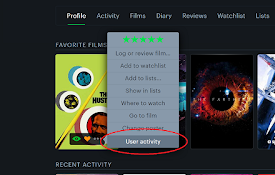
Letterboxd Expanded
A Chrome extension for customizing UI/UX on the we

Letterboxd List Search
Allows you to search lists on letterboxd. Works be

Letterboxd - Watchlist Randomizer
Now it's easier to choose a movie from your Wa

Awards List on Letterboxd
This addon makes available awards lists on Letterb

Letterboxd Watchlist Notes
With this extension you can add notes to your watc

Overratd
An Extension for Letterboxd which adds rating hist

SBL - (Slightly) Better Letterboxd
Just a few tweaks to make Letterboxd even better.W

Letterboxd Tweaks
Enhance Letterboxd with cleaner movie cards, insta