
VidStar : Star Rating for Youtube Videos Chrome 插件, crx 扩展下载
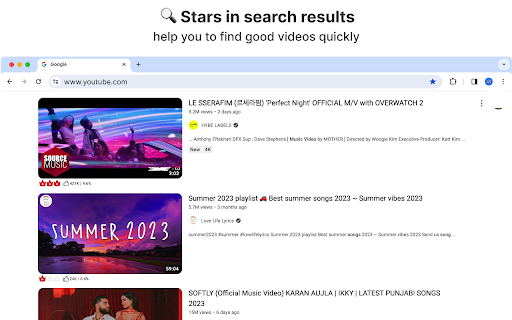
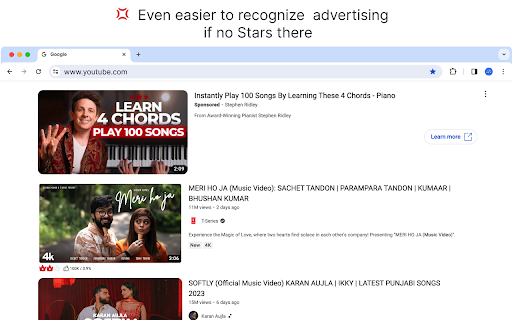
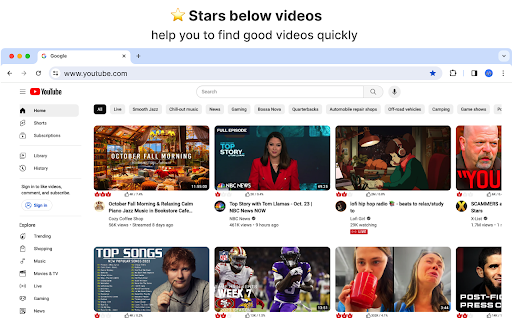
VidStar help you to find good videos on Youtube quickly.
When you open Youtube every day and face the colorful covers and tempting titles, you don’t know which video to click on first?
You may need "VidStar" to help!
⭐ Feature Highlights
• Install chrome extension "VidStar", reload Youtube.com, and the Star rating will be automatically displayed below each video.
• VidStar stars indicates the video's popularity: the highest score is 3 stars, the lowest score is 0. just like the Michelin Star.
• In Youtube homepage's video list, search result video list, and recommended video list, the Star rating are automatically displayed below each video to help you find the most popular videos quickly.
• VidStar stars in list can even help you identify ads hidden in the list.
❇️ How It Works:
• VidStar rating system are aiming to reflect a video's popularity at a glance.
• There are several factors that affect the number of stars: Likes, Views and Likes Percentage
• VidStar rating system calculation method:
• The percentage of video ( likes/views ) expressed as 0 - 3 stars.
• The Views quantity affects the weighting method of Star number, Videos with fewer views tend to have fewer Stars, videos with more views will get more Stars.
| 分类 | 🛠️工具 |
| 插件标识 | fibcdpmgojggfhfcbponfigallgdifhg |
| 平台 | Chrome |
| 评分 |
★★★★☆
4.3
|
| 评分人数 | 15 |
| 插件主页 | https://chromewebstore.google.com/detail/vidstar-star-rating-for-y/fibcdpmgojggfhfcbponfigallgdifhg |
| 版本号 | 1.3.1 |
| 大小 | 69.64KiB |
| 官网下载次数 | 24 |
| 下载地址 | |
| 更新时间 | 2023-11-04 00:00:00 |
CRX扩展文件安装方法
第1步: 打开Chrome浏览器的扩展程序
第2步:
在地址栏输入: chrome://extensions/
第3步: 开启右上角的【开发者模式】
第4步: 重启Chrome浏览器 (重要操作)
第5步: 重新打开扩展程序管理界面
第6步: 将下载的crx文件直接拖入页面完成安装
注意:请确保使用最新版本的Chrome浏览器
同类插件推荐
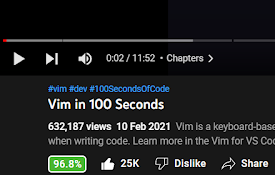
Youtube Video Scorer
A chrome extension that scores YouTube videos, bas
Recommendation filter for YouTube
Customise which recommendations are shown on YouTu

YouTube Video Blocker
Remove all video thumbnails with views less than a

YGPT: YouTube GPT
Using OpenAI GPT to check whether YouTube videos a
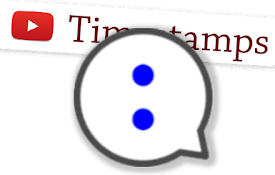
TimeComments
Finds Youtube comments with timestamps and '&#

VidStar : Star Rating for Youtube Videos
VidStar help you to find good videos on Youtube qu

Youtube comment AI powered analyzer
The AI-Powered YouTube Comment AnalyzerThe AI-Powe

YouTube 数据查看器 - 点赞、不喜欢和互动
获取详细的 YouTube 视频指标,包括点赞数、不喜欢数、观看比例和互动率深入了解您观看的每个 Y
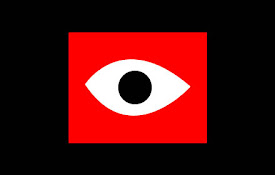
Youtube Eye: Find popular (month, year, etc)
Find a Youtube channel's most popular videos f

YouTube Search Tornado
Search videos from playlists by video title, descr

Youtube Likes / Views rating
Calculates the views/likes ratio and displays it i

View-Like Ratio for YouTube
Add display to the YouTube watch page to show a vi

YouTube Star Rating
The ultimate rating system for YouTube.I created t