
Speech Direct Chrome 插件, crx 扩展下载

Speech Direct browser client
The Speech Direct Extension for Chrome is for use with Speech Direct 2.1 or later, this Extension gives you access to the full feature set of Commands and interactions when using T-Pro's Speech Direct dictation application:
- selecting text by name (e.g. say [select-patient] to select any instances of the word 'patient' in the target application
- enhanced navigation, dictation and Command execution.
To enable this Extension, click Add to Chrome > Add extension.
To see that it's enabled click the menu icon > Extensions > Manage Extensions and look for Speech Direct Extension. Note that if the "Enable" box is not selected, please select it.
Note that once the Extension is installed any open tabs will have to be refreshed before dictating via Speech Direct.
For more information about the Speech Direct Web Extension, please visit https://helpdesk.tpro.io/en/articles/110981-speech-direct-use-on-websites-chrome
For more information about T-Pro's Speech Direct, please visit https://helpdesk.tpro.io/en/collections/26903-speech-direct.
| 分类 | 📝工作流程与规划 |
| 插件标识 | fijneaoflfckenjmpkblhmiphlidfglh |
| 平台 | Chrome |
| 评分 |
☆☆☆☆☆
0
|
| 评分人数 | 1 |
| 插件主页 | https://chromewebstore.google.com/detail/speech-direct/fijneaoflfckenjmpkblhmiphlidfglh |
| 版本号 | 1.3.0 |
| 大小 | 1.52MiB |
| 官网下载次数 | 109 |
| 下载地址 | |
| 更新时间 | 2025-02-06 00:00:00 |
CRX扩展文件安装方法
第1步: 打开Chrome浏览器的扩展程序
第2步:
在地址栏输入: chrome://extensions/
第3步: 开启右上角的【开发者模式】
第4步: 重启Chrome浏览器 (重要操作)
第5步: 重新打开扩展程序管理界面
第6步: 将下载的crx文件直接拖入页面完成安装
注意:请确保使用最新版本的Chrome浏览器
同类插件推荐

Speech Direct
Speech Direct browser clientThe Speech Direct Exte
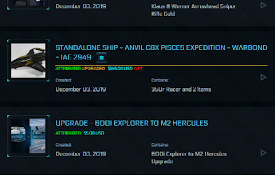
Rsi Optimizer
Optimizer for RSI websiteOptimizer for RSI website
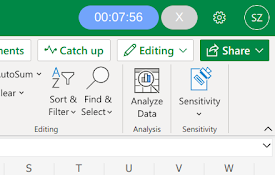
Stopwatch for Excel
Adds a stopwatch to Excel.This extension adds a st

Give Me Summary
Summarize any article with single click and share

Semiant
Your Virtual Quality AssistantNEW: Major version 5

Stefan's Mastodon Tools
A collection of useful tools for Mastodon.This is

Typing in Tigrina
input element and ctrl+shift on keyboard to typing

Gympass ScreenSaver
Gympass, the ultimate chrome extension that keeps

Costbot Price Tracker
Easily view historical pricing data from costbot.n

Zendesk Link Collector
Summarize links and attachmentsThis is a browser e
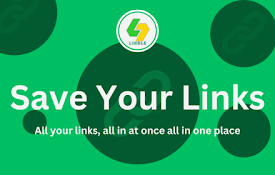
Lindle: Save, Manage Web Links
Say goodbye to scattered links and hello to stream

CSGO Stats Rank Tracker
Helps to track wins/loses/ties/KDA stats after ran

Jira Ticket Link Generator - Cloud Edition
Generates a nice looking link for Jira tickets con