
Talisman Wallet Chrome 插件, crx 扩展下载






Talisman is an open-source crypto wallet that makes web3 simple for beginners and unlocks superpowers for pros.
?Multi-chain made easy
- Support for 10,000+ tokens on Ethereum, Polygon, Optimism, zkSync, Base, Arbitrum, BSC, and all EVM chains
- Support for thousands of tokens on Polkadot, Asset Hub, and all Polkadot ecosystem chains
- View all of your multi-chain tokens and NFT’s in one place
- Automatic active network detection with seamless switching
⚡Simple for beginners and powerful for pros.
- Save your contacts in address book for easy access
- Import, create, and store multiple mnemonics
- Generate accounts with custom derivation paths
- Fine-tuned control of your gas settings
?Streamline and secure your DeFi experience
- Organize and reorder accounts into custom folders / portfolios
- Easily earn yield with 1-click staking tools
- Flag malicious dapps and transactions with simulation and validation
- Edit spending limits when approving smart contracts
?Protect your assets
- Fully verifiable open source code
- No personal data or IP tracking, analytics are completely opt-in
- Independently audited by multiple security firms
- Secure your funds by connecting hard wallets like Ledger and Polkadot Vault
For help or feedback, please contact us on Discord: https://discord.gg/talisman
Our support team is here to help you. We are always happy to hear your feedback and are committed to continuously improving our user experience.
---------------------------------------------------------------------------------------------------------------------
Website: https://talisman.xyz
Docs: https://docs.talisman.xyz
Twitter: @wearetalisman
| 分类 | 🛠️工具 |
| 插件标识 | fijngjgcjhjmmpcmkeiomlglpeiijkld |
| 平台 | Chrome |
| 评分 |
★★★★☆
4.7
|
| 评分人数 | 724 |
| 插件主页 | https://chromewebstore.google.com/detail/talisman-wallet/fijngjgcjhjmmpcmkeiomlglpeiijkld |
| 版本号 | 2.5.2 |
| 大小 | 9.97MiB |
| 官网下载次数 | 100000 |
| 下载地址 | |
| 更新时间 | 2025-02-28 00:00:00 |
CRX扩展文件安装方法
第1步: 打开Chrome浏览器的扩展程序
第2步:
在地址栏输入: chrome://extensions/
第3步: 开启右上角的【开发者模式】
第4步: 重启Chrome浏览器 (重要操作)
第5步: 重新打开扩展程序管理界面
第6步: 将下载的crx文件直接拖入页面完成安装
注意:请确保使用最新版本的Chrome浏览器
同类插件推荐

Talisman Wallet
Talisman is an open-source crypto wallet that make

Initia Wallet
Initia Wallet is a Chrome extension wallet that al

Pelagus
The community owned and operated Quai Web3 wallet.

Nightly
Nightly - your key to MetaverseNightly Wallet is a

Suku Wallet
Suku Wallet: The easiest way to start using crypto

Zerion: Wallet for Web3 & NFTs
A crypto wallet for everything onchain. Browse, ow

SubWallet - Polkadot Wallet
Comprehensive Web3 wallet solution for Polkadot, S

Leo Wallet
??浏览器扩展程序,适用于Aleo区块链的数字加密货币钱包。Leo Wallet is the pr

zkPass TransGate
Transfer Web2 private data to Web3 using zero know

Manta Wallet
A private wallet for public and private assets tha
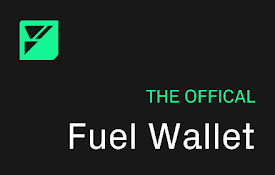
Fuel Wallet
The official Fuel Wallet⚡️ The official Fuel Walle

Namada Keychain
The Namada Keychain manages a user's wallet fo

IDRISS
Crypto and AI expansion pack for your browserIDRIS