
Lazy Skip | Bot To Auto Remove All YouTube Ad Chrome 插件, crx 扩展下载
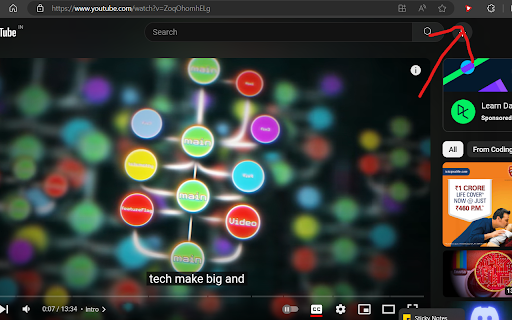


Web extension that removes all YouTube ads without ever getting you a warning.
Are you too lazy to wait for YouTube ad skip button??
Lazy Skip is here to help you just with that ✨?
1) Install It
2) Enjoy
Simple enough, I guess :)
All bugs have been fixed in v6 ?
Unlike other ad-blocker it skips ads before they appear, and you won't get any warnings/strikes from YouTube.
[VERSION HISTORY]
[31/05/24] v6: YouTube updated class name in source code, fixed.
[13/02/24] v5: fixed more bugs for un-skippable ads.
[09/02/24] v4: fixed bugs, removes banner and player ads.
[25/01/24] v3: fully automated, can works on un-skippable ads.
[17/01/24] v2: automated but reload page for un-skippable ads.
[11/01/24] v1: reload the YouTube page to remove ads.
| 分类 | 🛠️工具 |
| 插件标识 | flcnhfgoakboghejcepfklnmgkmefooi |
| 平台 | Chrome |
| 评分 |
★★★★☆
4.5
|
| 评分人数 | 6 |
| 插件主页 | https://chromewebstore.google.com/detail/lazy-skip-bot-to-auto-rem/flcnhfgoakboghejcepfklnmgkmefooi |
| 版本号 | 6.0 |
| 大小 | 25.74KiB |
| 官网下载次数 | 188 |
| 下载地址 | |
| 更新时间 | 2024-06-01 00:00:00 |
CRX扩展文件安装方法
第1步: 打开Chrome浏览器的扩展程序
第2步:
在地址栏输入: chrome://extensions/
第3步: 开启右上角的【开发者模式】
第4步: 重启Chrome浏览器 (重要操作)
第5步: 重新打开扩展程序管理界面
第6步: 将下载的crx文件直接拖入页面完成安装
注意:请确保使用最新版本的Chrome浏览器
同类插件推荐

Lazy Skip | Bot To Auto Remove All YouTube Ad
Web extension that removes all YouTube ads without

instantly Youtube Ad Skipper
Skips all Youtube ads | removes banner and sidebar

跳过 YouTube™ 中的视频广告
播放任何 YouTube 视频,没有烦人的广告。YouTube 中的“跳过视频广告”™ 扩展程序可在

Youtube™ 中的视频广告拦截器
让 YouTube 没有广告。 观看 YouTube 视频时自动跳过广告。您可以通过查看名称来了解此