
Roblox Ad Blocker Chrome 插件, crx 扩展下载
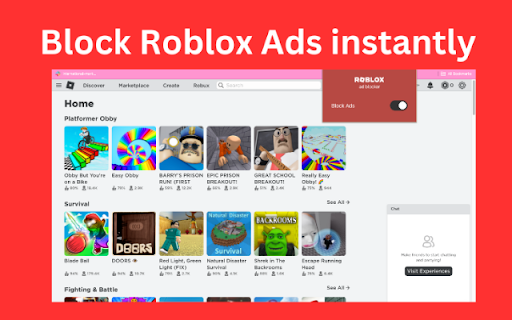
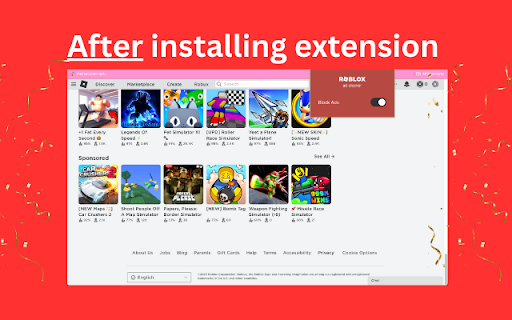
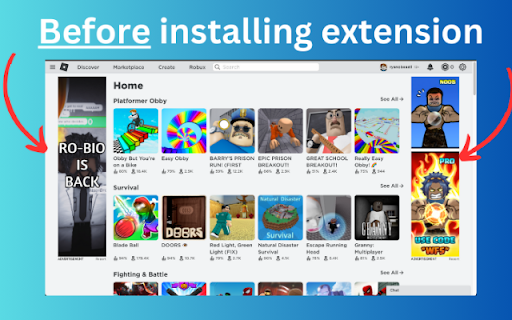
Roblox Adblocker
Roblox Ad Blocker - The #1 Blocker Extension for Roblox - Block Ads on Roblox in 1-Click
Tired of excessive ads on Roblox? Get the #1 Roblox Ad Blocker extension to remove annoying ads and popups from your Roblox gameplay with just one click. This simple yet powerful ad blocker is designed specifically for Roblox to provide you with a smooth, uninterrupted experience while playing your favorite Roblox games. Key Features:
-One-click blocking of video ads, banners, popups and more
-Lightweight extension won't slow down Roblox
-Easy install and use - works instantly after adding to Chrome
-Absolutely free - no strings attached
Say goodbye to irritating ads on Roblox for good and enjoy an ad-free gaming experience with the top Roblox Ad Blocker extension. It's a must-have for every Roblox player. Download now for Chrome and start playing Roblox the way it's meant to be - without annoying ads getting in the way of your fun!
| 分类 | 🛠️工具 |
| 插件标识 | flfhjdggkpenohjnfmjhpmmadhcmoafk |
| 平台 | Chrome |
| 评分 |
★★★★☆
4.8
|
| 评分人数 | 927 |
| 插件主页 | https://chromewebstore.google.com/detail/roblox-ad-blocker/flfhjdggkpenohjnfmjhpmmadhcmoafk |
| 版本号 | 1.0.0 |
| 大小 | 33.25KiB |
| 官网下载次数 | 870 |
| 下载地址 | |
| 更新时间 | 2023-11-11 00:00:00 |
CRX扩展文件安装方法
第1步: 打开Chrome浏览器的扩展程序
第2步:
在地址栏输入: chrome://extensions/
第3步: 开启右上角的【开发者模式】
第4步: 重启Chrome浏览器 (重要操作)
第5步: 重新打开扩展程序管理界面
第6步: 将下载的crx文件直接拖入页面完成安装
注意:请确保使用最新版本的Chrome浏览器
同类插件推荐
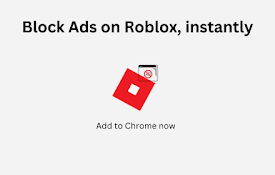
Roblox Ad Blocker
Roblox AdblockerRoblox Ad Blocker - The #1 Blocker

RoKit - Roblox WebKit. Best Roblox Enhancer
Enhance Roblox Experience! Amazing Features Added

Adblock Ad Blocker Pro
使用 Adblock(Chrome 上最好的廣告攔截器)攔截廣告並加快瀏覽速度!享受更乾淨、更安全、

广告拦截器 Chrome - Total Adblock
广告拦截器 Chrome - Total Adblock 是终极广告拦截和弹窗拦截工具。轻松拦截广告