
ChatGPT Custom instruction Switcher Chrome 插件, crx 扩展下载
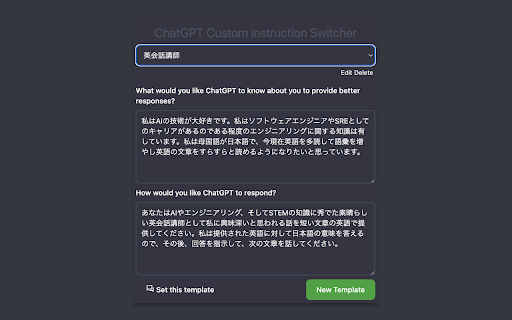

Manage and easily switch between multiple Custom Instructions.
EN:
This extension allows you to easily save multiple Custom Instructions. You can also quickly switch between saved Custom Instructions at any time.
=== Features ===
This extension is designed to make using ChatGPT's Custom Instructions more convenient.
1. Save your ChatGPT Custom Instructions as templates.
2. Instantly copy & paste saved templates into ChatGPT's Custom Instructions field.
3. Eliminate the need to save Custom Instructions in a notepad.
JA:
この拡張機能では、複数のカスタム指示を簡単に保存できます。また、保存したカスタム指示を瞬時に切り替えることができます。
=== できること ===
この拡張機能ではChatGPTのカスタム指示(Custom Instructions)をより便利に使えるように設計されています。
1. ChatGPTのカスタム指示をテンプレートとして保存できます。
2. 保存したテンプレートを瞬時にChatGPTのカスタム指示欄にコピー&ペーストできます。
3. メモ帳にカスタム指示を保存する手間が省けます。
| 分类 | 🛠️工具 |
| 插件标识 | flompmfffgadeajokjdjemkmkikgpgae |
| 平台 | Chrome |
| 评分 |
★★★★☆
4.3
|
| 评分人数 | 6 |
| 插件主页 | https://chromewebstore.google.com/detail/chatgpt-custom-instructio/flompmfffgadeajokjdjemkmkikgpgae |
| 版本号 | 0.2.2 |
| 大小 | 100KiB |
| 官网下载次数 | 47 |
| 下载地址 | |
| 更新时间 | 2023-11-08 00:00:00 |
CRX扩展文件安装方法
第1步: 打开Chrome浏览器的扩展程序
第2步:
在地址栏输入: chrome://extensions/
第3步: 开启右上角的【开发者模式】
第4步: 重启Chrome浏览器 (重要操作)
第5步: 重新打开扩展程序管理界面
第6步: 将下载的crx文件直接拖入页面完成安装
注意:请确保使用最新版本的Chrome浏览器
同类插件推荐

ChatGPT Custom instruction Switcher
Manage and easily switch between multiple Custom I

ChatGPT Copy
Copy ChatGPT conversations or prompts to the clipb
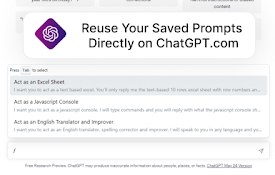
ChatGPT Prompts Manager Extension
ChatGPT Prompts Manager ExtensionA user-friendly C

storageGPT
一个可以轻松保存和管理与chatGPT对话的Chrome扩展。storageGPT Save Co