
Learn Coding with ChatGPT Chrome 插件, crx 扩展下载
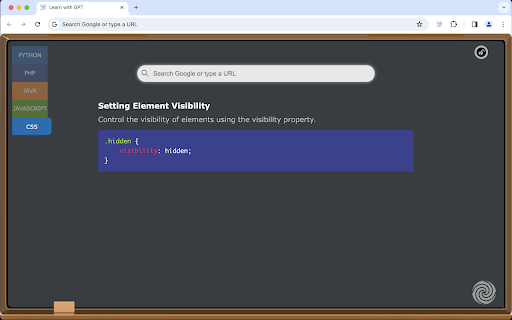

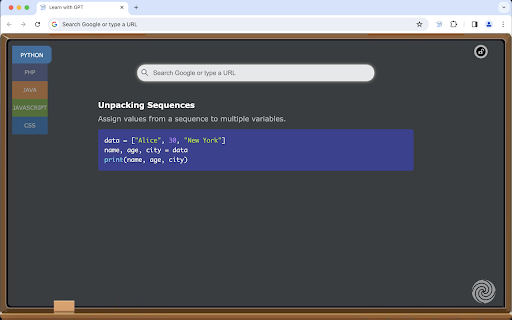
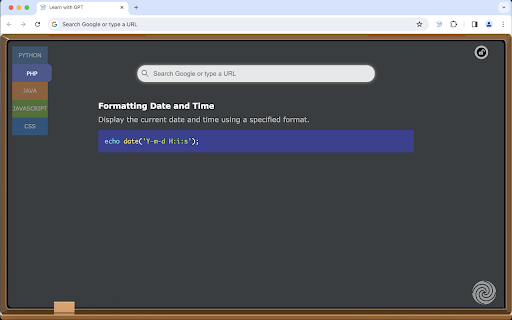
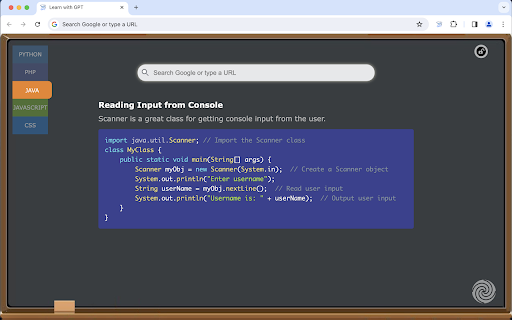
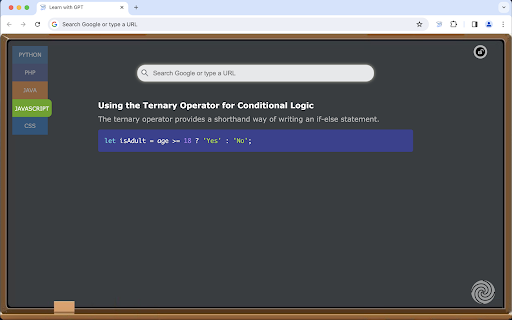
Fast learning through ChatGPT-generated coding tips with every new tab.
Introducing an innovative browser extension that transforms each new tab into a display of coding tips generated by ChatGPT. Choose from a variety of programming languages and tailor your learning experience to your preferences. This feature is designed to cater to enthusiasts of different programming languages, including Python, PHP, Java, and more, providing content that complements each user's unique learning journey.
Main Features:
1) Personalize Your Learning: Select your desired programming language from a menu in the top left corner, and watch as the content updates to match your choice.
2) Control Tip Dynamics: Use the lock icon in the top right to keep the current tip on display. Unlocking allows a new tip to greet you with each new tab.
3) Effortless Tip Navigation: Quickly cycle through tips without leaving your tab by clicking the rotate icon at the bottom right.
4) Track Your Progress: The extension remembers your last position when you close the browser and picks up right where you left off upon reopening. It also tracks your progress separately for each programming language, resuming from your last point whenever you switch languages.
Embrace a micro-learning approach with this extension and enjoy your coding journey! The present version is tailored for beginners, while the future release will introduce enhanced customization options to accommodate learners across all skill levels, from novice to advanced.
| 分类 | 📚教育 |
| 插件标识 | fmoadhkfkbadgmnekaolgclfccidinjo |
| 平台 | Chrome |
| 评分 |
★★★★☆
4.4
|
| 评分人数 | 23 |
| 插件主页 | https://chromewebstore.google.com/detail/learn-coding-with-chatgpt/fmoadhkfkbadgmnekaolgclfccidinjo |
| 版本号 | 0.1.1 |
| 大小 | 247KiB |
| 官网下载次数 | 51 |
| 下载地址 | |
| 更新时间 | 2024-09-08 00:00:00 |
CRX扩展文件安装方法
第1步: 打开Chrome浏览器的扩展程序
第2步:
在地址栏输入: chrome://extensions/
第3步: 开启右上角的【开发者模式】
第4步: 重启Chrome浏览器 (重要操作)
第5步: 重新打开扩展程序管理界面
第6步: 将下载的crx文件直接拖入页面完成安装
注意:请确保使用最新版本的Chrome浏览器
同类插件推荐
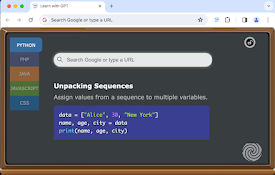
Learn Coding with ChatGPT
Fast learning through ChatGPT-generated coding tip

SearchGPT Powered
ChatGPT Powered Search! Now you can get ChatGPT

ChatGPT Keyboard Shortcuts
Enhance your ChatGPT experience with easy-to-use k
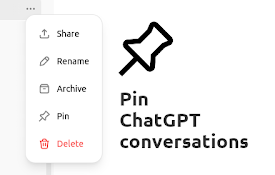
Pinnable ChatGPT:在侧边栏中钉选 GPT 对话
在侧边栏中钉选 ChatGPT 对话以便快速访问置顶对话将始终保持在顶部,便于快速访问。 Pinn