
Tab Notes: Simple Notepad Chrome 插件, crx 扩展下载
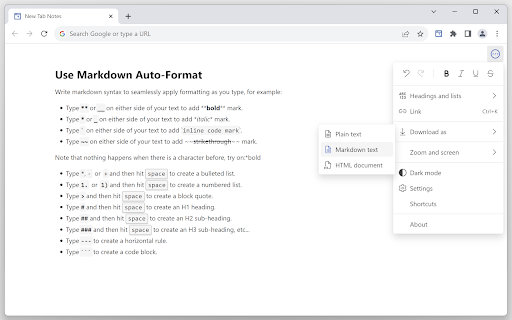
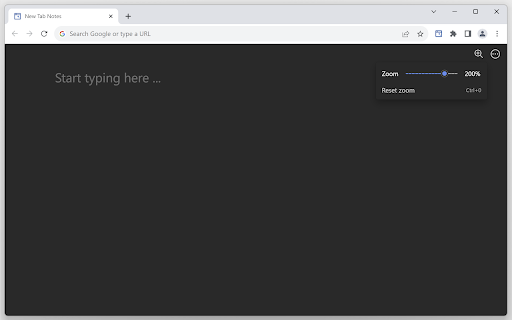
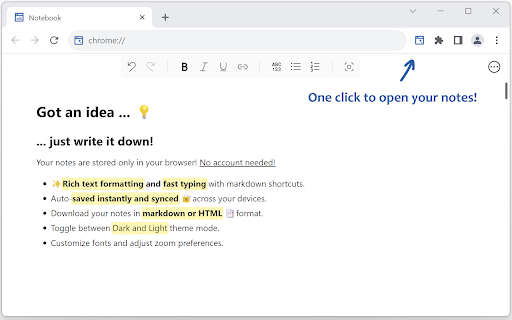
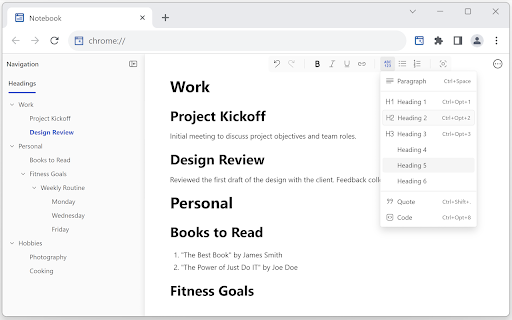
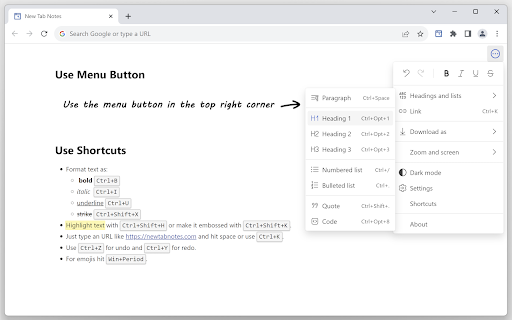
A clean, distraction-free notepad with rich text formatting, keyboard shortcuts, save with sync, themes, customizations, and more.
Your words are saved and synced as you type by your browser, so no account is needed! ?
✨ Format text with markdown and shortcuts.
? Synced and auto-saved across devices.
✂️ Copied text is beautifully formatted.
? Export notes as Markdown, HTML, or plain text.
? Customize fonts and zoom preferences.
? Toggle between Dark and Light themes.
Make the Most of It:
? In the settings, you can change the font type and size, set the writing area to full width or centered, and enable spelling suggestions.
? Use headings to quickly navigate through your notes.
Got an idea... ?Just one click and you're ready to write it down!
Happy typing!
| 分类 | 🛠️工具 |
| 插件标识 | fmoelnekfcenemolgbhjhmbiibfgihai |
| 平台 | Chrome |
| 评分 |
★★★★★
5
|
| 评分人数 | 1 |
| 插件主页 | https://chromewebstore.google.com/detail/tab-notes-simple-notepad/fmoelnekfcenemolgbhjhmbiibfgihai |
| 版本号 | 1.1.3 |
| 大小 | 626KiB |
| 官网下载次数 | 886 |
| 下载地址 | |
| 更新时间 | 2024-12-07 00:00:00 |
CRX扩展文件安装方法
第1步: 打开Chrome浏览器的扩展程序
第2步:
在地址栏输入: chrome://extensions/
第3步: 开启右上角的【开发者模式】
第4步: 重启Chrome浏览器 (重要操作)
第5步: 重新打开扩展程序管理界面
第6步: 将下载的crx文件直接拖入页面完成安装
注意:请确保使用最新版本的Chrome浏览器
同类插件推荐

Writer's Notebook
Track character, plot, setting and submissions via

Simple Notebook
Just a pop-up notebook without ads, a complicated

Noted - Minimalist Notebook
Write notes in a minimalist, gorgeous and private
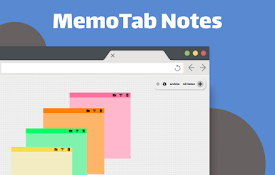
MemoTab : New Tab Sticky Notes
Replace Chrome new tab with your notesEnable the p

Tab Notes: Simple Notepad
A clean, distraction-free notepad with rich text f
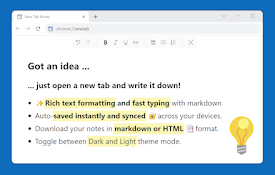
New Tab Notes
Turn your New Tab into a clean, distraction-free n

QuickPad: fast Markdown notepad
An in-browser Markdown notepad. Optimize for writi

Lorem Ipsum Generator
Generate Lorem Ipsum text easily. Choose words, se

AI-MultiPrompt
A Web Extension that allows to simultaneously subm
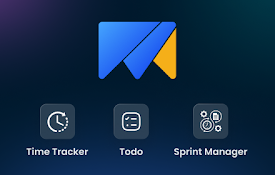
Time Tracker, Todo, Sprint Manager - Basecamp
Sync daily tasks or work between Basecamp & Mo

GoldDust
Ask a question about a company or a person. If the

Suspend tabs
Free up your device's memory and speed up your

News Storyline
News StorylineIntroducing Timeline Tracker: Unveil