
Speakify - AI Text to Speech Chrome 插件, crx 扩展下载


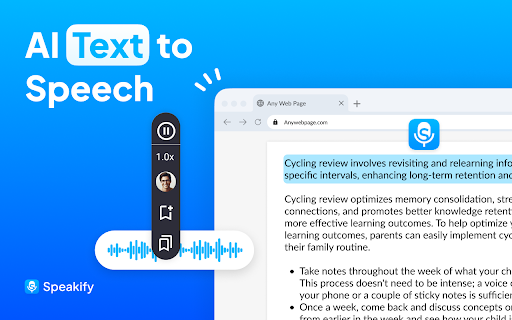
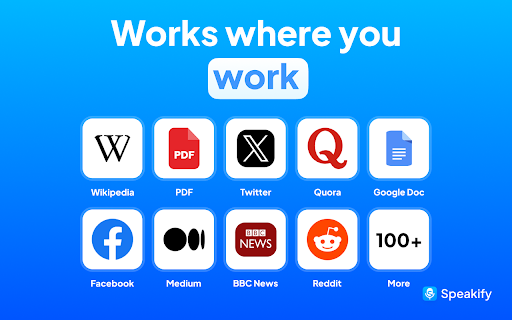

Turn any text into lifelike audio with Speakify. Your personal reading assistant with 50+ languages and natural AI voices.
Bring Words to Life with Speakify – Your Personal Reading Buddy
? New Feature Alert: Snippet Capture! ?
Now you can select any area of text on your screen and have it read aloud instantly. Whether it’s part of an article, a quote, or notes – Speakify makes it easy!
Why Choose Speakify?
?️ Lifelike AI Voices – Feels like a friend is narrating to you.
? 50+ Languages Supported – Seamlessly switch between languages.
?️ Snippet Capture – Highlight and read any section on demand.
⚡ Custom Speed Control – Set your ideal pace, up to 3x faster.
Tired of screen fatigue? Let Speakify do the reading for you! Our powerful text-to-speech extension transforms any webpage, article, or document into natural-sounding audio you can enjoy anytime, anywhere.
With support for 50+ languages and lifelike AI voices, Speakify makes it easy to stay productive, entertained, or simply relaxed. Whether you’re catching up on news, learning a new language, or giving your eyes a break, Speakify is here to make your life easier.
Perfect for:
- Students looking for a more hands-free study experience.
- Language Learners who want to hear authentic pronunciation.
- Busy Professionals who want to multitask while "reading" articles.
- Anyone who just wants to sit back, relax, and listen.
? Add Speakify to Chrome and experience the magic of hands-free reading – now with snippet capture!
| 分类 | 🛠️工具 |
| 插件标识 | fnbinenjeolficekiihbgdhpfakoekpc |
| 平台 | Chrome |
| 评分 |
★★★★★
5
|
| 评分人数 | 8 |
| 插件主页 | https://chromewebstore.google.com/detail/speakify-ai-text-to-speec/fnbinenjeolficekiihbgdhpfakoekpc |
| 版本号 | 2.9.5 |
| 大小 | 2.6MiB |
| 官网下载次数 | 131 |
| 下载地址 | |
| 更新时间 | 2025-02-21 00:00:00 |
CRX扩展文件安装方法
第1步: 打开Chrome浏览器的扩展程序
第2步:
在地址栏输入: chrome://extensions/
第3步: 开启右上角的【开发者模式】
第4步: 重启Chrome浏览器 (重要操作)
第5步: 重新打开扩展程序管理界面
第6步: 将下载的crx文件直接拖入页面完成安装
注意:请确保使用最新版本的Chrome浏览器
同类插件推荐

文本 语音 朗读器
使用文本转语音阅读器应用,无缝聆听。非常适合朗读文本,提高可访问性。发现终极文本转语音阅读器,实现轻
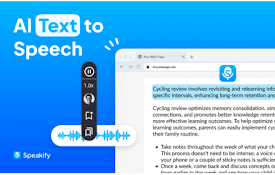
Speakify - AI Text to Speech
Turn any text into lifelike audio with Speakify. Y

大声朗读 | Text to speech
使用大声朗读:一个简单的文本转语音(TTS)扩展,朗读网页内容。您轻松听取文本的终极阅读器!?️ 你

文本阅读器 — Text Reader
轻松将文本转换为语音,使用文本阅读器。通过朗读功能收听任何内容。? 概述 轻松将浏览器中的任何文

读给我听 - Text to Speech
读给我听: 朗读任何文本。TTS阅读器将文本转换为语音。读给我听是您的终极文本阅读器。介绍一下“读给

Waves: Text-to-Speech Voice Reader
Listen to the web, uninterrupted. Waves extension

Edge Text to Speech Voice Reader
Text-to-speech service leveraging the Read Aloud A

文本转语音 — Text to Speech Extension
使用Text to Speech Extension将网页转换为语音。您的Chrome TTS扩展和

Voicy - Voice to Text Powered by AI
Speech to Text Chrome Extension with +99% accuracy

读给我听 – Text to Speech
使用读给我听,这是一个 Chrome 扩展程序,充当自然阅读器,提供朗读和语音合成功能。? 介绍读给

Voice Out: 文字转语音
使用文本转语音功能,以自然的语音朗读任何网页、Google文档、PDF或书籍。Voice Out T

文本转语音人工智能
最好的文本转语音人工智能工具改变了在线阅读内容的方式。尝试我们免费的人工智能语音生成器。Tts工具,

Text to Speech TTS AI | Readvox
Read aloud Web articles, Google Docs, Kindle, PDF