
Voco Tab Chrome 插件, crx 扩展下载
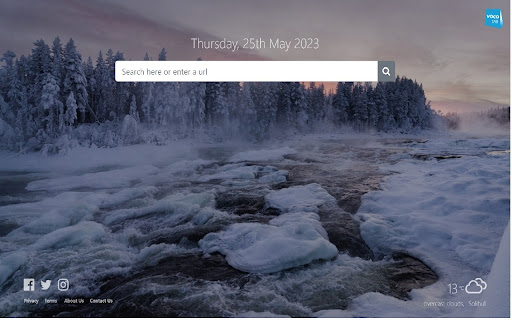
Beautiful new tab page with weather feature
Beautiful and Resourceful New Tab Page
Voco New Tab has the ability to transform your browser page and make it look appealing with lovely background images with weather feature.
Our simple to use search bar will enable you to find whatever you are looking for and more from the internet.
The search experience within Voco New Tab is provided by Microsoft Bing.
Smartclick Marketing Limited owns and operates Voco New Tab.
By clicking "Add to Chrome", I accept and agree to installing Voco Tab New Tab extension and setting Chrome™ New Tab search provider to Microsoft Bing as described by the service in the Terms of Use: https://www.voconewtab.com/terms-condition.html and Policy: https://www.voconewtab.com/privacy-policy.html
To remove the extension from Google Chrome™:
1) Click on the three vertical dots icon in the upper right-hand corner of your Chrome™ browser.
2) Go to "Settings.”
3) In the left menu that appears, click on "Extensions.”
4) From the list of installed Extensions, locate the extension you would like to uninstall.
| 分类 | 📝工作流程与规划 |
| 插件标识 | fobiiaceiicjldmnjjkakaoahpamblib |
| 平台 | Chrome |
| 评分 |
★★★★☆
4.8
|
| 评分人数 | 17 |
| 插件主页 | https://chromewebstore.google.com/detail/voco-tab/fobiiaceiicjldmnjjkakaoahpamblib |
| 版本号 | 7.0 |
| 大小 | 468KiB |
| 官网下载次数 | 31 |
| 下载地址 | |
| 更新时间 | 2023-06-17 00:00:00 |
CRX扩展文件安装方法
第1步: 打开Chrome浏览器的扩展程序
第2步:
在地址栏输入: chrome://extensions/
第3步: 开启右上角的【开发者模式】
第4步: 重启Chrome浏览器 (重要操作)
第5步: 重新打开扩展程序管理界面
第6步: 将下载的crx文件直接拖入页面完成安装
注意:请确保使用最新版本的Chrome浏览器
同类插件推荐

Searchberry Home Page
Find What You're Looking For In a Berry Way! T

Ultra Safe Search
Ultra Safe Search - Take your browser up a notchUl

Emoji Select
Add Emojis to your text !EMOJI SELECT helps you ou

Serene Tab
Beautiful New Tab PageSimplistic new tab page with

Ezee Tab Search
Resourceful New Tab PageEzeeTabSearch makes your C

Kama Tab
Simple new tab page with weather updateA simplisti

CryptoRates
Live Cryptocurrency rates for your browserLive Cry

Aura Tab
Beautiful Browser Start PageA simple new tab page

TabEasy
Customize your new tab pageTabEasy transforms your

Iffy - Authentic Community For Websites
Iffy is a community where users can post, engage a

Wallet Highlighter - Crypto Fraud & Risk Tool
Protect your investments with Wallet Highlighter,

Voco Tab
Beautiful new tab page with weather featureBeautif

Buddy Tab
Buddy TabOverview: Buddy Tab is here to be your f