
Retro Bowl Unblocked Game Chrome 插件, crx 扩展下载
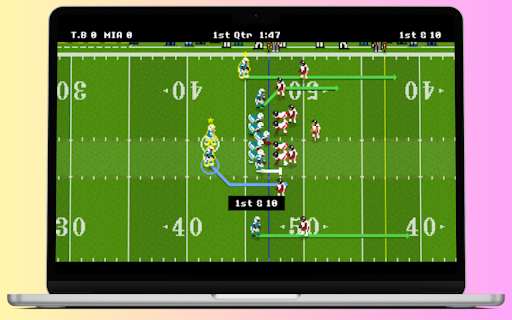

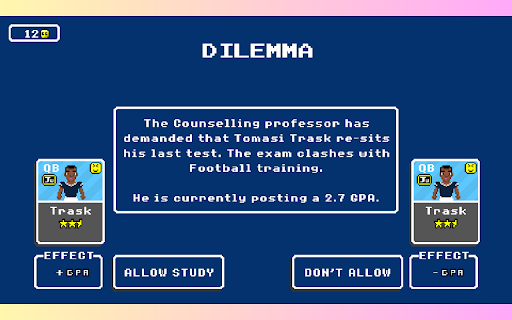
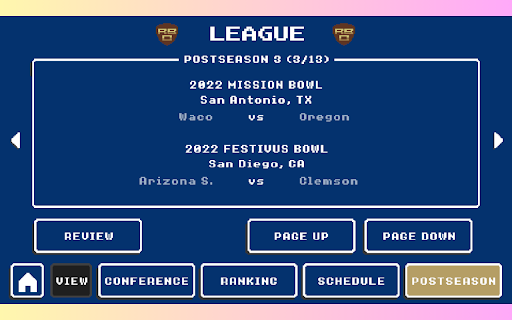
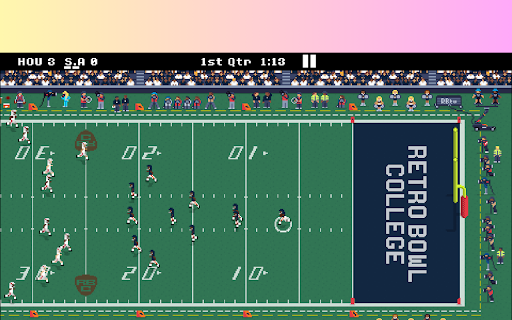
Play Retro Bowl unblocked directly in your browser. Enjoy American football with a retro twist anytime, anywhere!
? Retro Bowl Unblooked Extension ?
Enjoy the classic football management game directly from your browser! Easy to install and loads of fun to play. Get ready to lead your team to the Super Bowl!
Features:
? Fast and responsive gameplay
? Unlock new levels and manage your team
? Track your scores and improve your strategy
Installation Guide:
Click 'Add to Chrome' to install.
The extension icon will appear on your Chrome toolbar.
Click the icon anytime to start playing Retro Bowl!
Uninstallation Guide:
Right-click on the Retro Bowl icon in your toolbar.
Select 'Remove from Chrome'.
Confirm by clicking 'Remove'.
Privacy Policy:
For details on data collection and usage, please visit our privacy policy here: https://retrobowl.me/privacy-policy
⚙️ Troubleshooting: If you encounter any issues, refresh your browser or reinstall the extension. For more help, contact our support team.
Enjoy the game and bring your team to victory! ?
| 分类 | 🎮游戏 |
| 插件标识 | gbbknhfenpfadngbhpnepghkpnkicmam |
| 平台 | Chrome |
| 评分 |
★★★★☆
4.5
|
| 评分人数 | 138 |
| 插件主页 | https://chromewebstore.google.com/detail/retro-bowl-unblocked-game/gbbknhfenpfadngbhpnepghkpnkicmam |
| 版本号 | 0.0.1 |
| 大小 | 143KiB |
| 官网下载次数 | 400 |
| 下载地址 | |
| 更新时间 | 2024-08-16 00:00:00 |
CRX扩展文件安装方法
第1步: 打开Chrome浏览器的扩展程序
第2步:
在地址栏输入: chrome://extensions/
第3步: 开启右上角的【开发者模式】
第4步: 重启Chrome浏览器 (重要操作)
第5步: 重新打开扩展程序管理界面
第6步: 将下载的crx文件直接拖入页面完成安装
注意:请确保使用最新版本的Chrome浏览器
同类插件推荐

Retro Bowl Unblocked Game
Play Retro Bowl unblocked directly in your browser

Retro Games
Love retro games? Here's a complete list of al

Geometry Dash Unblocked
Geometry Dash Unblocked Game Popup Version for fre

Retro Bowl College Official
Retro Bowl Relive the glory days of football with