
Localhost Open Graph Checker Chrome 插件, crx 扩展下载
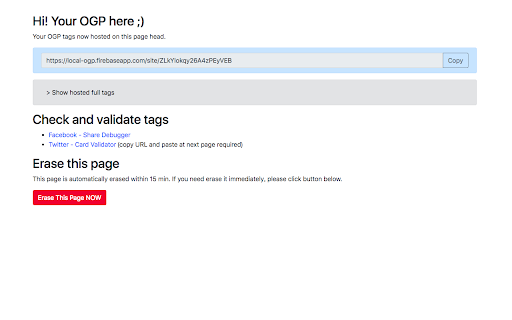
Check Open Graph on internet unreachable sites like localhost or under basic auth. Temporary host site head tags on hashed url.
Localhost Open Graph extension allows you to quick, easy and temporary your Open Graph tags hosting.
Checking your Open Graph tags on developing environment, it usually not reachable from the Internet, was always too much hassle work :(
We need to some proxy services like ngrok or need to just release it to internet.
This extension is maybe BEST alternative solution for these works.
== How It Works ==
1. Click button and extension copies your active tabs HTML <head> tag for host it on temporary page.
2. Automatically open your temporary page, it is reachable from internet service like twitter card validator, facebook debugger.
3. Check how your Open Graph tags works.
4. Erase temporary page by clicking Erase button.
| 分类 | 💻开发者工具 |
| 插件标识 | gcbnmkhkglonipggglncobhklaegphgn |
| 平台 | Chrome |
| 评分 |
★★★★☆
4.4
|
| 评分人数 | 95 |
| 插件主页 | https://chromewebstore.google.com/detail/localhost-open-graph-chec/gcbnmkhkglonipggglncobhklaegphgn |
| 版本号 | 1.0.5 |
| 大小 | 10.26KiB |
| 官网下载次数 | 10000 |
| 下载地址 | |
| 更新时间 | 2023-01-03 00:00:00 |
CRX扩展文件安装方法
第1步: 打开Chrome浏览器的扩展程序
第2步:
在地址栏输入: chrome://extensions/
第3步: 开启右上角的【开发者模式】
第4步: 重启Chrome浏览器 (重要操作)
第5步: 重新打开扩展程序管理界面
第6步: 将下载的crx文件直接拖入页面完成安装
注意:请确保使用最新版本的Chrome浏览器
同类插件推荐

HTMLエラーチェッカー
HTMLの開始・終了タグの過不足などを検出する拡張機能です。エラーがある場合、数値が表示されます。J

Meta Debugger
Debug the head elements of any webpage in a comfor

Localhost Open Graph Debugger
Localhost Open Graph Debugger is a Chrome extensio

META SEO inspector
This extension is primarily aimed at web developer
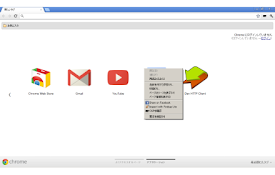
OGP Checker
Check OGP with an official Facebook debugger.開いている

OG Spy
Show basic Open Graph tagsThe Open Graph protocol

Social Share Preview
Check any website's social share previews whil

PerfectPixel by WellDoneCode (pixel perfect)
This extension helps develop your websites with pi

Localhost Open Graph Tester
Effortless Open Graph tags testing by hosting your

Open Graph Checker
Check and preview the social sharing details from

Localhost Open Graph Checker
Check Open Graph on internet unreachable sites lik

OGraph Previewer
A light-weight extension to preview the open graph

Vue.js devtools
DevTools browser extension for Vue.jsChrome devtoo