
Hublead Chrome 插件, crx 扩展下载
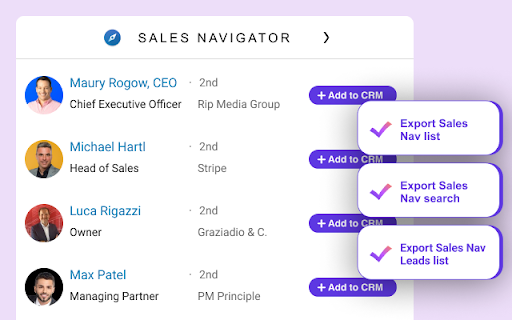

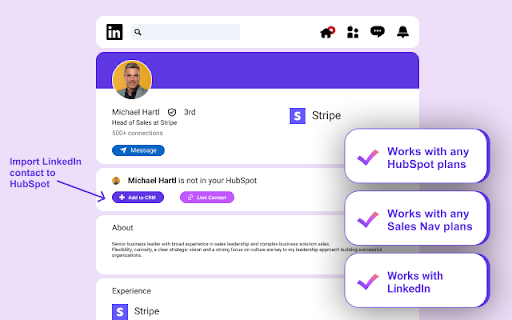
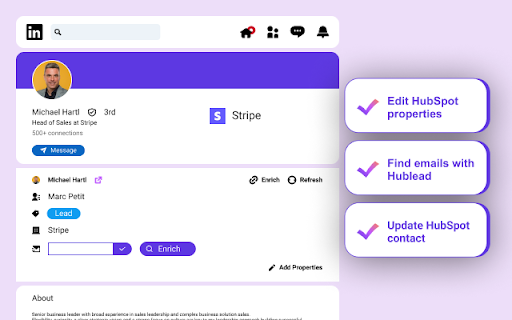
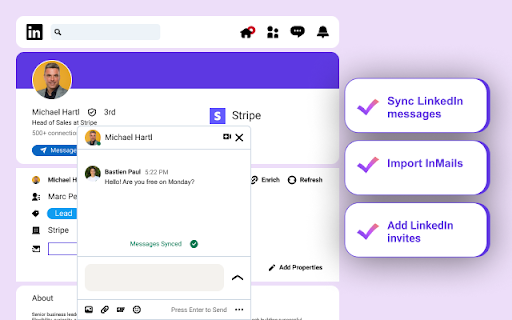
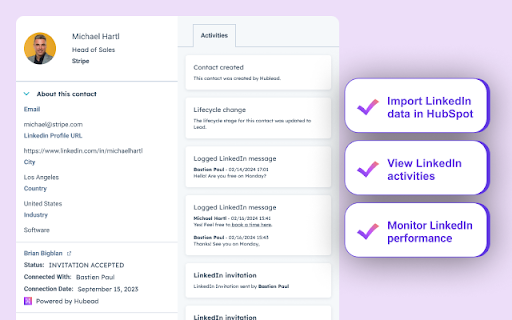
HubSpot LinkedIn integration chrome extension
? Hublead is the best Chrome extension to connect HubSpot and LinkedIn in 1-click.
? Import LinkedIn Contacts to HubSpot: Say goodbye to manual data entry. Effortlessly import LinkedIn contacts to HubSpot, ensuring clean, duplicate-free records.
? Sync LinkedIn Messages to HubSpot: Click on our buttons to sync any LinkedIn & Sales Navigator conversations such as InMails.
? HubSpot Data Enrichment: Find emails & phone numbers on LinkedIn Profiles thanks to our integrations with famous contact enrichment tools and our own email finder.
? Connect HubSpot to LinkedIn: No more tab switching, view and edit HubSpot fields directly on LinkedIn.
?️ Simple Setup:
- Install our Chrome extension
- Connect LinkedIn to HubSpot in one click
- Start using our app to import LinkedIn contacts & log LinkedIn messages to HubSpot in 1-click
? Connect HubSpot to LinkedIn for FREE
- Add unlimited contacts
- Sync messages & InMails
- Refresh contacts with LinkedIn info
- Find emails
- Add LinkedIn invitations
- Prospect's birthday notification
- Data enrichment integrations
? Reviews from users:
??? "Best HubSpot LinkedIn Chrome Extension I ever used, reliable and easy to use." - Christopher Phillips, Talina Evercreek
??? "It's easy to import Linkedin contacts to HubSpot and log LinkedIn Messages too." - Aaron Berger, Jaxon Starwell
??? "Awesome Chrome extension that connect LinkedIn Sales Navigator to HubSpot in 1-click." - William Scott, Rozi Korloz
? Data & Privacy Assurance:
Hublead treats data like business cards, sourced responsibly. Learn more in our privacy policy https://www.hublead.io/legal/privacy-policy.
Keywords that describe Hublead:
HubSpot LinkedIn Integration, Import LinkedIn Contacts to HubSpot, HubSpot and LinkedIn connector, Log LinkedIn messages and InMails to HubSpot, HubSpot data enrichment tool.
| 分类 | 📝工作流程与规划 |
| 插件标识 | gcecnlnmpidkanpnhpdcgfagpekjaihe |
| 平台 | Chrome |
| 评分 |
★★★★★
5
|
| 评分人数 | 11 |
| 插件主页 | https://chromewebstore.google.com/detail/hublead/gcecnlnmpidkanpnhpdcgfagpekjaihe |
| 版本号 | 0.24.1 |
| 大小 | 799KiB |
| 官网下载次数 | 6000 |
| 下载地址 | |
| 更新时间 | 2025-01-22 00:00:00 |
CRX扩展文件安装方法
第1步: 打开Chrome浏览器的扩展程序
第2步:
在地址栏输入: chrome://extensions/
第3步: 开启右上角的【开发者模式】
第4步: 重启Chrome浏览器 (重要操作)
第5步: 重新打开扩展程序管理界面
第6步: 将下载的crx文件直接拖入页面完成安装
注意:请确保使用最新版本的Chrome浏览器
同类插件推荐

SmartBird - ChatGPT
SmartBird Chrome extensionIntroducing SmartBird, t

CompLeadly Extension
CompLeadly Chrome Extension: Collect LinkedIn Data

LinkMatch For HubSpot
Automated LinkedIn sourcing for HubSpotSeamless Li

Hublead
HubSpot LinkedIn integration chrome extension? Hub