
ChatDOC: PDF AI Reading Assistant Chrome 插件, crx 扩展下载
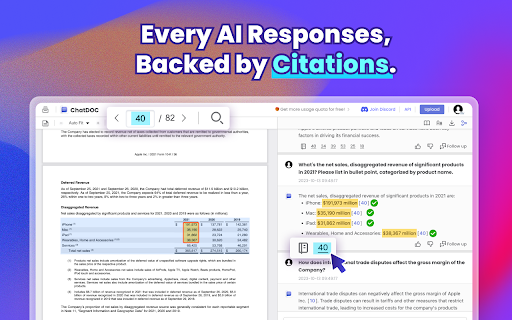
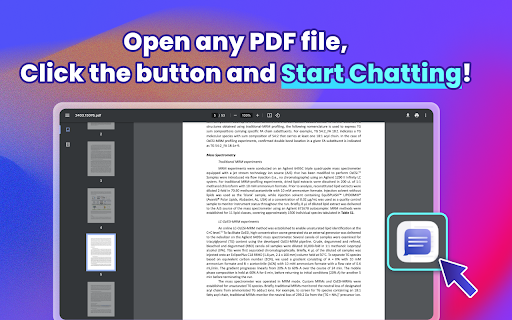
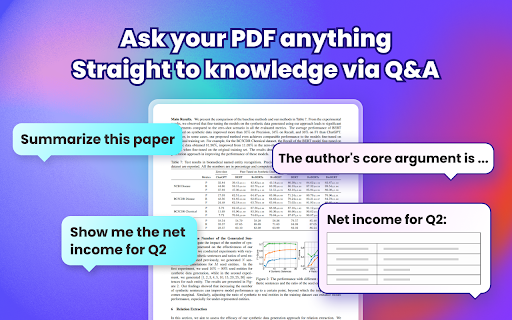
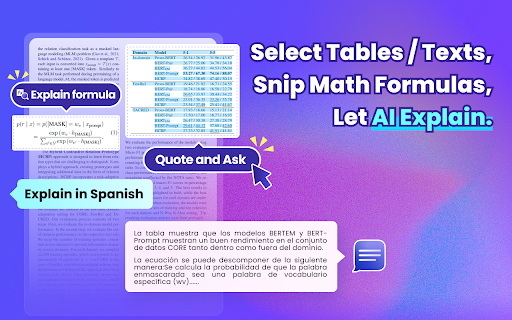
Chat with any PDFs, get AI summary, table interpretation, data analysis, formula explanation and any details within seconds.
? Say hello to your reliable file-reading assistant!
Ask your PDF anything, get instant answers with cited sources.
Help 500,000+ users boost productivity.?
? Key Features ?
1️⃣ Ask your file, get the info you need.
2️⃣ Select texts / tables / formulas, receive AI analysis.
3️⃣ Ask follow-up questions until satisfied.
4️⃣ Click on the footnotes to trace and verify accuracy.
5️⃣ Switch to GPT-4 for enhanced responses.
??? How to use:
? Click the "Add to Chrome" button and pin it to the toolbar.
? Log in to your account.
? Open your PDF file.
? Click the button and start chatting.
❓ Why can't I open PDF in Chrome?
Please make sure the「Allow access to file URLs」is enabled in the settings for your Chrome extension.
? Unlock More Features
To explore more features, please visit our homepage ?https://chatdoc.com/
1️⃣ Chat with DOC / DOCX / SCAN / WEBSITE / EPUB / MD / TXT.
2️⃣ Chat with multiple documents.
3️⃣ Chat with articles in arXiv directly.
? Contact us:
Any questions? Please contact us at [email protected]
Try it now! ? Dive into PDFs like never before with ChatDOC.
| 分类 | 🛠️工具 |
| 插件标识 | gcgignbmeagiipblicfmdlmnngjhaajl |
| 平台 | Chrome |
| 评分 |
★★★★☆
4.6
|
| 评分人数 | 28 |
| 插件主页 | https://chromewebstore.google.com/detail/chatdoc-pdf-ai-reading-as/gcgignbmeagiipblicfmdlmnngjhaajl |
| 版本号 | 1.0.3 |
| 大小 | 262KiB |
| 官网下载次数 | 2000 |
| 下载地址 | |
| 更新时间 | 2024-08-13 00:00:00 |
CRX扩展文件安装方法
第1步: 打开Chrome浏览器的扩展程序
第2步:
在地址栏输入: chrome://extensions/
第3步: 开启右上角的【开发者模式】
第4步: 重启Chrome浏览器 (重要操作)
第5步: 重新打开扩展程序管理界面
第6步: 将下载的crx文件直接拖入页面完成安装
注意:请确保使用最新版本的Chrome浏览器
同类插件推荐

ChatDOC: PDF AI Reading Assistant
Chat with any PDFs, get AI summary, table interpre

PDF.ai - Ultimate ChatPDF extension
The ultimate ChatPDF extension that allows you to

ChatPDF - ChatGPT for PDF
使用ChatPDF:AI摘要工具与PDF聊天,提取洞见并获取AI总结。简化您的PDF阅读!⚡ 介绍

ChatPDF - AI文档助手
借助AI,您可以使用 pdf、PowerPoint、Word 以自然语言聊天、提出问题、立即获得摘要