
Create Link Chrome 插件, crx 扩展下载
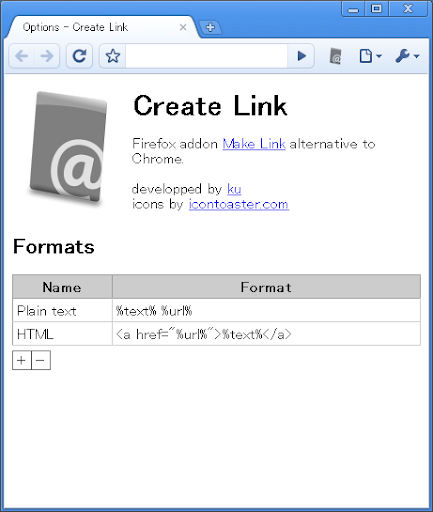
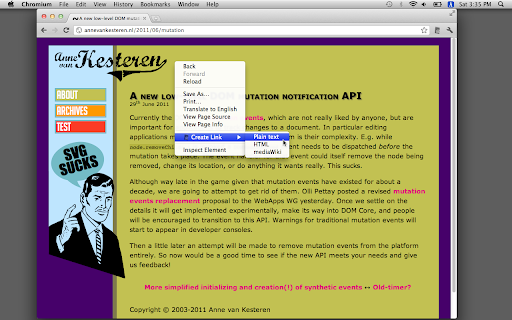

Copy current page URL to clipboard in various formats.
(Tested on OSX, WindowsXP, Windows7/64bit)
Make HTML link tag easily like Firefox addon Make Link.
Copy current page title and URL to clipboard in various formats.
*plain text ([page title] [page URL])
*HTML link (<a href="[page URL]">[page title]</a>
*markdown
*mediawiki
In extension options page, you can configure formats and shortcut key.
Source code is available at http://github.com/ku/CreateLink
Tweet @ku if something is wrong with Create Link
| 分类 | 👥社交 |
| 插件标识 | gcmghdmnkfdbncmnmlkkglmnnhagajbm |
| 平台 | Chrome |
| 评分 |
★★★☆☆
3.1
|
| 评分人数 | 9 |
| 插件主页 | https://chromewebstore.google.com/detail/create-link/gcmghdmnkfdbncmnmlkkglmnnhagajbm |
| 版本号 | 0.5.7 |
| 大小 | 32.25KiB |
| 官网下载次数 | 30000 |
| 下载地址 | |
| 更新时间 | 2022-01-12 00:00:00 |
CRX扩展文件安装方法
第1步: 打开Chrome浏览器的扩展程序
第2步:
在地址栏输入: chrome://extensions/
第3步: 开启右上角的【开发者模式】
第4步: 重启Chrome浏览器 (重要操作)
第5步: 重新打开扩展程序管理界面
第6步: 将下载的crx文件直接拖入页面完成安装
注意:请确保使用最新版本的Chrome浏览器
同类插件推荐

TitleUrlCopy
When you press command+c(mac) or ctrl+c(win) with
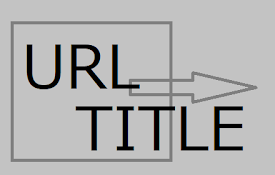
BlogLinkClipper
This extension copies to clipboard URL, and Title
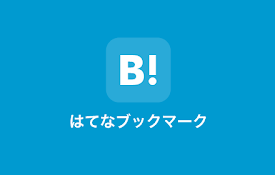
はてなブックマーク ブックマーク機能
気になるWebページを簡単にブックマークできる、はてなブックマーク公式の拡張機能です。記事のブックマ

Copy URL+
Copy a short URL, title, and selected text in any

Pasty
Create tabs from clipboard URL listPasty is a very

GetTabInfo
全タブのタイトルとURLを一括取得。HTMLタグ、短縮URL、QRコードも生成可能。テンプレートで自

Simple URL Copy
Helps to copy url with various formatsThis extensi

Create Link
Copy current page URL to clipboard in various form

CopyTabTitleUrl
Copy the title and URL to the clipboard.You can cu

AutoPagerize
A browser Extension for auto loading paginated web

Copy Title and Url as Markdown Style
Copy the title and url of the page as Markdown sty

复制链接到剪贴板
复制 URL 到剪贴板,支持 HTML, Markdown, 纯文本等多种格式。将 URL 格式化为

はてなブックマーク
はてなブックマークを Google Chrome でより便利に使える、はてなオフィシャルの拡張ですブ