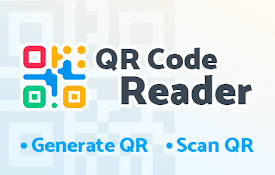WiFi QR Code Generator Chrome 插件, crx 扩展下载

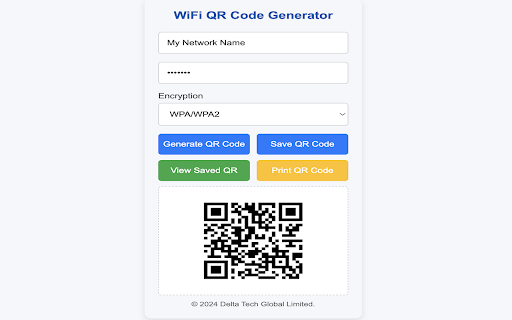
Generate QR codes for WiFi networks securely in your browser
WiFi QR Code Generator: Simplify WiFi Access for Everyone
Make sharing your WiFi network easier than ever with the *WiFi QR Code Generator* extension. Perfect for both home users and businesses, this tool generates a QR code that lets anyone connect to your WiFi network without manually entering the SSID or password. Whether you're hosting guests at home or providing WiFi access to customers in a store, this extension ensures a smooth and professional experience.
Key Features:
- Quick QR Code Generation: Enter your WiFi name (SSID), password, and encryption type, and generate a QR code instantly.
- Save QR Codes: Save your generated QR codes for reuse or reference later.
- Print Ready: Print QR codes in high quality for display in your home, shop, or café.
- Easy Access: View all saved QR codes in one place for quick sharing or updates.
- Supports All WiFi Networks: Compatible with WPA/WPA2, WEP, and open networks.
Use Cases:
- Home Networks: Simplify WiFi sharing with family, friends, or guests—no need to remember complex passwords!
- Shops and Cafés: Display the printed QR code at your counter or on a wall, allowing customers to connect seamlessly.
- Event Spaces: Ensure visitors at events or conferences can connect quickly by scanning the code.
Why Choose This Extension?
- No manual typing of passwords: Just scan and connect.
- Saves time and improves user experience.
- Great for business branding—add a touch of professionalism by printing and displaying your QR code.
Download *WiFi QR Code Generator* today and make WiFi sharing hassle-free for everyone!
Additional Information:
- Permissions: This extension only interacts with your local device and does not store or share your data online.
Let your WiFi connect faster and smarter—whether at home or in your business!
| 分类 | 🛠️工具 |
| 插件标识 | gdmgejldoimobnndjlggbboddanjkffd |
| 平台 | Chrome |
| 评分 |
★★★★☆
4.9
|
| 评分人数 | 4820 |
| 插件主页 | https://chromewebstore.google.com/detail/wifi-qr-code-generator/gdmgejldoimobnndjlggbboddanjkffd |
| 版本号 | 1.1 |
| 大小 | 481KiB |
| 官网下载次数 | 65 |
| 下载地址 | |
| 更新时间 | 2024-11-26 00:00:00 |
CRX扩展文件安装方法
第1步: 打开Chrome浏览器的扩展程序
第2步:
在地址栏输入: chrome://extensions/
第3步: 开启右上角的【开发者模式】
第4步: 重启Chrome浏览器 (重要操作)
第5步: 重新打开扩展程序管理界面
第6步: 将下载的crx文件直接拖入页面完成安装
注意:请确保使用最新版本的Chrome浏览器