
MicroGPT Chrome 插件, crx 扩展下载


MicroGPT Extension: Elevate coding with real-time AI suggestions, smart debugging, and instant documentation support in your browser
The MicroGPT Chrome Extension is a groundbreaking tool specifically designed to revolutionize the way developers work within the Remix online IDE, particularly those engaged in blockchain and smart contract development. By harnessing the power of advanced AI, MicroGPT provides real-time audits, generates intelligent coding suggestions, and ensures that your development process is smoother, faster, and more efficient than ever before.
Why Choose MicroGPT for Remix IDE?
Real-Time Code Audits: MicroGPT continuously scans your code as you type, identifying potential issues and inefficiencies. This immediate feedback loop allows for on-the-spot corrections, significantly reducing debugging time and accelerating the development cycle.
Intelligent Suggestions: Leveraging the latest advancements in AI, MicroGPT understands the context of your project and provides relevant, accurate coding suggestions. This not only speeds up the coding process but also educates developers on best practices and newer coding patterns, enhancing their skills.
Seamless Integration with Remix IDE: Designed specifically for the Remix online IDE, MicroGPT fits perfectly into your existing workflow. There's no need for cumbersome setup processes or adjustments—install the extension, and it's ready to go.
Optimized for Blockchain Development: With a focus on smart contracts and blockchain technology, MicroGPT is an indispensable tool for developers in this rapidly growing field. The extension understands the nuances of blockchain-related coding, providing suggestions that are not just syntactically correct but also optimized for performance and security.
Comprehensive Documentation Support: Beyond code suggestions, MicroGPT assists in generating and updating documentation. Keeping documentation aligned with code changes is crucial for long-term project maintenance, and MicroGPT makes this task effortless.
Enhanced Learning and Productivity: MicroGPT acts as a silent mentor, guiding you through complex coding challenges and introducing efficient coding strategies. This constant interaction with AI-driven suggestions propels your learning curve upward, significantly boosting productivity.
Community and Ecosystem Growth: By using MicroGPT, you become part of a larger ecosystem dedicated to enhancing the capabilities of LLMs (Large Language Models) and AI in software development. This community-driven approach ensures continuous improvement of the tool, benefiting all users.
Installation and Usage:
Getting started with MicroGPT is straightforward. Simply add the extension from the Chrome Web Store to your browser and navigate to the Remix online IDE. MicroGPT activates automatically, with no additional setup required. You'll immediately notice the difference in how you interact with your coding environment—faster coding, fewer errors, and a deeper understanding of smart contract development nuances.
Who Should Use MicroGPT?
MicroGPT is designed for developers of all levels working within the Remix IDE, from beginners to seasoned blockchain experts. Whether you're building your first smart contract or deploying a complex decentralized application, MicroGPT offers valuable insights and assistance.
In summary, the MicroGPT Chrome Extension is more than just a coding tool; it's a comprehensive solution that enhances the entire development process within the Remix online IDE. It encourages best practices, fosters learning, and significantly improves productivity. Install MicroGPT today and experience a transformation in how you code, learn, and innovate in the blockchain space.
| 分类 | 💻开发者工具 |
| 插件标识 | gheibnaiccdpoeeacnkkcmacloeonhmc |
| 平台 | Chrome |
| 评分 |
★★★★☆
4.9
|
| 评分人数 | 866 |
| 插件主页 | https://chromewebstore.google.com/detail/microgpt/gheibnaiccdpoeeacnkkcmacloeonhmc |
| 版本号 | 1.0.4 |
| 大小 | 396KiB |
| 官网下载次数 | 817 |
| 下载地址 | |
| 更新时间 | 2024-12-11 00:00:00 |
CRX扩展文件安装方法
第1步: 打开Chrome浏览器的扩展程序
第2步:
在地址栏输入: chrome://extensions/
第3步: 开启右上角的【开发者模式】
第4步: 重启Chrome浏览器 (重要操作)
第5步: 重新打开扩展程序管理界面
第6步: 将下载的crx文件直接拖入页面完成安装
注意:请确保使用最新版本的Chrome浏览器
同类插件推荐

Liner ChatGPT:Web&YouTube的AI副驾驶
直接在页面上使用 ChatGPT,甚至在 YouTube 上!添加 AI Copilot,与您的个人
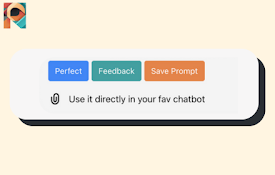
Prompt Perfect: AI Prompt Helper
Perfect your prompts with auto-enhancements, feedb

ChatGPT to Help
在搜索引擎结果中同时显示ChatGPT的回答With the ChatGPT2Help extens

MicroGPT
MicroGPT Extension: Elevate coding with real-time