
MOP Review Tool Chrome 插件, crx 扩展下载
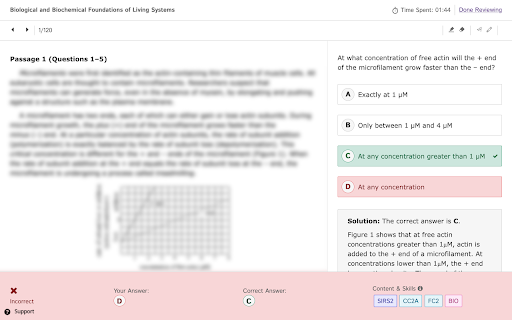
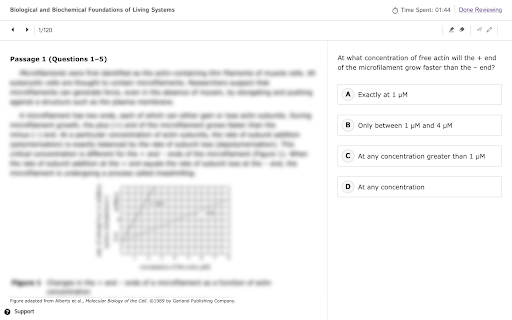
Hides answers on MOP for easy retesting
An unofficial review tool for MCAT Official Prep* (MOP)
This tool hides/shows answers for easy self-retesting. To use it:
1) Filter questions that you would like to review using the MOP website. Open/enter the review screen which displays the content you wish to review.
2) In quiz mode, answers are hidden at first for every question. To view the answer, you can click on any of the answer choices or press the period ('.') key.
3) Advance to the next question, either by clicking the navigation button or using the left/right arrow keys. In quiz mode, the answer choices for the new question will be hidden.
Keyboard Shortcuts
- Press '.' to show/hide answers for the current question
- Press 'q' to enter quiz mode (hides answers for every question)
- Press 'r' to enter review mode (shows answers for every question, like normal)
- Press 'h' to view the help screen, which lists these shortcuts
By default, every time you enter a question review session, quiz mode is enabled. To disable quiz mode (i.e., enter review mode), use the 'r' keyboard shortcut as detailed above.
*Note: MCAT® is a registered trademark of the Association of American Medical Colleges (AAMC). This extension is NOT associated with either the MCAT® or the AAMC in any official capacity.
| 分类 | 📝工作流程与规划 |
| 插件标识 | gibehjdihcgpmholbfbmpidgefnfpkod |
| 平台 | Chrome |
| 评分 |
★★★★★
5
|
| 评分人数 | 2 |
| 插件主页 | https://chromewebstore.google.com/detail/mop-review-tool/gibehjdihcgpmholbfbmpidgefnfpkod |
| 版本号 | 0.2.2 |
| 大小 | 37.58KiB |
| 官网下载次数 | 56 |
| 下载地址 | |
| 更新时间 | 2022-02-03 00:00:00 |
CRX扩展文件安装方法
第1步: 打开Chrome浏览器的扩展程序
第2步:
在地址栏输入: chrome://extensions/
第3步: 开启右上角的【开发者模式】
第4步: 重启Chrome浏览器 (重要操作)
第5步: 重新打开扩展程序管理界面
第6步: 将下载的crx文件直接拖入页面完成安装
注意:请确保使用最新版本的Chrome浏览器
同类插件推荐

MOP Review Tool
Hides answers on MOP for easy retestingAn unoffici
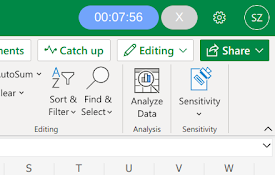
Stopwatch for Excel
Adds a stopwatch to Excel.This extension adds a st

FasterMe
FasterMe is a powerful Chrome extension that will

IKiPop by IKiBlast
IKiPop by IKiBlast brings a touch of IkimerIA into

Semiant
Your Virtual Quality AssistantNEW: Major version 5

Stefan's Mastodon Tools
A collection of useful tools for Mastodon.This is

gvsavings
мониторинг трат героев в городах для godville.net

Bitbucket With Wings
A set of enhancements for BitbucketAn extension to

Figma Properties Panel Resizer
Allows you to resize the righthand properties pane

Smoothcomp Judo Ladder
Modify smoothcomp css to enlarge TV mode for Judo

PimpMyBB
⚡ Supercharge your Book Bolt experience with PimpM