
Fast String Converter Chrome 插件, crx 扩展下载

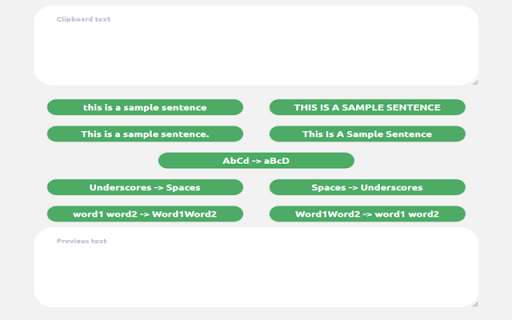
Convert a string's format with only one click.
This extension is a tool that can execute some common string transformation functions, such as case alternation or the replacement of spaces with underscores. Some of these functions are the same that can be found in word processors like Microsoft Word, and some others can be really useful specially in programming contexts. This extension has been created with the goal of performing these transformations with as few clicks as possible, making this process the quickest it can be.
The conversion functions can be executed by clicking on the buttons that are located in the extension's popup, which is shown in the provided screenshot. This contains also two textareas: when the conversion functions are executed the text that is taken to be transformed is the one that is contained in the upper textarea in that moment. Its content is overwritten with the result of the transformation and the lower textarea then displays the text as it was before the conversion. This operation can be observed in the linked video (https://youtu.be/39m2CgqbQRg).
Code: https://github.com/jmt-chromeextensions/FastStringConverter
| 分类 | 📝工作流程与规划 |
| 插件标识 | gkbgabiamikdihcdllgbbdmhklkpbadi |
| 平台 | Chrome |
| 评分 |
★★★☆☆
3.7
|
| 评分人数 | 3 |
| 插件主页 | https://chromewebstore.google.com/detail/fast-string-converter/gkbgabiamikdihcdllgbbdmhklkpbadi |
| 版本号 | 1.1.0.0 |
| 大小 | 292KiB |
| 官网下载次数 | 32 |
| 下载地址 | |
| 更新时间 | 2024-05-30 00:00:00 |
CRX扩展文件安装方法
第1步: 打开Chrome浏览器的扩展程序
第2步:
在地址栏输入: chrome://extensions/
第3步: 开启右上角的【开发者模式】
第4步: 重启Chrome浏览器 (重要操作)
第5步: 重新打开扩展程序管理界面
第6步: 将下载的crx文件直接拖入页面完成安装
注意:请确保使用最新版本的Chrome浏览器
同类插件推荐

ZoomContact
ZoomContactAn AI-powered Chrome Extension designed

Fast String Converter
Convert a string's format with only one click.
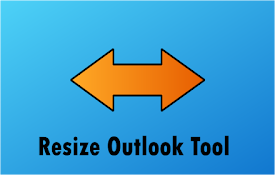
Resize Outlook Tool
Allows you to fully resize the non-preview panes o

inCreator
Preview what your LinkedIn posts will look like in

Slides Captions
Make Google Slides Captions Multi LineSlides Capti

Space Bubbles Shooter
Play the classic and most addictive bubble game fo

GitHub Minesweeper
Minesweeper game on GitHub profile page using cale

Curation Tool - Campa
This extension adds Curation by using mytra websit

GM Assistant
GM AssistantUse this chrome extension to join all

Retaino
App that helps you learn and retain informationRem

CoSupport AI
CoSupport Agents is a groundbreaking AI assistant,

Cogsworth
Cogsworth Adhoc Meeting Scheduling ExtensionSchedu

reveddit language fix
Allows reveddit.com to work properly when the brow