
DeepSeek Royal - Voice, Custom Prompts, Languages and More Chrome 插件, crx 扩展下载



Enhance DeepSeek AI with custom prompts, voice input, multiple languages, and advanced chat modes for smarter conversations.
Unlock the full potential of DeepSeek AI with this powerful Chrome extension that transforms your chat experience:
? Key Features:
- Custom Prompt Management: Create, save, and organize your own AI interaction templates
- Speech to Text functionality
- Multi-Language Support: Generate responses in your preferred language
- Seamless Integration: Directly enhance your DeepSeek chat interface
- Intelligent Preset Systems: Quick access to specialized conversation modes
? Powerful Customization:
- Design personalized system prompts
- Switch between different writing styles and modes
- Optimize AI interactions with advanced configuration options
? Perfect For:
- Developers
- Writers
- Researchers
- Students
- Professionals seeking enhanced AI communication
? Supported Languages: Multilingual output capabilities
Experience AI communication like never before - Royal Powers, Unleashed!
Privacy First: We respect your data and provide a secure, lightweight extension.
| 分类 | 🛠️工具 |
| 插件标识 | glldmkiljhakjlkkkdpnhlifkbhlopfa |
| 平台 | Chrome |
| 评分 |
★★★★☆
4.9
|
| 评分人数 | 307 |
| 插件主页 | https://chromewebstore.google.com/detail/deepseek-royal-voice-cust/glldmkiljhakjlkkkdpnhlifkbhlopfa |
| 版本号 | 1.2.2 |
| 大小 | 257KiB |
| 官网下载次数 | 428 |
| 下载地址 | |
| 更新时间 | 2025-02-02 00:00:00 |
CRX扩展文件安装方法
第1步: 打开Chrome浏览器的扩展程序
第2步:
在地址栏输入: chrome://extensions/
第3步: 开启右上角的【开发者模式】
第4步: 重启Chrome浏览器 (重要操作)
第5步: 重新打开扩展程序管理界面
第6步: 将下载的crx文件直接拖入页面完成安装
注意:请确保使用最新版本的Chrome浏览器
同类插件推荐

DeepSeek Royal - Voice, Custom Prompts, Languages and More
Enhance DeepSeek AI with custom prompts, voice inp
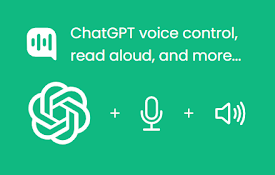
VoiceWave: Voice mode for ChatGPT, DeepSeek, and other AI chatbots
Have voice chat with DeepSeek, ChatGPT, and other

DeepSeek AI
使用DeepSeek AI - 与DeepSeek智能对话,畅聊无阻,提升生产力!? 与 DeepS

Complexity | Perplexity AI Supercharged
通过模型切换、自定义主题和高级功能增强 Perplexity AI,实现流畅的 AI 对话体验✔️