
Google Search Console & Bing Webmaster Tools Chrome 插件, crx 扩展下载






GSCTool.com - Google Search Console & Bing Webmaster Tools: Removal (Block) Bulk (Multiple) URLs, Indexing, ...
GSCTool.com - Bulk URL Removal, Sitemap extractor, bulk indexing ...
Enhance your website management experience with GSCTool.com - the ultimate solution for efficient Google Search Console and Bing Webmaster Tools management. This powerful tool offers a wide range of features to streamline your URL indexing, removal, and overall optimization process.
KEY FEATURES:
✅ Track your website's performance in Google Search Console easily with our new feature showing percentage changes for quick insights.
✅ View Google Search Console at Full Width: No more scrolling to the right to see the full width of the Google Search Console.
✅ Free XML Sitemap URL Extractor: Easily extract and download the URLs from your XML sitemap. This tool helps you to quickly extract all URLs listed in an XML sitemap even if it's split into multiple sitemaps.
✅ Support Managing Multiple Google Service Accounts: Seamlessly navigate and manage multiple Google service accounts for enhanced control over your website's performance.
✅ Bulk Indexing URLs to Google: Quickly index multiple URLs on Google for improved visibility and search engine ranking.
✅ Bulk URL Index to Bing, Yandex with IndexNow: Extend your reach by effortlessly indexing URLs on Bing, Yandex, and more using the innovative IndexNow feature.
✅ Bulk Inspection URLs Google Search Console: Conduct bulk inspections on URLs within Google Search Console to identify and resolve issues efficiently.
✅ Bulk URL Removal for Google Search Console: Easily remove multiple URLs from Google Search Console to maintain a clean and optimized website.
✅ Bulk URL Removal for Bing Webmaster Tool: Streamline the removal process by eliminating multiple URLs from Bing Webmaster Tool with just a few clicks.
✅ Import and Export CSV: Conveniently import and export CSV files to manage your URLs and data effectively.
✅ Manage your URLs: Take full control of your URLs by organizing, inspecting, and optimizing them within a centralized platform.
✅ Settings for Bulk URL Removal: Customize and adjust settings for bulk URL removal to suit your specific requirements and preferences.
✅ Save Main Menu State in Google Search Console: Save the state of the main menu in Google Search Console so that it doesn't open every time you refresh the page.
VIDEO TUTORIALS:
? Watch how to Export More Than 1,000 Rows from Google Search Console https://www.youtube.com/watch?v=hdLxi7J316M
? Learn how to Bulk Index URLs to Google https://www.youtube.com/watch?v=KJGTCh77lII
? Discover how to Bulk URL Index to Bing, Yandex with IndexNow https://www.youtube.com/watch?v=Y5A6icO_N9Y
? See how to Bulk Inspection URLs in Google Search Console https://www.youtube.com/watch?v=Lay-rhuvg3c
? Learn how to Bulk Remove URLs in Google Search Console https://www.youtube.com/watch?v=W7lWN7Xbmx0
? Find out how to Bulk Remove URLs in Bing Webmaster Tool https://www.youtube.com/watch?v=mNgZt9IYB9w
? Easier Percentage % Changes Visibility Google Search Console: https://www.youtube.com/watch?v=ZPzn_BkOKh4
Stay ahead of the competition and optimize your website efficiently with GSCTool.com. Elevate your website management experience today!
| 分类 | 📝工作流程与规划 |
| 插件标识 | glncpmnpbdpbipdgdpadhlcankfngejl |
| 平台 | Chrome |
| 评分 |
★★☆☆☆
2.6
|
| 评分人数 | 5 |
| 插件主页 | https://chromewebstore.google.com/detail/google-search-console-bin/glncpmnpbdpbipdgdpadhlcankfngejl |
| 版本号 | 1.7.3 |
| 大小 | 622KiB |
| 官网下载次数 | 8000 |
| 下载地址 | |
| 更新时间 | 2025-02-21 00:00:00 |
CRX扩展文件安装方法
第1步: 打开Chrome浏览器的扩展程序
第2步:
在地址栏输入: chrome://extensions/
第3步: 开启右上角的【开发者模式】
第4步: 重启Chrome浏览器 (重要操作)
第5步: 重新打开扩展程序管理界面
第6步: 将下载的crx文件直接拖入页面完成安装
注意:请确保使用最新版本的Chrome浏览器
同类插件推荐

Google Search Console - 批量删除网址 4.0
Google Search Console - 批量删除网址 4.0Google Webmaster

WebMasterTools: Bulk Outdated Content Removal
This extension performs Google Webmaster Tools

Bing Webmaster Tools - Bulk Url Removal
This extension can remove a list of URLs from Bing

Webmaster Tools Pro - Bulk URLs Removal Tools
Google Search Console Bulk URLs Removal Tool, Remo

Google Console Bulk URL Remover
A free tool to automate removal of URLs in bulk.De
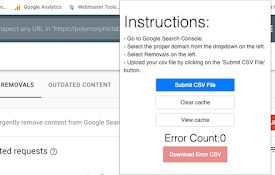
Google Search Console - 批量删除网址
Google Search Console - 批量删除网址? 新版本的 Bulk URL Remo

Bulk Index Checker
Instantly review the Google indexing status of mul

Sinbyte Seo
Tiện ích Sinbyte Seo cung cấp cho người dùng giải

Google Search Console & Bing Webmaster Tools
GSCTool.com - Google Search Console & Bing Web

SEO Indexing Tool for Google
Index Your Pages in 24 HoursSEO indexing tool for

SCheckPro
Công cụ hỗ trợ và phát triển SEO. Chỉ sử dụng trên

Ahrefs SEO Toolbar: On-Page and SERP Tools
On-page SEO report, broken link checker, redirect

Google Search Console Enhanced Analytics
Google Search Console Enhanced Analytics is a simp