
More Colors for Calendar! Chrome 插件, crx 扩展下载




Adds more colors to Google Calendar!
Adds more colors to Google Calendar's color selection menu.
HOW TO USE:
This extension adds the ability to insert custom colors into Google Calendar events. Upon installing the extension, you might need to refresh Google Calendar for it to load.
Once the extension has been installed, you can access the custom color creation by either right clicking events (accessing the color palette), or double clicking the event and accessing the other color palette within the advanced event details page.
You can verify that the extension has been installed properly by the existence of an additional circle in the color palette with a plus (+) sign. Clicking on this plus sign should prompt you to insert a custom color defined by a hexcode (For example, typing 000000 will give you the color black. One recommended place to find colors is https://htmlcolorcodes.com/). Pressing "OK" on the color entry prompt will add this custom color to your color palette for coloring events.
You can remove custom colors from your color palette by clicking on the extension icon in your browser's extension bar. This will open a small window where clicking on a color will remove it from the extension and your color palette.
NEW FEATURE: The window that was used for removing custom colors now contains a button to toggle between cloud and local mode. Originally, this extension only ran on cloud mode. This allowed your calendar colors to be synced across different computers and browsers. However, it also came with the limitation of max 512 events. Now, with the local mode, this limitation has been increased dramatically. Choose whichever option is better for you! You can toggle between the two as well, and they are managed independently.
Feedback greatly appreciated!
Note:
The colors are only available on the web version of Google Calendar.
The colors will only be consistent on one browser on a computer unless Google Chrome sync is enabled, in which case the colors will be tied to your Google Chrome profile.
Newest Update (1/7/2023):
Fix a lot of things.
| 分类 | 📝工作流程与规划 |
| 插件标识 | gmfgalicoeacemhkeakceigfeofbchod |
| 平台 | Chrome |
| 评分 |
★★★★☆
4
|
| 评分人数 | 3 |
| 插件主页 | https://chromewebstore.google.com/detail/more-colors-for-calendar/gmfgalicoeacemhkeakceigfeofbchod |
| 版本号 | 1.1.2 |
| 大小 | 37.97KiB |
| 官网下载次数 | 70000 |
| 下载地址 | |
| 更新时间 | 2023-01-24 00:00:00 |
CRX扩展文件安装方法
第1步: 打开Chrome浏览器的扩展程序
第2步:
在地址栏输入: chrome://extensions/
第3步: 开启右上角的【开发者模式】
第4步: 重启Chrome浏览器 (重要操作)
第5步: 重新打开扩展程序管理界面
第6步: 将下载的crx文件直接拖入页面完成安装
注意:请确保使用最新版本的Chrome浏览器
同类插件推荐

Add More Colors to Calendar
Enhance your Google Calendar with a Chrome extensi

Calendar Color Labels
Add configurable labels to Google Calendar event c

Google Calendar Weekend Highlighter
Custom Colour for Weekends in Google Calendar>&

Colorful Calendar Events
Add custom colors to Google Calendar events.This e

Gradient Merge for Google Calendar™ Events
Take your duplicate Google Calendar events and mer

Hue: More Colors for Google Calendar
A Chrome extension designed to enhance and persona

GcalColor
Colorize events in the new Google Calendar. (Keywo

Rainbow.surf — merge duplicate Google Calendar events
Colorfully merge duplicate Google Calendar events

Custom Calendar Background
Adds background images to Google CalendarModify th

Tags for Google Calendar™
A little visual addon that adds special markup to

More Colors for Calendar!
Adds more colors to Google Calendar!Adds more colo

Google Calendar Event Checker
Mark events as completed or cancelled in Google Ca
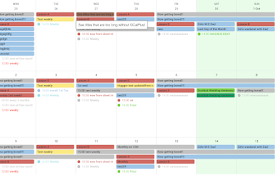
GCalPlus
Extra Options for Google CalendarBe more productiv