
Domain Age Checker | Site Age Checker Chrome 插件, crx 扩展下载

Free WHOIS extension to instantly check domain age and details—perfect for digital marketers, SEO specialists, and web analysts.
Domain Age Checker, a WHOIS tool, is designed to instantly reveal the age and other related information of any website or domain with just one click.
What is Domain Age? The age of a domain shows the time passed since it was first registered until the present, providing insights that are crucial for SEO, competitor analysis, and general research.
Features:
? Free Chrome Extension: Easy to install and always free to use.
No Copy-Pasting: Automatically detects the domain of your active tab.
Universal Compatibility: Works with HTTP, HTTPS, WWW, and subdomains.
One-Click Simplicity: Instant information with just a click.
Reliable and Fast: Quick response, no need to navigate away.
Extensive TLD Support: Now with over 1250 supported TLDs and CCLDs.
SEO and Research-Ready: Ideal for digital marketers, content creators, and researchers.
Feature Requests: Request new features or upgrades easily within the extension.
| 分类 | 📝工作流程与规划 |
| 插件标识 | gnlmblfbiglaioclcbiahnfobilpllgg |
| 平台 | Chrome |
| 评分 |
★★★★★
5
|
| 评分人数 | 197 |
| 插件主页 | https://chromewebstore.google.com/detail/domain-age-checker-site-a/gnlmblfbiglaioclcbiahnfobilpllgg |
| 版本号 | 1.0 |
| 大小 | 132KiB |
| 官网下载次数 | 71 |
| 下载地址 | |
| 更新时间 | 2024-11-02 00:00:00 |
CRX扩展文件安装方法
第1步: 打开Chrome浏览器的扩展程序
第2步:
在地址栏输入: chrome://extensions/
第3步: 开启右上角的【开发者模式】
第4步: 重启Chrome浏览器 (重要操作)
第5步: 重新打开扩展程序管理界面
第6步: 将下载的crx文件直接拖入页面完成安装
注意:请确保使用最新版本的Chrome浏览器
同类插件推荐

Domain Age Checker | Site Age Checker
Free WHOIS extension to instantly check domain age

AITDK SEO Extension - 流量/关键词/Whois/SEO分析器
您的一站式SEO扩展,提供免费网站流量,关键词密度,Whois和SEO分析功能AITDK SEO 扩

「ROSSK SEO 扩展:免费 SEO 检查工具、链接分析器
「只需点击一下,即可获取任何网站的 SEO 洞察。由拥有 15 年经验的 SEO 专家打造。」最简单
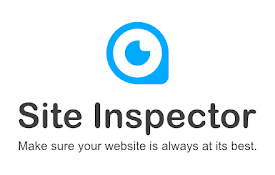
Site Inspector
Inspect. Analyze. Understand. All-in-one tool for