
TwListExport - 导出 Twitter/X 列表关注者和成员 Chrome 插件, crx 扩展下载
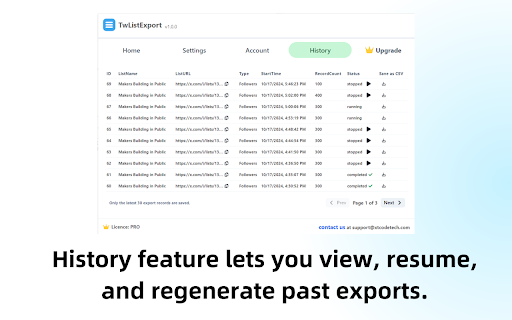

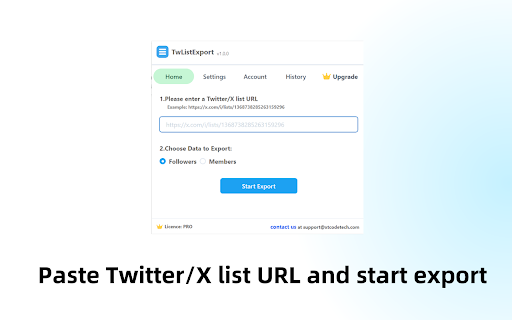
一键自动提取 Twitter/X 列表中的关注者和成员信息,并导出为 CSV 或 Excel 格式的工具。
Perfect for social media managers, researchers, and data enthusiasts. TwListExport streamlines your Twitter/X list management and analysis.
? What You Can Export:
1. Followers of a List
2. Members of a List
?Key Features:
• One-click export to CSV
• Smart rate limit handling - no user action required
• Export history tracking
• Resume interrupted exports
• Regenerate CSV from previous exports
?The exported CSV file includes these columns:
Basic Info:
- Handle, Name, Bio
- Account creation date, Location
- Verification status (Legacy and Twitter Blue)
Engagement Metrics:
- Followers count, Following count
- Post count, Media count
- Total favorites by user
Profile Links:
- User page URL
- Profile URL
- Profile banner URL
- Avatar URL
Additional Data:
- Tweet ID
- DM availability
? Data Privacy:
We prioritize user data protection and comply with GDPR, CCPA, and other privacy regulations.
? Disclaimer:
TwListExport is not affiliated with or endorsed by Twitter, Inc.
✉️ Contact:
For support or feedback, reach out to us at [email protected]
| 分类 | 📝工作流程与规划 |
| 插件标识 | goplibopdcpikpipdlfeelhjnieeaeia |
| 平台 | Chrome |
| 评分 |
★★★★☆
4.9
|
| 评分人数 | 5339 |
| 插件主页 | https://chromewebstore.google.com/detail/twlistexport-导出-twitterx/goplibopdcpikpipdlfeelhjnieeaeia |
| 版本号 | 1.0.0 |
| 大小 | 2.4MiB |
| 官网下载次数 | 213 |
| 下载地址 | |
| 更新时间 | 2024-10-18 00:00:00 |
CRX扩展文件安装方法
第1步: 打开Chrome浏览器的扩展程序
第2步:
在地址栏输入: chrome://extensions/
第3步: 开启右上角的【开发者模式】
第4步: 重启Chrome浏览器 (重要操作)
第5步: 重新打开扩展程序管理界面
第6步: 将下载的crx文件直接拖入页面完成安装
注意:请确保使用最新版本的Chrome浏览器
同类插件推荐

TwListExport - 导出 Twitter/X 列表关注者和成员
一键自动提取 Twitter/X 列表中的关注者和成员信息,并导出为 CSV 或 Excel 格式的

Twitter 评论导出器
Twitter Comments Exporter 是一个 Chrome 扩展程序,可让您轻松地将任

Twitter Export Follower
Quickly save your Twitter followers, verified foll

推特评论导出工具
轻松将任何用户的推文和回复导出并下载为XLSX/CSV。轻松一键导出推特用户的推文。无缝下载和存档推