
Todoist One-Click Chrome 插件, crx 扩展下载

Capture tasks with one click
Todoist One-Click enables you to quickly create tasks in Todoist directly from your browser. It captures the active tab's title and URL with just a single click or a keyboard shortcut.
Within the extension settings, you can configure default project and labels, define custom rules for specific URLs to automatically apply tailored labels and projects or allow AI to suggest the best project.
To get started, obtain your API token from 'Todoist Settings > Integrations > Developer'.
| 分类 | 📝工作流程与规划 |
| 插件标识 | gpdbdgmkpfpebjodpnajogeialmfanmb |
| 平台 | Chrome |
| 评分 |
★★★★☆
4.90
|
| 评分人数 | 7 |
| 插件主页 | https://chromewebstore.google.com/detail/todoist-one-click/gpdbdgmkpfpebjodpnajogeialmfanmb |
| 版本号 | 2.0.0 |
| 大小 | 35.59KiB |
| 官网下载次数 | 516 |
| 下载地址 | |
| 更新时间 | 2025-02-18 00:00:00 |
CRX扩展文件安装方法
第1步: 打开Chrome浏览器的扩展程序
第2步:
在地址栏输入: chrome://extensions/
第3步: 开启右上角的【开发者模式】
第4步: 重启Chrome浏览器 (重要操作)
第5步: 重新打开扩展程序管理界面
第6步: 将下载的crx文件直接拖入页面完成安装
注意:请确保使用最新版本的Chrome浏览器
同类插件推荐

Things 3 (unofficial), add task extention
This extention allows you to add tasks from your b

Todoist Shortcuts (GMail / vim inspired)
Adds a comprehensive suite of keyboard shortcuts t

Save URL to Todoist
Saves the current open URL as a task in TodoistSav
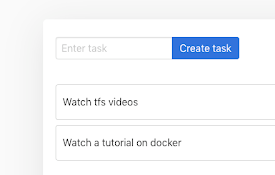
Minimal Todoist
An extension to help you complete todoist tasksMin

One Click Add to Todoist
Ctrl-Q. This extension allows you to add the curre

Todoist keyboard navigator
This is the extension for the todoist.com to opera

One-Click TickTick
Instantly create a new TickTick task with a link t

Todoist New Tab
Override the new tab page with todoist.comTo help

Counter for Todoist
Displays the number of uncompleted tasks in Todois

Omni Todoist
Add task to Todoist by address bar. type 'tod

Enchantments for Todoist
Enchantments for TodoistThis extension is going to

Todoist One-Click
Capture tasks with one clickTodoist One-Click enab

Halist AI
Halist is a ChatGPT AI that augments your browsing