
Banggood Price Tracker Chrome 插件, crx 扩展下载

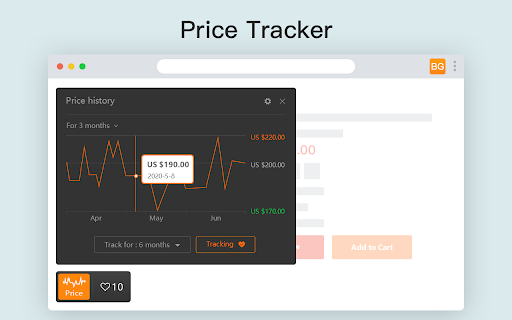

Track price history and search by image on Banggood
Main features:
1. Convenient shortcuts and quick search
2. Price history: You can check any product price history both on the product search page and on the product page (Off by default, you can enable it in the settings)
3. Price drop alert. If the price of the goods in My Favorite falls, you will receive a push notification
4. Search by image to find source products from 1688 and Taobao.
If you have any questions or suggestions, please feel free to contact us:
https://www.aliprice.com/information/index?page=contact
Banggood is a trademark of Banggood, Inc. This extension was not created or endorsed by Banggood.
We do use Google Analytics to collect anonymous usage statistics to help improve user experience, but you can opt out at http://tools.google.com/dlpage/gaoptout
By installing the AliPrice extension, you accept the terms of the "AliPrice Terms of Service" and allow the extension to redirect to affiliate program links, including Banggood and other programs. AliPrice Terms of Service - https://www.aliprice.com/information/index/page/term_of_use
| 分类 | 🛍️购物 |
| 插件标识 | gpibjcffchpcklhagnijajmgnndnokhn |
| 平台 | Chrome |
| 评分 |
★★★★☆
4.90
|
| 评分人数 | 1341 |
| 插件主页 | https://chromewebstore.google.com/detail/banggood-price-tracker/gpibjcffchpcklhagnijajmgnndnokhn |
| 版本号 | 2.0.0 |
| 大小 | 4.7MiB |
| 官网下载次数 | 3000 |
| 下载地址 | |
| 更新时间 | 2024-03-20 00:00:00 |
CRX扩展文件安装方法
第1步: 打开Chrome浏览器的扩展程序
第2步:
在地址栏输入: chrome://extensions/
第3步: 开启右上角的【开发者模式】
第4步: 重启Chrome浏览器 (重要操作)
第5步: 重新打开扩展程序管理界面
第6步: 将下载的crx文件直接拖入页面完成安装
注意:请确保使用最新版本的Chrome浏览器
同类插件推荐

Banggood Price Tracker
Track price history and search by image on Banggoo

Booking.com缤客价格历史
追踪Booking.com缤客上的价格历史记录,为您省钱。Booking.com缤客价格历史是Ali

Pelacak Harga Tokopedia
Lacak riwayat harga di Tokopedia dan dapatkan noti

eBay 以图搜同款和价格跟踪器
以图搜eBay同款并跟踪 eBay 上的价格历史记录主要特点: 1. 以图搜同款:一键从 eBay