
QikFinds-Extension Chrome 插件, crx 扩展下载
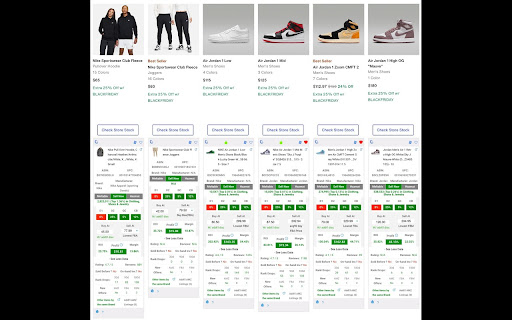
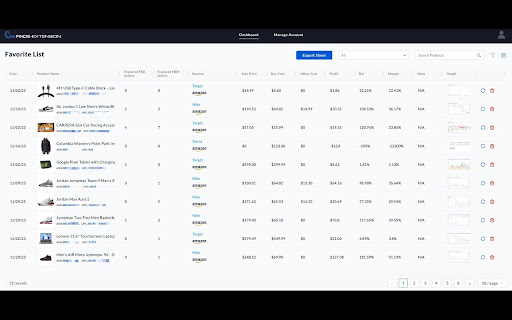
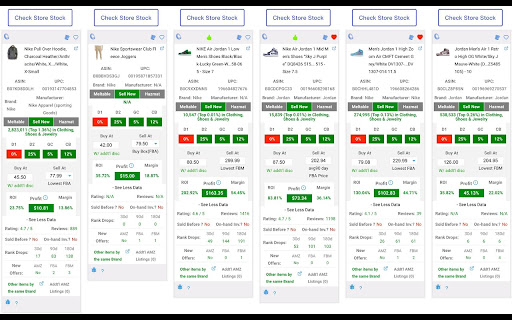
Identifying Profitable Products on a Range of Websites to facilitate Arbitrage Sellers.
Created by an Amazon seller specializing in online arbitrage, the QikFinds extension expands upon its web app counterpart, QikFinds.com. This web app consolidates and manages promotions and sales across numerous online retailers. The extension enhances the process of identifying lucrative inventories, enabling sellers to efficiently filter out unsuitable products and make well-informed purchasing decisions within seconds. By harnessing M.A.P.S data from diverse sources, the extension provides a comprehensive overview for each product on supported online stores, simplifying profitability assessments. In essence, the extension empowers sellers to discover more profitable inventories in less time, uncovering winning products that might be overlooked by other sellers without this tool.
** For the extension to work you need to create an account on qikfinds-extension.com first and complete SP-API setup.
Works on Amazon’s .com market place only.
Free trial for 7 days with credit card on file, then a monthly subscription option.
After adding the extension, please go to https://qikfinds-extension.com to sign up.
Not Affiliated With Amazon.com or its Subsidiaries.
| 分类 | 📝工作流程与规划 |
| 插件标识 | hakjiagadepdajkkhjcplkdinlkgakal |
| 平台 | Chrome |
| 评分 |
★★★★★
5
|
| 评分人数 | 2 |
| 插件主页 | https://chromewebstore.google.com/detail/qikfinds-extension/hakjiagadepdajkkhjcplkdinlkgakal |
| 版本号 | 1.9.4 |
| 大小 | 4.67MiB |
| 官网下载次数 | 667 |
| 下载地址 | |
| 更新时间 | 2025-02-26 00:00:00 |
CRX扩展文件安装方法
第1步: 打开Chrome浏览器的扩展程序
第2步:
在地址栏输入: chrome://extensions/
第3步: 开启右上角的【开发者模式】
第4步: 重启Chrome浏览器 (重要操作)
第5步: 重新打开扩展程序管理界面
第6步: 将下载的crx文件直接拖入页面完成安装
注意:请确保使用最新版本的Chrome浏览器
同类插件推荐

Profit Seeker Pro
Amazon and Walmart Product Search With FBA & W

Cheddarsoft Extension
-This extension works hand in hand with Cheddarsof

3pmercury
Sourcing application created for Amazon third part

Nepeto - Walmart Scanner
Scan Walmart products in seconds and discover what

QikFinds-Extension
Identifying Profitable Products on a Range of Webs

Marter
Product Analysis for Walmart Sellers! Calculate pr

AZInsight Amazon FBA Product Analytics Tool
AZInsight, the ultimate Amazon Product Research to

ASINFetcher Amazon ASIN Grabber Tool
ASINFetcher, the Amazon ASIN Fetcher Tool allowing

Asin Gadget
ASIN Gadget will check these items when on the Ama

ScoutX
ScoutX, Product research tool for Amazon Sellers.S

SellerAmp SAS - Amazon FBA Analysis Tool
Analyze products to sell on Amazon via Online Arbi

RevSeller
Product research tool for third-party Amazon selle

RevROI
A light & powerful tool to increase your ROI w