
Wizard - Quiz Solver Canvas AI Extension Chrome 插件, crx 扩展下载




Get answers & explanations to your Canvas Quizzes, Homeworks and Tests with a single click.
?♂️️ The AI Quiz Solver Chrome Extension for Canvas Quizzes.
GET YOUR 48 HOUR FREE TRIAL NOW! 100% UNDETECTABLE
Get answers & explanations to your Canvas Quizzes, Homeworks and Tests with a single click.
? Improve your grades and comprehension.
?️ Stay undetectable. Teachers can't detect Wizard.
?️ Instant Answers and Explanations. Powered by the WizAI 3.0.
⏱️ Save time.
? 100% Safe and Secure. Your data remains private.
✅ The Wizard Chrome extension connects directly to your university's Canvas platform, adding to every quiz question a button that reveals the correct answers.
? Get instant access to ChatGPT without switching tabs or losing focus as it integrates directly into the sidebar. Use it to get quick homework help, clear up confusing concepts, or brainstorm ideas.
?️ Stay undetectable with our Incognito Mode.
? Select any text and click the rewrite or summarize button to refine your content. Save time and improve your writing.
?️ Aall information shared with us remains 100% private and your personal data is always encrypted.
Disclaimer : This project is not affiliated, associated, authorized, endorsed by, or in any way officially connected with Canvas by Infrastructure or any of its subsidiaries or its affiliates. “Canvas” as well as related names, marks, emblems and images are registered trademarks of their respective owners. All logos, trademarks, and service marks displayed on this website are the property of their respective owners. The use of any logos or trademarks on this website does not imply endorsement or affiliation unless explicitly stated.
| 分类 | 📚教育 |
| 插件标识 | hbofbijkdaghocnmlkenlfjbajkbaafb |
| 平台 | Chrome |
| 评分 |
★★★★☆
4.7
|
| 评分人数 | 1239 |
| 插件主页 | https://chromewebstore.google.com/detail/wizard-quiz-solver-canvas/hbofbijkdaghocnmlkenlfjbajkbaafb |
| 版本号 | 3.1.0 |
| 大小 | 652KiB |
| 官网下载次数 | 296 |
| 下载地址 | |
| 更新时间 | 2024-12-13 00:00:00 |
CRX扩展文件安装方法
第1步: 打开Chrome浏览器的扩展程序
第2步:
在地址栏输入: chrome://extensions/
第3步: 开启右上角的【开发者模式】
第4步: 重启Chrome浏览器 (重要操作)
第5步: 重新打开扩展程序管理界面
第6步: 将下载的crx文件直接拖入页面完成安装
注意:请确保使用最新版本的Chrome浏览器
同类插件推荐

Solvely.ai - AI Homework Helper
Get homework help with screenshots. Crop questions

Wizard - Quiz Solver Canvas AI Extension
Get answers & explanations to your Canvas Quiz
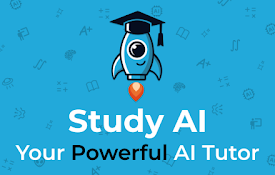
Study AI - Instant Homework Help & AI Tutor
Get instant, AI-powered answers to homework, quizz

Quizard AI - Homework Tutor
Study smarter with Quizard! Instant AI answers and