
Chat Gpt Long Text Input Chrome 插件, crx 扩展下载
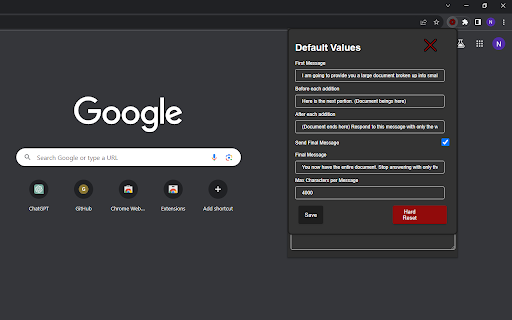
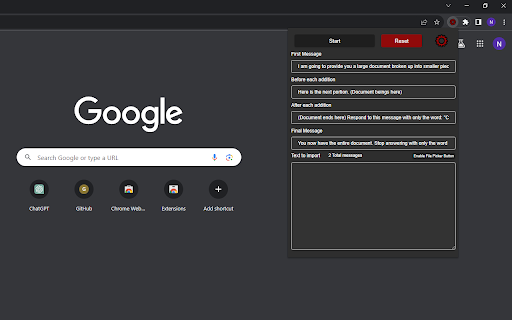
A browser plugin for ChatGPT that simplifies sending large texts by breaking them into multiple messages.
A browser plugin for ChatGPT that simplifies sending large texts by breaking them into multiple messages.
- Custom initial message.
- Custom prepended message before each section of the of the split up text.
- Custom appended message after each section of the split up text.
- Optional Custom final message after completing message input.
- Reset button resets prompts to defaults
- Resume button resumes entry from specified starting point in the input text.
- Stop buttoncancels any active input.
- Import text files (.txt, .csv, .xml, etc)
- Real time estimate of batch completion
- Display how many messages will be sent before sending
To import text files, click the enable file picker button option above the "Text to Import" box while in a chatgpt chat window. This will add a button onto the current chat to the left of the regenerate response button if it is visisble. Clicking this will open a file dialog, which will import the file into the plugins input area.
| 分类 | 📝工作流程与规划 |
| 插件标识 | hbomibpicdjokaedngbojejahflkippj |
| 平台 | Chrome |
| 评分 |
★★★★☆
4.7
|
| 评分人数 | 436 |
| 插件主页 | https://chromewebstore.google.com/detail/chat-gpt-long-text-input/hbomibpicdjokaedngbojejahflkippj |
| 版本号 | 1.8.4 |
| 大小 | 1.63MiB |
| 官网下载次数 | 1000 |
| 下载地址 | |
| 更新时间 | 2024-02-23 00:00:00 |
CRX扩展文件安装方法
第1步: 打开Chrome浏览器的扩展程序
第2步:
在地址栏输入: chrome://extensions/
第3步: 开启右上角的【开发者模式】
第4步: 重启Chrome浏览器 (重要操作)
第5步: 重新打开扩展程序管理界面
第6步: 将下载的crx文件直接拖入页面完成安装
注意:请确保使用最新版本的Chrome浏览器
同类插件推荐

Chat Gpt Long Text Input
A browser plugin for ChatGPT that simplifies sendi

ChatGPT Ctrl+Enter Sender
这个ChatGPT等AI聊天服务让你用'Ctrl+Enter'发送消息,防止误发。用

ChatGPT to Markdown
A Chrome extension that exports ChatGPT chat histo

ChatGPT Bulk Delete
A Chrome extension to bulk delete ChatGPT conversa