
Check Monetization Chrome 插件, crx 扩展下载
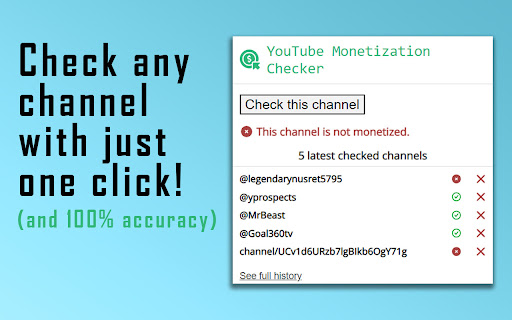


Channel Monetization Checker - Find out if a channel is Monetized – Lenos
Find out if a YouTube channel is monetized or not in just one click, by using our monetization checker. Also, quickly access an history of the latest channels you checked and the result.
How to use? Just go on a YouTube channel or YouTube video, and then click on "Check this channel". The extension will tell you if the channel you are visiting is monetized or not.
The results are 100% accurate.
This extension works only on YouTube.
If you want to check if a channel is monetized by using the link, then please use our web page https://www.lenostube.com/en/channel-monetization-checker/
| 分类 | 🛠️工具 |
| 插件标识 | hcpbkgmihdmgecabghhddmppipjnkdje |
| 平台 | Chrome |
| 评分 |
★★★★☆
4.4
|
| 评分人数 | 40 |
| 插件主页 | https://chromewebstore.google.com/detail/check-monetization/hcpbkgmihdmgecabghhddmppipjnkdje |
| 版本号 | 2.0.0 |
| 大小 | 142KiB |
| 官网下载次数 | 30000 |
| 下载地址 | |
| 更新时间 | 2023-12-22 00:00:00 |
CRX扩展文件安装方法
第1步: 打开Chrome浏览器的扩展程序
第2步:
在地址栏输入: chrome://extensions/
第3步: 开启右上角的【开发者模式】
第4步: 重启Chrome浏览器 (重要操作)
第5步: 重新打开扩展程序管理界面
第6步: 将下载的crx文件直接拖入页面完成安装
注意:请确保使用最新版本的Chrome浏览器
同类插件推荐

YouTube money calculator
The tool allows you to easily calculate the estima

YouTube Channel Stats
This extension calculates various stats about the

YouTube Monetization & RPM Checker by TubeLab
Check if any YouTube Channel, Video or Short is Mo

VFI YouTube Channel Monetization Checker
Check if a YouTube channel is monetizedVFI YouTube

VidAI
VidAI: Supercharge your YouTube content creation w

1of10.com - Optimization Tool For Youtube
Optimization Tool For Youtube From 1of10.com**1 of

YouTube Upload Time
Know exactly when a video was uploaded.Ever asked

Nexlev YouTube Research & Analytics
An extension that turns your YouTube into a tool f

Viewstats - YouTube video & channel analytics
View video and channel analytics while browsing Yo

Social Blade
See the best of Social Blade Stats right on YouTub

Check Monetization
Channel Monetization Checker - Find out if a chann

vidIQ Vision for YouTube
Uncover the secrets to success behind your favorit

TubeBuddy for YouTube™
Supercharge your YouTube channel: grow views and s