
Logseq Quick Capture Chrome 插件, crx 扩展下载


Quick capture from Chrome to Logseq
Logseq is an open-source note-taking app (www.logseq.com). This extension allows you to do a quick capture of the web-page that you are currently at and send it immediately to your open Logseq graph.
It captures the URL and title of the page; and if you've made a text selection, it would capture that as well.
(Logseq v0.8.12 onwards):
Supports customising of your quick capture preferences through the extension options.
| 分类 | 📝工作流程与规划 |
| 插件标识 | hdpmdgiddmjppbeahnglgagndmahlanc |
| 平台 | Chrome |
| 评分 |
★★★★☆
4.1
|
| 评分人数 | 18 |
| 插件主页 | https://chromewebstore.google.com/detail/logseq-quick-capture/hdpmdgiddmjppbeahnglgagndmahlanc |
| 版本号 | 0.2.10 |
| 大小 | 24.68KiB |
| 官网下载次数 | 3000 |
| 下载地址 | |
| 更新时间 | 2024-08-31 00:00:00 |
CRX扩展文件安装方法
第1步: 打开Chrome浏览器的扩展程序
第2步:
在地址栏输入: chrome://extensions/
第3步: 开启右上角的【开发者模式】
第4步: 重启Chrome浏览器 (重要操作)
第5步: 重新打开扩展程序管理界面
第6步: 将下载的crx文件直接拖入页面完成安装
注意:请确保使用最新版本的Chrome浏览器
同类插件推荐

Logseq Web Clipper
Save content from the web to Logseq, in a private

Send To Logseq
Streamline your workflow by seamlessly capturing w

Logseq Copilot
Logseq Copilot, Connect with you logseq API server
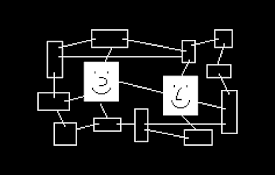
Anytype Web Clipper
Save web content to the Anytype — open, encrypted,

Logseq Quick Capture
Quick capture from Chrome to LogseqLogseq is an op

WorkFlowy MultiFlow
Multi-column view for WorkFlowyWorkFlowy MultiFlow

Capacities Web Extension
Save website URLs, titles and cover images directl

Amplecap Beta
Capture web content to AmplenoteAmplecap helps cap

Obsidian Web Clipper
Save and highlight web pages in a private and dura

obsidian-livesync-webclip
Webclipper for Obsidian LiveSyncClip web pages to

Obsidian Web
Connect your browser with your notes in Obsidian.

Joplin Web Clipper
Capture and save web pages and screenshots from yo

MarkDownload - Markdown Web Clipper
This extension works like a web clipper, but it do