
SurfGPT: Chat with any website! Chrome 插件, crx 扩展下载
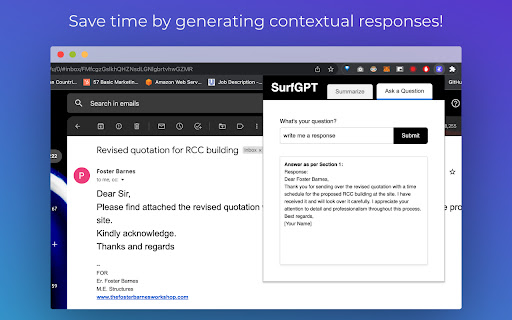

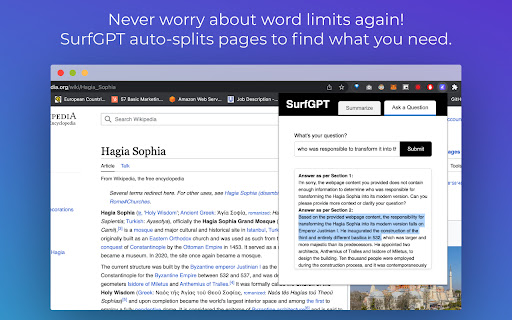
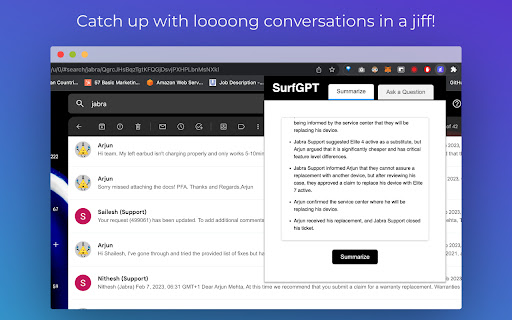
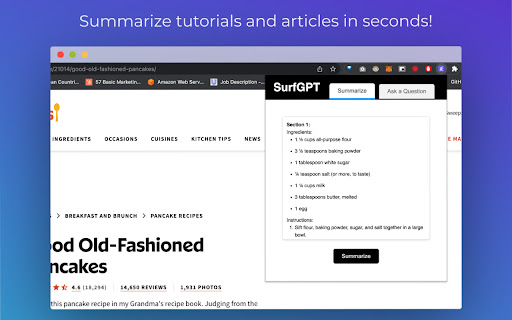
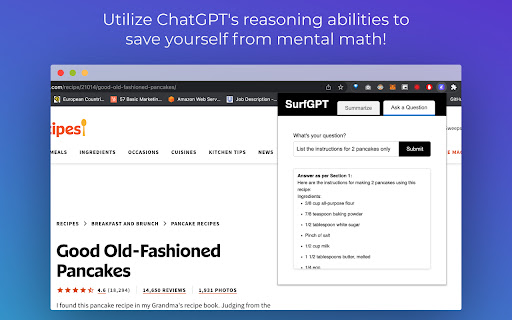
A ChatGPT powered extension which lets you ask contextual questions on any website.
Are you tired of wading through endless walls of text online? Introducing SurfGPT – a groundbreaking Chrome extension that brings the ChatGPT magic to every webpage. ?
SurfGPT's Unmatched Features:
- ?? Prompts designed by a Conversational AI Engineer for all types of summarizations (Tutorials, Threads, Articles).
- ? Contextual Q&A assistance on any webpage!
- ? Enter your own API key for unlimited usage (no caps!)
- ⚙️ Breaks down articles into parts to avoid token limits.
Perfect For:
- ?️ Intuitively summarizing articles, tutorials, and conversations in a flash.
- ? Asking contextual questions within any webpage.
- ? Getting response suggestions for threads.
- ⚡️ Revving up your research sessions.
For the curious:
? Why not GPT-4?
SurfGPT was original designed with GPT-4, but while testing itself it was clear that the cost-benefit didn't make sense. It was 15 times more expensive, leading to about 10 cents spent per page on average. So I spent extra effort designing the prompts to get almost similar results with ChatGPT.
? How does it work?
SurfGPT scrapes the content of your current webpage and passes it along with your queries to generate contextual answers for you!
? Got any fun facts?
90% of SurfGPT was built using ChatGPT itself!
? What does the future hold?
There's many exciting things planned for the roadmap (eg. Multilingual support and Multimedia analysis, including research papers, presentations, excel, audio and video) which will be published for everyone to view AND have a say in!
| 分类 | 📝工作流程与规划 |
| 插件标识 | hfcjiddbkafhefceljaickkkoblbmibd |
| 平台 | Chrome |
| 评分 |
★★★★☆
4.1
|
| 评分人数 | 697 |
| 插件主页 | https://chromewebstore.google.com/detail/surfgpt-chat-with-any-web/hfcjiddbkafhefceljaickkkoblbmibd |
| 版本号 | 1.0.8 |
| 大小 | 63.46KiB |
| 官网下载次数 | 752 |
| 下载地址 | |
| 更新时间 | 2023-10-28 00:00:00 |
CRX扩展文件安装方法
第1步: 打开Chrome浏览器的扩展程序
第2步:
在地址栏输入: chrome://extensions/
第3步: 开启右上角的【开发者模式】
第4步: 重启Chrome浏览器 (重要操作)
第5步: 重新打开扩展程序管理界面
第6步: 将下载的crx文件直接拖入页面完成安装
注意:请确保使用最新版本的Chrome浏览器
同类插件推荐

SearchGPT Powered
ChatGPT Powered Search! Now you can get ChatGPT

谷歌的chatgpt:搜索gpt
将ChatGPT集成到您的搜索引擎中!在任何网站上访问ChatGPT。为任何寻求快速准确信息的人提供

SurfGPT: Chat with any website!
A ChatGPT powered extension which lets you ask con

ChatExtension - A ChatGPT Extension
A Chrome extension to interact with ChatGPT for Al