
Charlie CRM Chrome 插件, crx 扩展下载
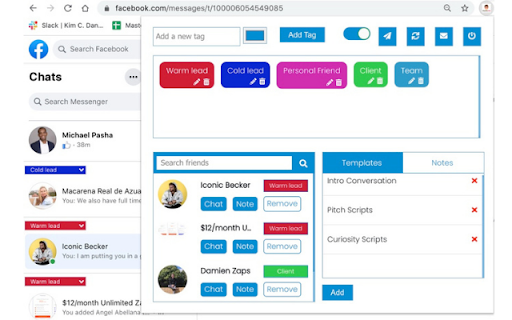
A chrome extension for Charlie CRM
CharlieCRM allows you to Effortlessly Follow Up and Close Your Dream Customers and Clients Without The Headache Of Getting Lost In Your Messenger Messages!
CharlieCRM allows you to Turn your Messenger into a user-friendly CRM so you can keep track of your sales process and never leave Money On The Table Again!!
The ability to Sync data across your team members and seamlessly work through your Messenger sales pipeline.
The ability to Boost your productivity and manage more Messenger conversations and make more sales with CharlieCRM Templates and Notes feature.
Charlie can tag all your Messenger chats with Color-coded tags, enabling you to keep track of every person you spoke with in Messenger in order to save you time and connect with your dream customers more quickly.
-------------
CharlieCRM is a Chrome Extension that enables you to Effortlessly Follow Up and Close Your Dream Customers and Clients Without The Headache Of Getting Lost In Your Messenger Messages!
This extension does not violate GDPR rules since we are explicitly following up with customers who we already have contact with in Facebook Messenger and Close a deal Without The Headache Of Getting Lost In Your Messenger Messages!
Disclaimer: CharlieCRM has no affiliations, is not endorsed or sponsored by the popular social network website Facebook™. All copyrights belong to their respective owners. This Chrome extension is not owned by, is not licensed by and is not a subsidiary of the popular social network website Facebook™. All articles, images, logos and trademarks in this Chrome extension are property of their respective owners.
| 分类 | 📝工作流程与规划 |
| 插件标识 | hgbalhdepgidkpblaihfkacbdihnjmja |
| 平台 | Chrome |
| 评分 |
★★★★☆
4.9
|
| 评分人数 | 77 |
| 插件主页 | https://chromewebstore.google.com/detail/charlie-crm/hgbalhdepgidkpblaihfkacbdihnjmja |
| 版本号 | 1.1.9 |
| 大小 | 813KiB |
| 官网下载次数 | 124 |
| 下载地址 | |
| 更新时间 | 2022-11-14 00:00:00 |
CRX扩展文件安装方法
第1步: 打开Chrome浏览器的扩展程序
第2步:
在地址栏输入: chrome://extensions/
第3步: 开启右上角的【开发者模式】
第4步: 重启Chrome浏览器 (重要操作)
第5步: 重新打开扩展程序管理界面
第6步: 将下载的crx文件直接拖入页面完成安装
注意:请确保使用最新版本的Chrome浏览器
同类插件推荐

My Own Extension
Stores links in very accessible manner!What if you

Your Next Challenge
#1 - Your Next Challenge - show information about

QuickLinkConvert
Stores links in very accessible manner!QuickLinkCo

Charlie CRM
A chrome extension for Charlie CRMCharlieCRM allow

U CONNECT
U CONNECT accurately target new connections and se

MeFn Evan
Meet the very FIRST software that turns your PERSO

Messenger Matic - Messenger CRM
Messenger Matic Chrome ExtensionMessenger Matic is

Group Convert Ext
Get member information and question answers when a

Chatsilo
Use tags to manage and organize your Facebook Mess

FriendFilter for Facebook™
Manage your friends list, track engagement and loc

Group Leads
Group leads helps you convert new facebook group m

Genius Messenger CRM
Genius Messenger CRM provides everything needed to

GroupTrack 2.0
The Leading CRM for SocialTake control of your soc