
Bulk URL Opener Extension Chrome 插件, crx 扩展下载
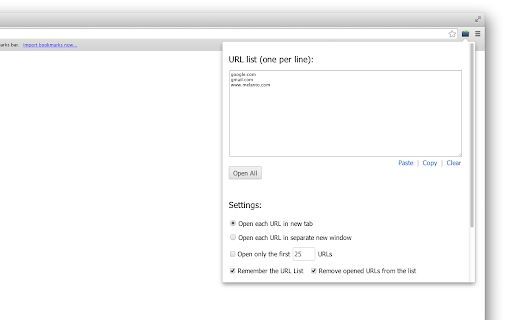


Open multiple URLs at once
Bulk URL Opener Extension just lets you open multiple URLs at once (in new tabs or windows).
Usage: Enter each URL in new line (you can paste the list or import urls from file) and click the "Open All" button. The app will the open all the pages in separate tabs or windows (depending on your settings).
Some of the options:
* Load URLs from file; Export links to file
* Extract urls from text (the tool will try to find valid links in whatever text you provide)
* Open in tabs, windows or group by host (to group your links in separate windows for each domain)
* You can set delay (in seconds) between opening pages
* Open part of the current list
The difference between this extension and other similar extensions is that if an URL doesn't include scheme, it will default to HTTPS. In other words, you may skip the protocol part for "http(s)://" sites and enter only the meaningful part. For example -- if you type "domain.com" it will be automatically translated to "http://domain.com". All similar extensions that I tested required fully qualified URL which wasn't very convenient for me and that's actually the main reason I made this tool.
| 分类 | 📝工作流程与规划 |
| 插件标识 | hgenngnjgfkdggambccohomebieocekm |
| 平台 | Chrome |
| 评分 |
★★★☆☆
3.3
|
| 评分人数 | 2550 |
| 插件主页 | https://chromewebstore.google.com/detail/bulk-url-opener-extension/hgenngnjgfkdggambccohomebieocekm |
| 版本号 | 2.7.0.0 |
| 大小 | 53.75KiB |
| 官网下载次数 | 200000 |
| 下载地址 | |
| 更新时间 | 2024-11-26 00:00:00 |
CRX扩展文件安装方法
第1步: 打开Chrome浏览器的扩展程序
第2步:
在地址栏输入: chrome://extensions/
第3步: 开启右上角的【开发者模式】
第4步: 重启Chrome浏览器 (重要操作)
第5步: 重新打开扩展程序管理界面
第6步: 将下载的crx文件直接拖入页面完成安装
注意:请确保使用最新版本的Chrome浏览器
同类插件推荐

InFormEnter+
表单填写选项InFormEnter在Web表单的每个输入字段旁边添加一个小的可点击图标,您可以从中选

Multiple Tab Opener
Open multiple URLs on one click.USAGE: Name th

Bulk URL Opener Extension
Open multiple URLs at onceBulk URL Opener Extensio

Multiple URL Opener
Open multiple URls at once with single click. Also

Open Multiple URLs
Opens a list of URLsTakes a list of web pages in p

SERPTrends SEO Extension
Shows dynamics on Google, Yahoo and Bing SERPsWith

NoFollow
Outline nofollow links, detect nofollow and noinde

MozBar
MozBar extensionThe all new MozBar V4 from Moz! L

SEOquake
SEOquake is a free plugin that provides you with k
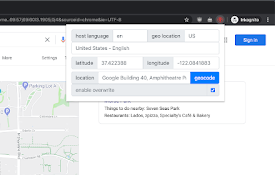
gs location changer
change location for google searchlet's you cho

SEO META in 1 CLICK
Displays all meta data and main SEO information fo

Bulk URL Opener
Browser addon to open multiple urls with one click

Ahrefs SEO Toolbar: On-Page and SERP Tools
On-page SEO report, broken link checker, redirect