
Full Page Screenshot Chrome 插件, crx 扩展下载
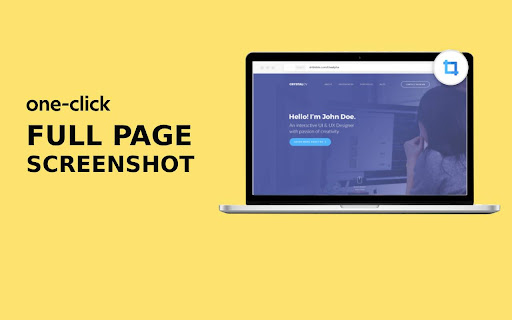

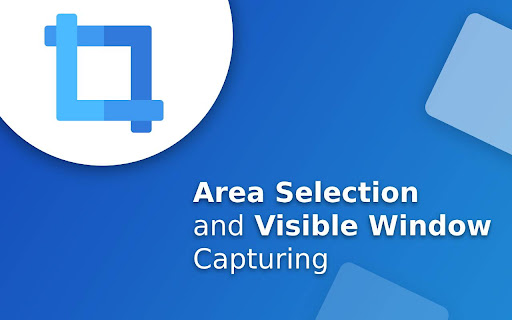
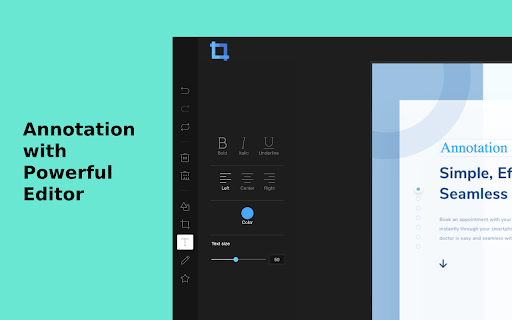
A powerful screenshot taking tool to capture entire webpage or selected area and annotate
A smart screenshot capturing tool which provides you lot of powers with perfect results to capture your important web pages or documents. It has all the essential feature that makes it useful and must have browser application. You can easily capture your screen of different sizes and annotate, edit with a powerful built-in image editor.
Core features:
✅ Full page screenshot capturing
✅ Capture viewport or visible window
✅ Capture selected area
✅ Copy selected area of screen as image
✅ Export screenshot as PDF or Image
✅ Annotation with tons of features
✅ Powerful annotation tool with tons of features
✅ High resolutions Screenshot images
✅ Highest degree of accuracy
✅ Simplified Interface
✅ Keyboard Shortcuts
Many more are coming
Made with ❤️ by Rahul Baruri
#screenshot #capture #full page screenshot #capture #screen capture
| 分类 | 🛠️工具 |
| 插件标识 | hhaepbijcbdhljbjocbilefdhnkngehp |
| 平台 | Chrome |
| 评分 |
★★★☆☆
3.7
|
| 评分人数 | 6 |
| 插件主页 | https://chromewebstore.google.com/detail/full-page-screenshot/hhaepbijcbdhljbjocbilefdhnkngehp |
| 版本号 | 1.0.8 |
| 大小 | 425KiB |
| 官网下载次数 | 10000 |
| 下载地址 | |
| 更新时间 | 2024-06-10 00:00:00 |
CRX扩展文件安装方法
第1步: 打开Chrome浏览器的扩展程序
第2步:
在地址栏输入: chrome://extensions/
第3步: 开启右上角的【开发者模式】
第4步: 重启Chrome浏览器 (重要操作)
第5步: 重新打开扩展程序管理界面
第6步: 将下载的crx文件直接拖入页面完成安装
注意:请确保使用最新版本的Chrome浏览器
同类插件推荐

Screenshot & Screen Recorder Tool
Free and easy to use screen recorder and screen ca
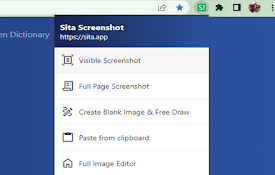
网页截图 - Screenshot Extension
方便快捷地截取整个网页,并保存为图像。这是第一个可以截取整个页面的扩展。Take a picture

Google Chrome™的完整页面截图
自由!只需单击一下即可快速捕获整页。想要截取整个网页的屏幕截图吗? 今天安装我们的软件,您就可以截

Full Page Screen Capture & Visual Feedback
Take a screenshot of a full page of the browser sc

网页截图 -
方便快捷地截取整个网页,并保存为图像。这是第一个可以截取整个页面的扩展。This extension

Gorira
A chrome extension to help you screenshot your web

Full Page Screenshot
A powerful screenshot taking tool to capture entir
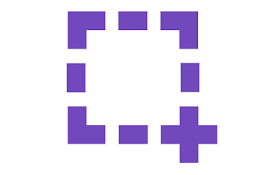
Page Screenshot
Take a screenshot from the entire website with jus

Screenshot Tool - 截屏和屏幕视频录制器
免费易用的屏幕录像机和屏幕截图工具。 截屏或录屏,编辑,下载和分享截取整個網站的精美屏幕截圖並捕獲頁
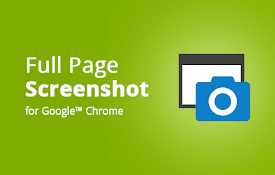
Full Page Screenshot
Take awesome screenshots of entire websites and ca

Screenshot Easy
Screenshot Easy - The easiest way to take a custom