
Tab Group Manager Chrome 插件, crx 扩展下载
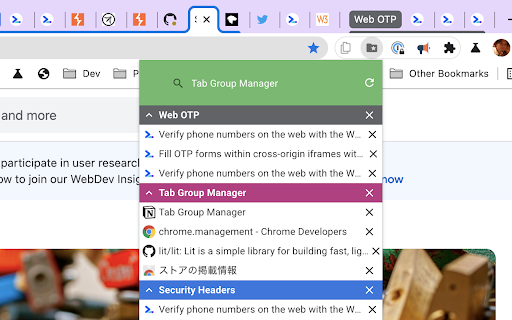
Tab Group Manager exends the native Tab Groups in Chrome letting you store, sync and resume them anytime and anywhere.
Tab Group Manager extension automatically stores the tab groups you create as a bookmark group so you can sync and restore them anytime and anywhere you want.
Tab groups are stored under a bookmark folder `Other Bookmarks > Tab Group Manager`. Everytime you open a new tab, close an opened tab or navigate a tab to a new page in the tab group, the stored bookmark gets updated, so they are always in sync.
* To change the group name, change the tab group name on Chrome.
* To change the group color, change the tab group color on Chrome.
* Closing an opened tab in a tab group on Chrome gets automatically synced, but you can also click on a close icon beside the tab in the Tab Group Manager to have the same effect.
* Closing an opened tab group on Chrome leaves the group left in the Tab Group Manager, but you can also click on a close icon beside the tab group in the Tab Group Manager to have the same effect.
* Remove a stored tab group from Tab Group Manager just by clicking on the trash bin icon beside the tab group.
* Quickly search through the stored tab groups and tabs in the Tab Groups Manager using the search bar at the top.
* When a tab group stored in Tab Group Manager is out of sync with Chrome's, click on the reload icon at the top right corner of the Tab Group Manager to force resync.
Tips:
* To open a tab group in a new window, click the tab group with "Shift" key in the Tab Group Manager.
* To open a tab group without focusing on the opened tab, click the tab group with "Option" key on Mac or "Windows" key on Windows in the Tab Group Manager.
| 分类 | 📝工作流程与规划 |
| 插件标识 | hhigfakblmebndknkifipceedofihfbb |
| 平台 | Chrome |
| 评分 |
★★★★☆
4.4
|
| 评分人数 | 352 |
| 插件主页 | https://chromewebstore.google.com/detail/tab-group-manager/hhigfakblmebndknkifipceedofihfbb |
| 版本号 | 0.8.3 |
| 大小 | 102KiB |
| 官网下载次数 | 4000 |
| 下载地址 | |
| 更新时间 | 2023-01-10 00:00:00 |
CRX扩展文件安装方法
第1步: 打开Chrome浏览器的扩展程序
第2步:
在地址栏输入: chrome://extensions/
第3步: 开启右上角的【开发者模式】
第4步: 重启Chrome浏览器 (重要操作)
第5步: 重新打开扩展程序管理界面
第6步: 将下载的crx文件直接拖入页面完成安装
注意:请确保使用最新版本的Chrome浏览器
同类插件推荐

Tabox - Save and Share Tab Groups
Save your open tabs into collections and reopen th

Auto Tab Groups
Automatically Set Your Tab Groups!This extension a

Tab Group Saver - Save and Manage Tab Groups
Save and manage your tab groupsTab Group Saver is

Bookmark Tab Group
Adds shortcuts to handle the current tabgroup.Rele

Tab Groups List
Lists all tab groups across all browser windows. O

标签分组扩展
自动为标签建立分组,保存标签和分组,并提供标签和分组的快捷键。除了常规的标签管理功能,此扩展特别增强

Advance Tab Groups
Auto tab group based on the url or regexAn extensi

Tab Grouper
Automatically group tabs based on URL matchesTab g

Group Tabs
Group tabs by domain.This is a Chrome extension th

Tab Group Manager
Tab Group Manager exends the native Tab Groups in

Tabius - Automatic Tab Grouping Assistant
An Automatic Tab Grouping Extension for Your Brows

tabFlow - tabgroups in tree style
Tab groups manager in tree style. Never lose tabgr

Tidy Tab Groups
Tired of tab clutter? Effortlessly group, collapse