
Streak Mail Merge for Gmail Chrome 插件, crx 扩展下载
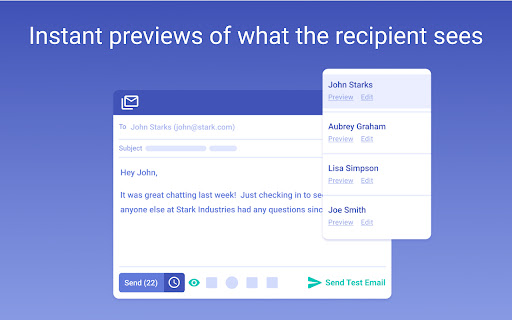
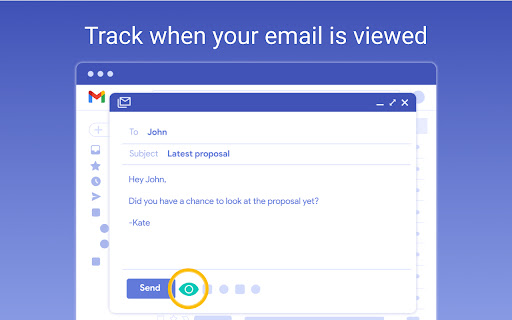
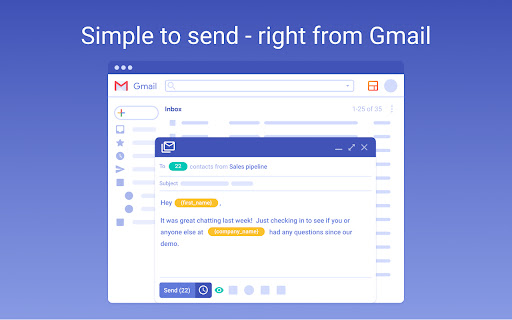
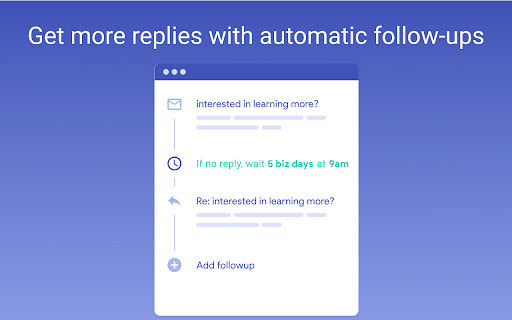
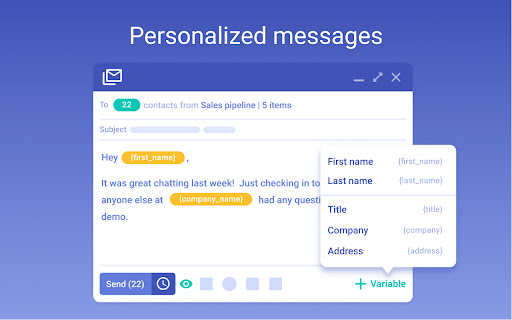
Send personalized, tracked mass emails and follow-up sequences in Gmail.
Features:
? Get more replies with automatic follow-ups
✅ Send your first mail merge in 2 minutes
? Deep Gmail integration
? Personalize messages for higher response rates
? Smart alerts will warn you if the recipient has been email before
?️ Instant previews of what the recipient sees
? Built in email tracking to see who’s opened your email
⏰ Schedule emails to be sent at a specific time
Use Streak to send mass emails to hundreds of recipients right from Gmail.
Streak is a Premier Google Partner and Google Cloud Partner of the Year. We're used by hundreds of thousands of companies including Uber, Opendoor, Y Combinator, Keller Williams.
Looking for a Gmail/Google Workspace CRM solution with even more email tools?
Check out Streak CRM for Gmail - https://chrome.google.com/webstore/detail/streak-crm-for-gmail/pnnfemgpilpdaojpnkjdgfgbnnjojfik
Have questions or comments about Streak? Email us at [email protected], we would love to hear from you!
| 分类 | 📝工作流程与规划 |
| 插件标识 | hhnhckmflikggaddmmcpgoehmnpnlglk |
| 平台 | Chrome |
| 评分 |
★★★★★
5
|
| 评分人数 | 1 |
| 插件主页 | https://chromewebstore.google.com/detail/streak-mail-merge-for-gma/hhnhckmflikggaddmmcpgoehmnpnlglk |
| 版本号 | 6.94 |
| 大小 | 11.13MiB |
| 官网下载次数 | 9000 |
| 下载地址 | |
| 更新时间 | 2025-02-28 00:00:00 |
CRX扩展文件安装方法
第1步: 打开Chrome浏览器的扩展程序
第2步:
在地址栏输入: chrome://extensions/
第3步: 开启右上角的【开发者模式】
第4步: 重启Chrome浏览器 (重要操作)
第5步: 重新打开扩展程序管理界面
第6步: 将下载的crx文件直接拖入页面完成安装
注意:请确保使用最新版本的Chrome浏览器
同类插件推荐

G Mass GMass Mail Merge
A Powerful Gmail Mass Mail Merge Tool Extension fo
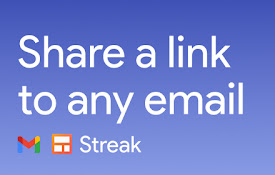
Streak Email Sharing for Gmail
Share a link to any email with your team.Features:

MagicEmails
Send emails that land directly in inbox, no email

GMass: Powerful mail merge for Gmail
A powerful mass email and mail merge system for Gm

GeniusMail: Powerful mail merge for Gmail
A powerful mass email and mail merge system for Gm

MassMerge: Latest mail merge for Gmail
A powerful tool for cold email, mass mail, and mai

Mailmeteor for Gmail: Email Tracker, Mail merge, AI Writer, Export CSV
Everything you need to win more business in Gmail.

Mail Merge for Gmail - Pabbly Email Marketing
Create an email campaign for your audience right i

Streak Mail Merge for Gmail
Send personalized, tracked mass emails and follow-

Inbox Enhance - mail merge, mass email, email tracking and notes for Gmail
Mass email, mail merge, email tracking, and notes

Streak Email Tracking for Gmail
Know when your email is viewed.Features: ? Get not

Streak CRM for Gmail
Manage sales and customer relationships directly i