
Google Meet的反应 Chrome 插件, crx 扩展下载
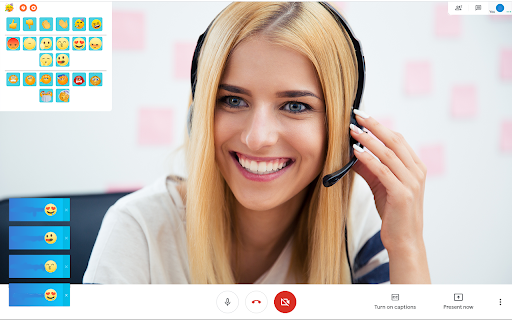
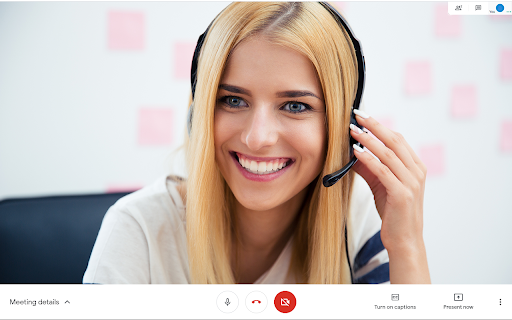
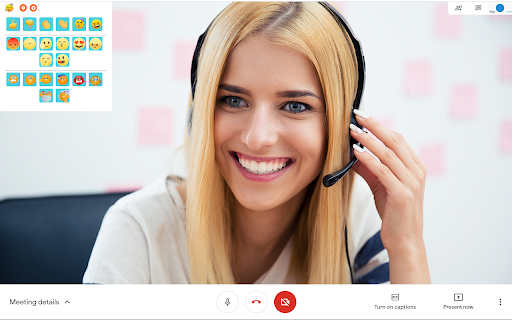
在Google会议期间发送您的意见
Reactions for Google Meet.
One of the problems people face with online meetings is its hard to get feedback during your online presentations.
When you begin your virtual presentation, the presenter is unable to see the faces of the attendees and unable to judge
the effectiveness of their presentations.
By installing this extension, the presenter has a real-time method to gain feedback on their presentations and will know
whether they need to slow down.
For this extension to be useful, both the presenter and the attendees need to have this extension installed so that the
emoji reactions are visible to the presenter.
Try using this extension today and upgrade your Google Meet experience.
To begin using this extension, you need to do the following.
1) Install our extension
2) Go to the Google Meet meeting
3) Click on the extension icon so our extension can begin to run. Our extension code does NOT run until you click on our
extension icon. So remember to click on the extension icon to load our emojis during the Google meeting.
| 分类 | 📝工作流程与规划 |
| 插件标识 | hicfolagolebmjahkldfohbmphcoddoh |
| 平台 | Chrome |
| 评分 |
★★★★☆
4.8
|
| 评分人数 | 21 |
| 插件主页 | https://chromewebstore.google.com/detail/google-meet的反应/hicfolagolebmjahkldfohbmphcoddoh |
| 版本号 | 3.0.0 |
| 大小 | 1.54MiB |
| 官网下载次数 | 40000 |
| 下载地址 | |
| 更新时间 | 2023-10-28 00:00:00 |
CRX扩展文件安装方法
第1步: 打开Chrome浏览器的扩展程序
第2步:
在地址栏输入: chrome://extensions/
第3步: 开启右上角的【开发者模式】
第4步: 重启Chrome浏览器 (重要操作)
第5步: 重新打开扩展程序管理界面
第6步: 将下载的crx文件直接拖入页面完成安装
注意:请确保使用最新版本的Chrome浏览器
同类插件推荐

Meeting Timer - for Google Meet
Display a Timer on Google Meet calls based on your

Auto Admit for Google Meet
Automatically admit join requests from external gu

Google Meet的反应
在Google会议期间发送您的意见Reactions for Google Meet. One o

ChatGPT for Google cloudHQ
在谷歌搜索结果旁边生成ChatGPT回复这个扩展可以让你在谷歌搜索引擎结果旁边得到ChatGPT的查