
SEO DOM Monitor Chrome 插件, crx 扩展下载
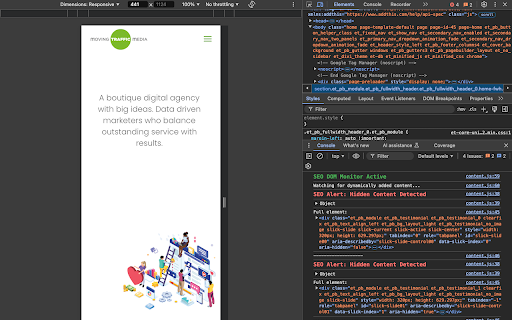
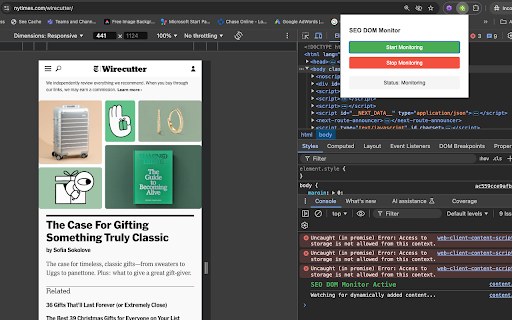
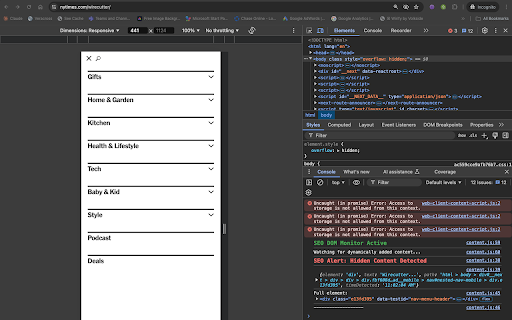
Monitor and detect dynamically added content on web pages for SEO analysis and identify hidden content search engines might miss.
# SEO DOM Monitor
A Chrome extension for monitoring dynamically added content on web pages. Perfect for SEO professionals who need to ensure all content is accessible to search engines.
This extension is lightweight, privacy-focused, and requires no special permissions beyond what's needed for basic functionality.
Ideal for:
- SEO Professionals
- Web Developers
- Content Auditors
- Technical SEO Specialists
Use this tool to ensure all your important content is accessible to search engines, not just users.
##Features
- Detects dynamically added content in real-time
- Monitors content added after user interactions
- Shows detailed DOM path for detected elements
- Perfect for identifying hidden content in:
- Mobile menus
- Accordion panels
- Tab interfaces
- "Load more" sections
## Installation
1. Install from the Chrome Web Store [link to be added]
2. Click the extension icon in your browser
3. Click "Start Monitoring"
4. Open Chrome DevTools (F12) to see detected content
5. Interact with the page to detect dynamic content
## Usage
1. Navigate to the page you want to analyze
2. Click the SEO DOM Monitor icon
3. Click "Start Monitoring"
4. Interact with the page (click menus, buttons, etc.)
5. Check the Console in DevTools for detected content
6. Click "Stop Monitoring" when finished
## Privacy Policy
This extension does not collect or transmit any data. All monitoring is done locally in your browser and logs are only visible to you through the browser's DevTools console.
| 分类 | 💻开发者工具 |
| 插件标识 | hkghmlojdiokegjckfiecnilmamjgckf |
| 平台 | Chrome |
| 评分 |
★★★★☆
4.2
|
| 评分人数 | 28 |
| 插件主页 | https://chromewebstore.google.com/detail/seo-dom-monitor/hkghmlojdiokegjckfiecnilmamjgckf |
| 版本号 | 1.0.0 |
| 大小 | 10.25KiB |
| 官网下载次数 | 264 |
| 下载地址 | |
| 更新时间 | 2025-01-13 00:00:00 |
CRX扩展文件安装方法
第1步: 打开Chrome浏览器的扩展程序
第2步:
在地址栏输入: chrome://extensions/
第3步: 开启右上角的【开发者模式】
第4步: 重启Chrome浏览器 (重要操作)
第5步: 重新打开扩展程序管理界面
第6步: 将下载的crx文件直接拖入页面完成安装
注意:请确保使用最新版本的Chrome浏览器
同类插件推荐

TF-IDF SERP Analyzer
Analyzes how closely Google Search titles match th

SEO DOM Monitor
Monitor and detect dynamically added content on we

Hreflang Tag Checker
Adapt Worldwide Hreflang Tag Checker Chrome Extens

Agital - GSC Calculations
Calculates percentage change for clicks, impressio

SEO Schema Visualizer
Visualize JSON-LD schema markup at the click of a

SEO Search Simulator by Nightwatch
Simulate search engine queries from any location o

Schema Builder for Structured Data
Easily build validated json-ld structured data mar

Robots Exclusion Checker
Checks robots.txt, meta robots, x-robots-tag with

Advanced GSC Visualizer
Advanced data visualization tool for Google Search

Gandalf
Gandalf is a powerful Chrome extension designed to

GSC Guardian
Stay on top of your website's health. Check fo

Google Search Console Enhanced Analytics
Google Search Console Enhanced Analytics is a simp

SEO Render Insight Tool
Identify client-side rendered content to optimize