
Better Schoolbox Chrome 插件, crx 扩展下载
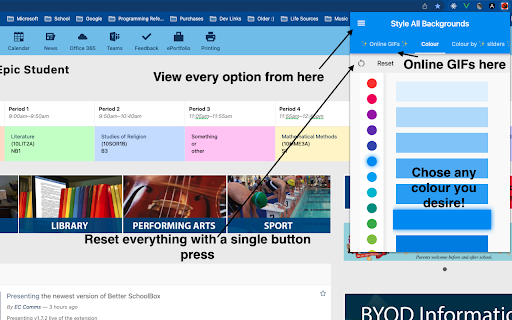
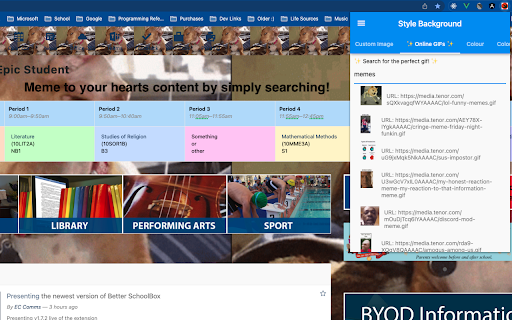
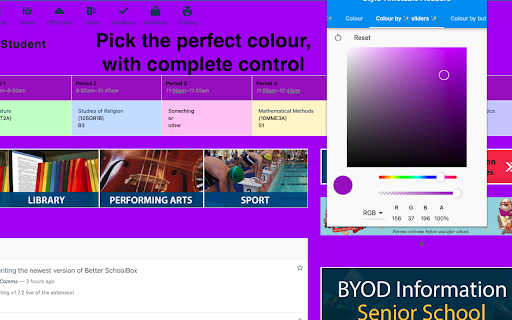
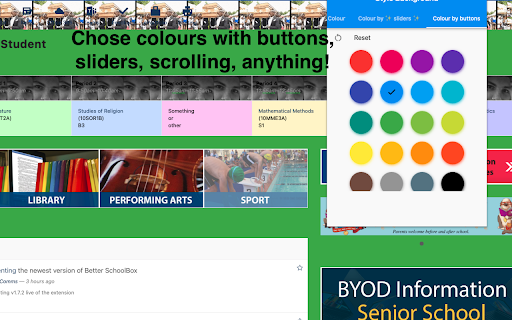
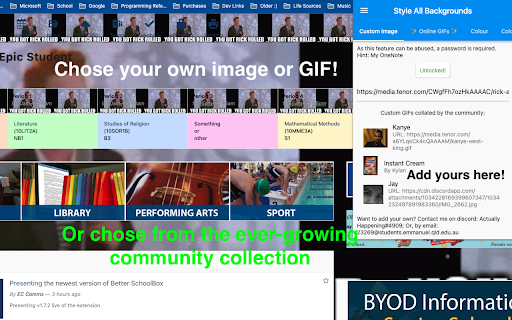
Style school box, autosaves, and more
Ever looked at your schoolbox page and thought, 'man that could be better'?
This extension should satisfy that aesthetic desire (which is very justifiable) and more, allowing you to change the colour of your background, top bar, left bar, period headers, the list goes on!
In fact, I am giving you a little too much power here.
Anything you can change through my extension, you can also set to your own, custom images and GIFs!
This is so powerful that it is behind a password lock (hint: my onenote)
Join the discord for beta releases, news, the ability to add your own GIF or image to the growing public collection, and the password here:
https://discord.gg/8PZpmndNbr
If you find a bug, feel free to contact me over discord (actuallyhappening) or email.
If you are a programmer like me, the source code is open source and open to contribution at https://github.com/ActuallyHappening/SchoolBoxStyling
Announcement: This works for Trinity! And (untested) All Saints! And MANY other schools! Feel free to discord / email me your school's URL and I will add it :)
Changelog:
Additions in v1.7.11:
- Added support for another Victorian school, there seems to be a lot of them!
Additions in v1.7.10:
- Added support for yet another school
- Rebuilt and updated various dependencies, maybe this will be magically better?
Fixes in v1.7.9:
- Added support for yet another school
- Google changed their Material UI implementation, so the extension looks a bit different now (whiter and with rounded corners)
Fixes in v1.7.8:
- I accidentally typed a URL wrong and it has come back to bite me a year later. Searching for GIFs should work.
- Also, an edge case where spamming keys in the search bar would result in incorrect/lagged data being shown is fixed.
Added in v1.7.7:
- For 'legal' reasons, I have added a kill switch to stop the extension working if I ever need to, or to just disable the ability to set custom images and only colours. I hope it never comes to this.
Fixed in v1.7.6:
- Fixed bug where you couldn't select an online GIF with the newer grid format
New in v1.7.5:
- View GIFs larger, in a grid fashion
- Load up to 50 (from 25) GIFs online by pressing 'load more' (infinite scrolling feature coming soon)
- Fixed bug where not every custom image could be seen (max pushed from 20 -> 200, which should never be exceeded)
New in v1.7.4:
- Support for MANY more schools!
- Stupid bug is hindering any more major developments, follow here: https://github.com/firebase/flutterfire/issues/9817
New in v1.7.3:
- Support for Trinity!
- Added reset button
- Added colours to most used buttons
New in v1.7.2:
- Can bulk set and reset everything
- Can change notification icon to anything
- Added a 'spicy default' to custom image chooser
New in v1.7:
- Ability to set anything to a GIF or image
- Online features, including collated list of images & search GIF feature
Fixed in v1.6:
- Resetting works reliably
New in v1.4:
- Can change background colour
- Can change period headers
New in v1.3:
- Can change left bar colour
- Can change icon url
Disclaimer: This extension is not endorsed by schoolbox, or any any affiliated schools (yet). I am not responsible for anything you do with this extension, including (but not limited to) guessing the password to above locked feature and putting (questionable) images into your schoolbox website
| 分类 | 🎉趣味休闲 |
| 插件标识 | hkmkofobaklnlaohbbdjeiinmbndkgda |
| 平台 | Chrome |
| 评分 |
★★★★☆
4.1
|
| 评分人数 | 9 |
| 插件主页 | https://chromewebstore.google.com/detail/better-schoolbox/hkmkofobaklnlaohbbdjeiinmbndkgda |
| 版本号 | 1.7.11 |
| 大小 | 7.86MiB |
| 官网下载次数 | 138 |
| 下载地址 | |
| 更新时间 | 2025-02-03 00:00:00 |
CRX扩展文件安装方法
第1步: 打开Chrome浏览器的扩展程序
第2步:
在地址栏输入: chrome://extensions/
第3步: 开启右上角的【开发者模式】
第4步: 重启Chrome浏览器 (重要操作)
第5步: 重新打开扩展程序管理界面
第6步: 将下载的crx文件直接拖入页面完成安装
注意:请确保使用最新版本的Chrome浏览器
同类插件推荐

Schooltape
Schooltape is a free, open-source, web extension t

Address Autocomplete API by PostGrid™
Autocomplete, Geocode, Reverse Geocode, Verify and

Linkedin Automation By Leadzen.ai
Linkedin Prospecting made easy with the #1 Linkedi

Visual Debug - feedback collection tool
Visual Debug gives you the power to report a bug o

Automod Fighter
Remove automod comments from reddit.This extension
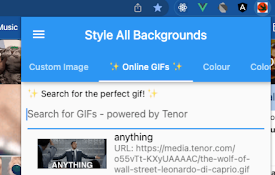
Better Schoolbox
Style school box, autosaves, and moreEver looked a

CiteMaker CiteWeb | APA 6th Edn.
CiteMaker is for formatting academic citations and

CiteMaker CiteWeb | APA 7th Edn.
CiteMaker is for formatting academic citations and

AI Prompt Lab
Chrome Extension for AI Tool Prompts: Enhanced Int

Agency Toolchest
The Agency Toolchest Chrome Extension is used to s

Clear Portal Cache
Clearing the cache with a single click!Easily clea