
VoiceMagic: Transform Text into Spoken Words Chrome 插件, crx 扩展下载
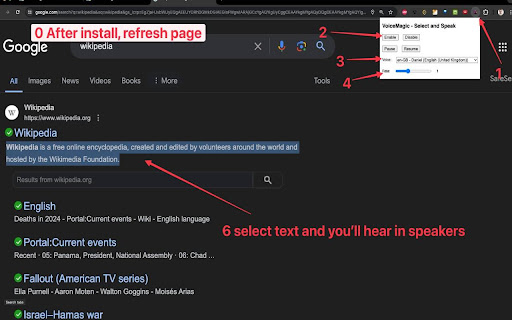
Select text and read it. Hear text read aloud. A Text to Speech Voice Reader.
"VoiceMagic Chrome Extension" – selected text to speech
IMPORTANT: After you install extension you have to refresh page. It does not work on webpage chrome web store. You need to go to a page you actually want it to read like Wikipedia, or google search.
To use VoiceMagic, navigate to the web page you want to read:
1. Click the VoiceMagic icon on the Chrome menu, click "Enable".
2. Select text in web page and listen to it in the speakers/headset.
3. You can change the voice, reading speed and "Disable" text to speech.
There are also some shortcuts:
Enable: Alt + E
Disable: Alt + D
Play: Alt + P
Pause: Alt + O
Right clicking anywhere on the page, will provide you with yet another option to enable/disable text to speech, via the context menu.
? Tired of staring at your screen for hours on end? Wish you could absorb online content without the eye strain? Look no further! The VoiceMagic Chrome Extension is here to revolutionize your browsing experience.
? Picture this: You're scrolling through a captivating article, but your eyes are feeling the strain. With our powerful extension, you can effortlessly transform any webpage into an immersive audio adventure. Just select the text you want to hear, and voila! It's read aloud to you, right through your speakers.
? Say goodbye to eye fatigue, and hello to convenience! Whether it's a lengthy article, a blog post, or breaking news, our extension puts the power of auditory learning at your fingertips. Here's why you'll love it:
? Effortless Accessibility: Turn any webpage into an instant audiobook with just a few clicks. No more squinting or straining. Supports 40+ languages. Can be used by users who prefer to listen to content instead of reading, those with dyslexia or other learning disabilities, and children learning to read.
? Universal Compatibility: Compatible with all websites, so you can enjoy an auditory experience wherever you browse. It works on a variety of websites, including news sites, blogs, fan fiction, publications, textbooks, school and class websites, and online university course materials.
? Enhanced Learning: Learn on the go, multitask with ease, and absorb knowledge effortlessly while doing other tasks.
? Productivity Booster: Listen to reports, research, or any online content while you work, freeing up your hands and time.
? Customize Your Experience: Adjust the voice, speed, and language to match your preferences. It's your reading experience, your way!
? Stay Updated: Stay in the loop with real-time updates. Our extension can read news articles to keep you informed.
Ready to experience the future of web browsing? Download the VoiceMagic Chrome Extension now and immerse yourself in the world of audio exploration. Say goodbye to eye strain, and hello to a more enjoyable and productive online experience.
Make the web come to life with the power of sound. Transform your online world with VoiceMagic. Get started today! ?✨
| 分类 | 📝工作流程与规划 |
| 插件标识 | hmpokgohkodofedicnmakcifalilemlj |
| 平台 | Chrome |
| 评分 |
★★★★★
5
|
| 评分人数 | 9 |
| 插件主页 | https://chromewebstore.google.com/detail/voicemagic-transform-text/hmpokgohkodofedicnmakcifalilemlj |
| 版本号 | 1.0.1 |
| 大小 | 9.71MiB |
| 官网下载次数 | 132 |
| 下载地址 | |
| 更新时间 | 2024-05-18 00:00:00 |
CRX扩展文件安装方法
第1步: 打开Chrome浏览器的扩展程序
第2步:
在地址栏输入: chrome://extensions/
第3步: 开启右上角的【开发者模式】
第4步: 重启Chrome浏览器 (重要操作)
第5步: 重新打开扩展程序管理界面
第6步: 将下载的crx文件直接拖入页面完成安装
注意:请确保使用最新版本的Chrome浏览器
同类插件推荐

Read Speaker Pro
A Chrome extension that converts text to lifelike

Offline Text To Speech
Convert your text to speech!Offline Text To Speech
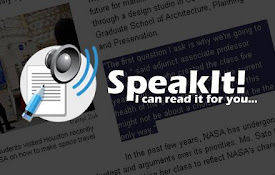
SpeakIt! - Text to speech for Chrome
读累了吧?或者你在学一门语言?选择需要阅读的文字,让SpeakIt来读给你听!SpeakIt rea

Speak Text
Speak Text converts selected text into speech.Spea

VoiceMagic: Transform Text into Spoken Words
Select text and read it. Hear text read aloud. A T

Troubadour - web reader
使用文本转语音即时朗读网络内容。观看和聆听。使用文本转语音 (TTS),一键收听当前网页文章。 Tr

ReadX Text To Speech
Text to speech ExtensionText to speech app. Reads

ReadText (Text to Speech Reader)
Single-click text-to-speech magic directly in your

The Dive: AI Summary & Chat for YouTube, PDF, & Web — Privacy-First
In-depth summary & chat w/ jump-to-section, li

Vind: Keyboard Shortcuts for Every Website
Create keyboard shortcuts for any web element. Boo

Naro
Naro - AssistantNaro is an always-on sales knowled

Linqbase - LinkedIn CRM & Outreach
Effortlessly collect, organize, and export detaile

The Big Gift List
Easily add items to your 'The Big Gift List